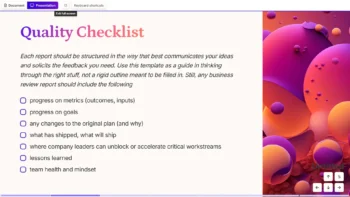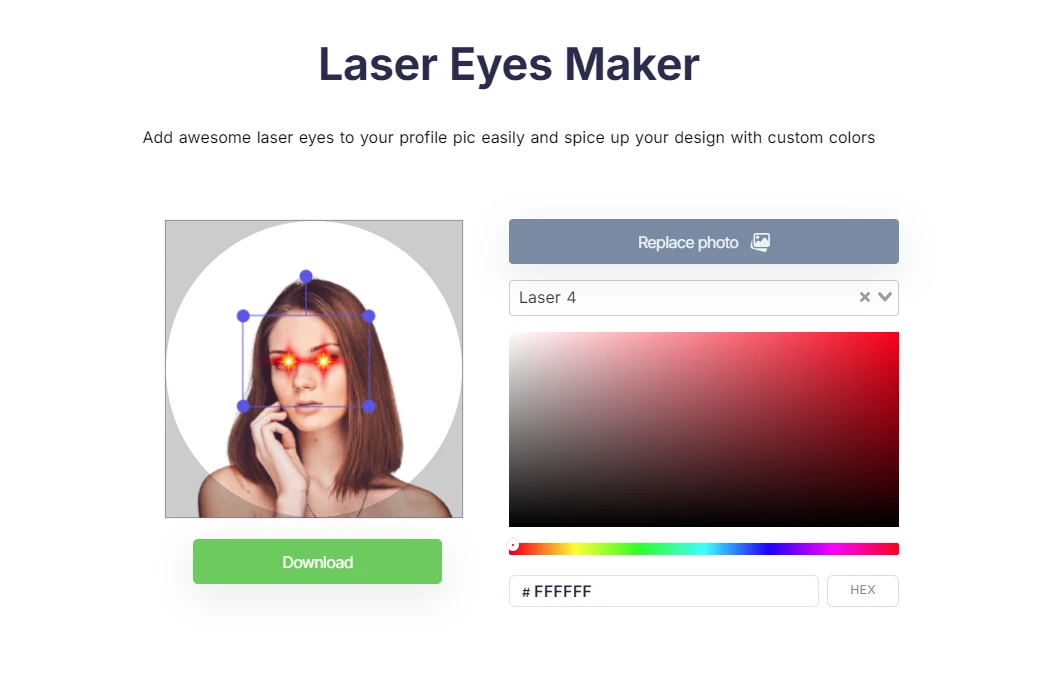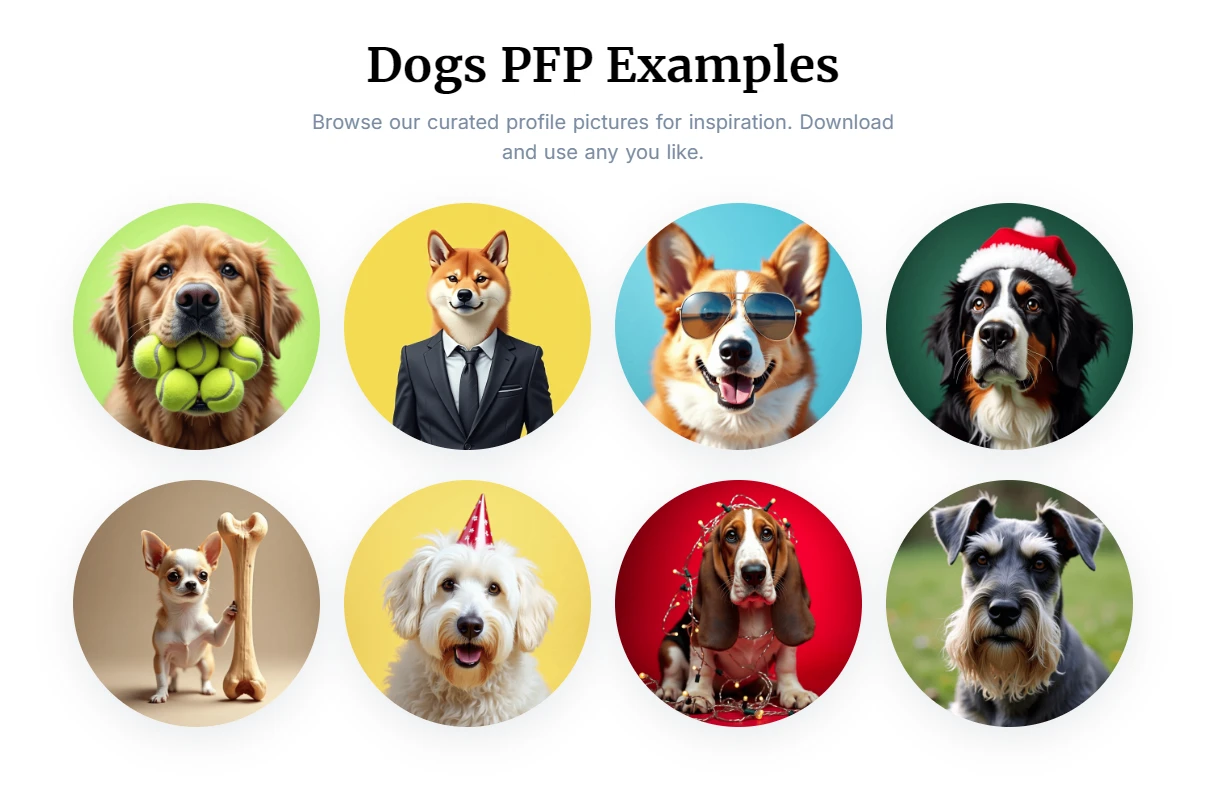Your profile picture is the first thing people notice about you online. It’s like a virtual handshake. Whether you’re networking on LinkedIn, building a following on Instagram, or chatting on WhatsApp, a professional profile picture sets the tone.
But creating that perfect photo isn’t always easy. That’s where PFPMaker steps in. This AI-powered tool makes it effortless to generate professional, personalized profile pictures that stand out on any platform.
What is PFPMaker?
PFPMaker is a free online tool designed to transform your ordinary photos into stunning profile pictures. Using advanced artificial intelligence (AI), it removes backgrounds, enhances your image, and provides multiple professional templates.
Whether you need a corporate-style headshot or a vibrant image for social media, PFPMaker has you covered. No design skills required. Just upload, tweak, and download.
Why your profile picture matters
A great profile picture can:
- Boost your personal brand by making you appear confident and approachable.
- Increase engagement on social media platforms like LinkedIn, Twitter, and Instagram.
- Help you make a strong first impression during job searches or professional networking.
In fact, studies show that people with professional profile pictures receive more views, clicks, and connections online.
How to use PFPMaker in 5 simple steps
Creating a profile picture with PFPMaker is fast and hassle-free:
- Upload your photo
Go to PFPMaker and upload a clear photo of yourself. Ensure your face is visible, and the lighting is even. - Let AI do its magic
PFPMaker will remove the background and enhance your image automatically. - Choose your style
Browse through the generated options and pick one that matches your vibe. - Customize your design
Change the background, play with filters, or add a professional flair to your image. - Download and use
Save your polished profile picture in high resolution and update your accounts.
PFPMaker FAQs
How can the generated profile pictures be used?
You are free to use your profile pictures as long as the usage complies with PFPMaker’s terms of service. This means you can incorporate them into your personal and professional platforms but must not use them for illegal purposes or activities.
Is PFPMaker free to use?
Yes, it offers free features. Premium upgrades are optional for advanced templates and tools.
What happens to my photo after upload?
According to the PFPMaker website, after you upload your photo, it is processed to remove the background on PFPMaker’s servers. For your privacy, the original photo is deleted automatically after 24 hours.
What file formats are supported?
PFPMaker supports JPG and PNG files with a maximum file size of 5MB. This ensures compatibility and efficient processing for most standard images.
Where can the generated profile pictures be used?
The profile pictures you create can be used across various platforms:
- Social media profiles like LinkedIn, Instagram, or Facebook.
- Messaging apps as display or chat pictures.
- Professional headshots for email signatures, resumes, or CVs.
- Dating apps for a polished and appealing profile image.
- Other creative uses like business cards or website bios.
How is my data handled?
Your uploaded photo is processed securely and automatically deleted after 24 hours.
Can the background be removed more precisely?
Yes, though the tool is already effective, the precision of background removal can be improved by uploading a high-quality photo. Ensure your image has good contrast, proper lighting, and a fully visible headshot. Avoid cropped or low-resolution pictures for the best results.
1) Laser Eyes Maker
Unleash your creativity with the Laser Eyes Maker tool in PFPMaker. This feature adds a bold and electrifying effect to your profile picture by overlaying vibrant laser beams shooting from your eyes. It’s perfect for creating edgy, fun, or meme-worthy images that grab attention.
Ideal for gaming avatars, social media trends, or personalized graphics.
Customizable laser colors and styles to match your personality or mood.
Quick and easy to apply—just upload your photo and choose your effect.
2) Emoji PFP Maker
The Emoji PFP Maker brings a playful twist to your profile pictures. This tool integrates popular emojis with your image, adding a fun and expressive element to your avatar.
Great for casual profiles, messaging apps, or creative branding.
Choose from a wide range of emojis, including smileys, animals, and symbols.
Place the emojis strategically to enhance your photo’s mood or theme.
Whether you’re looking to add personality to your social media profile or spice up your chats, this tool makes it simple and fun.
3) Remove Background
The Remove Background tool is the backbone of PFPMaker. It uses advanced AI to instantly eliminate the background from your photo, leaving a clean and professional look.
Perfect for creating business headshots, social media avatars, or creative projects.
Saves time by