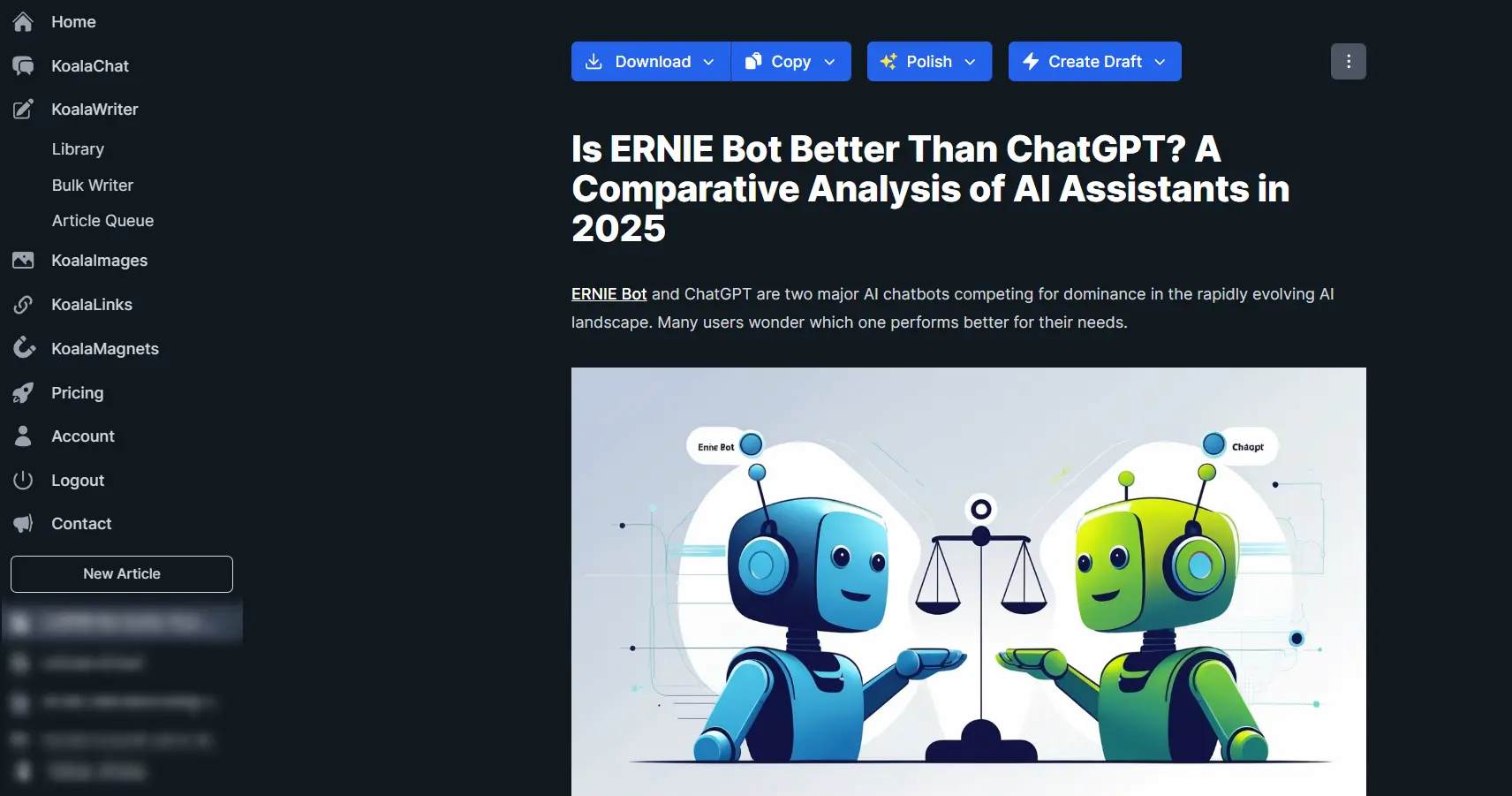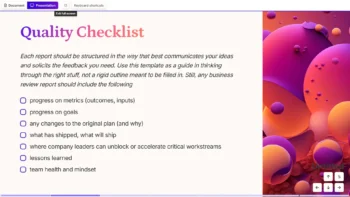Gamma is an AI-powered tool designed to streamline the creation of presentations, documents, and web pages. It automates formatting, offers interactive design elements, and supports real-time collaboration.
This AI presentation generator can come in handy when you’re:
- Prepping a pitch for a client
- Creating class presentations
- Defending your thesis
- Preparing learning materials as an educator, etc.
But beyond websites, you can also use Gamma to create AI websites in minutes. This means that you can now have a portfolio without learning how to code, or even mastering CMS platforms such as WordPress.
How Does the Gamma App Work?
Step 1: Input Your Ideas
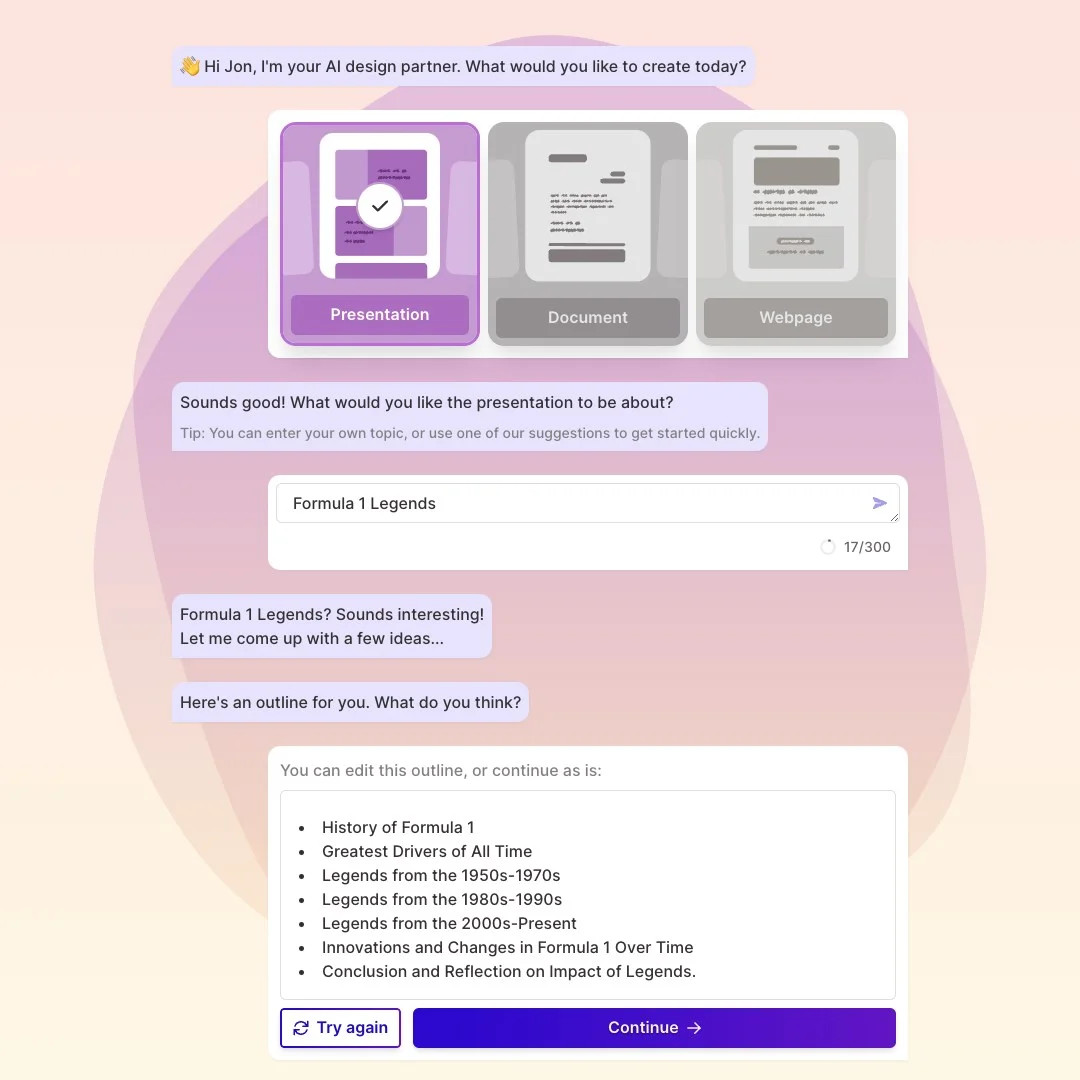
Getting started is super easy. You can type a short description of what you want—like “a presentation about climate change”—and the AI will generate a draft for you.
Alternatively, you can upload a file, such as a Word document, or paste text directly into the app.
Step 2: Let AI Design for You
Gamma App then uses its AI algorithms to apply expert-designed layouts, organizing text, images, and elements into cohesive slides or pages without requiring manual design.
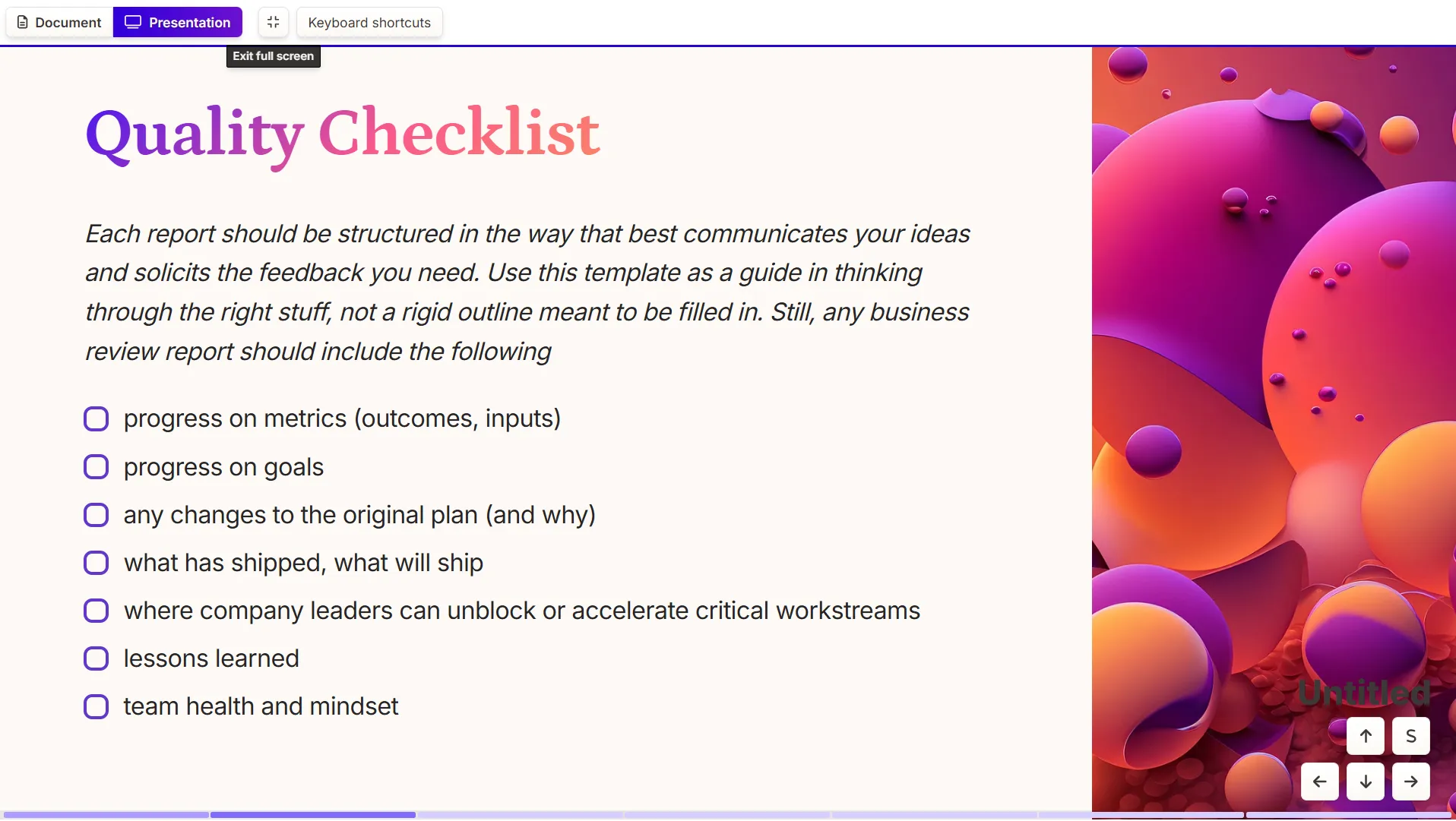
It intelligently picks colors, fonts, and images that match your content, so you don’t have to.
For instance, if you’re making a webpage about travel, it might choose bright, adventurous visuals automatically.
Step 3: Customization Options
You can personalize the design using pre-built templates, changing colors, fonts, and formatting to match your preferences
Step 4: Interactive Enhancements
Gamma supports the addition of interactive elements like videos, galleries, and embeds, making documents and presentations more dynamic.
You can also include nested cards—think of these as mini-pages within your main page. If you’re presenting a topic like “Top Destinations in Kenya,” you could have a nested card for Nairobi, another for Mombasa, and so on.
This makes your content feel dynamic and fun to explore.
Why Choose the Gamma App?
Save Time and Effort
One of the biggest reasons to use the Gamma app is how much time it saves you.
Instead of spending hours fiddling with slide transitions in PowerPoint or formatting a webpage in WordPress, you can create something professional in minutes.
For example, imagine you’re a busy professional preparing a client pitch. With the Gamma app, you can generate a sleek presentation, add your data, and be ready to impress — all before your coffee gets cold.
That’s the power of AI at your fingertips.
Create Different Types of Content
The Gamma app isn’t just for presentations. You can use it to create documents, like reports or proposals, and even mobile-friendly webpages that are SEO-optimized.
This versatility makes it a one-stop shop for all your content needs.
Let’s say you’re a freelancer building a portfolio. You can use the Gamma app to create a stunning webpage showcasing your work, without needing to know how to code. It’s quick, easy, and looks amazing on any device.
Work Smarter with Collaboration
If you work in a team, the Gamma app makes collaboration a breeze. You can invite colleagues to edit your project in real time, just like you would in Google Docs.
This means everyone can contribute, no matter where they are.
Plus, when you’re ready to share your work, you have options. You can present it live, share it as a webpage, or export it as a PDF or PowerPoint file. Just note that if you want to use it in Google Slides, you might need to adjust the formatting afterward, as direct exports aren’t perfect.
Potential Drawbacks of the Gamma App
Limited Customization
While the Gamma app is amazing for quick, polished content, it’s not perfect. If you love having total control over every detail—like adjusting the exact position of a text box—you might find it limiting.
The AI does most of the design work, which is great for beginners but might frustrate advanced users.
Export Challenges
Another thing to keep in mind is exporting your work. You can easily save your projects as PDFs or PowerPoint files, but if you want to use them in Google Slides, you might need to fix some formatting issues. This isn’t a huge deal, but it’s worth knowing if you rely on Google Slides for collaboration.
I’ve found that exporting works best when you treat the Gamma app as your final destination—sharing your work as a webpage or live presentation, rather than converting it to another tool. That way, you avoid any hiccups.