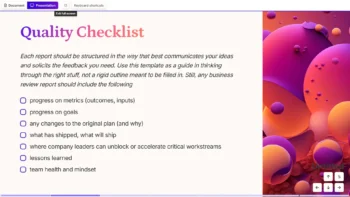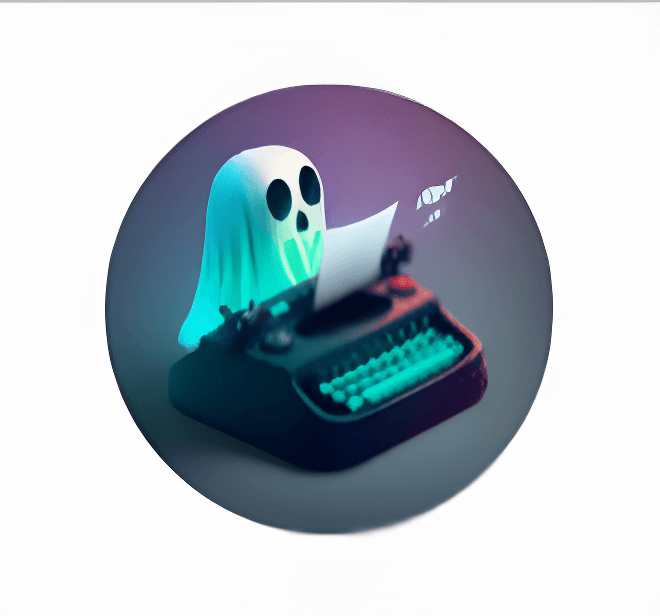
Ghostwriter ChatGPT for Microsoft Word
Meet HeadAI – The World’s First AI Marketer
- Automate your influencer strategy.
- Scale your affiliate campaigns.
- Send cold emails that convert.
All in one click. All handled by Head, your personal AGI-powered growth partner.
🧠 No hiring. No training. Just pure execution.
Language Models
Recommended for:
✍
✍
✍
✍
✍
Koala AI Writer
Write long-form articles, product reviews, and affiliate posts using real-time data and GPT-4.1, or Claude Sonnet 3.7 .
No fluff. Just fast, optimized content that works.
What you get:
- One-click SEO articles with smart outlines
- Built-in Amazon & Google data for affiliate content
- Custom tone, structure, and internal links
- Powerful language models (Gpt 4.1, Claude Sonnet 3.7, Claude Sonnet 4.0
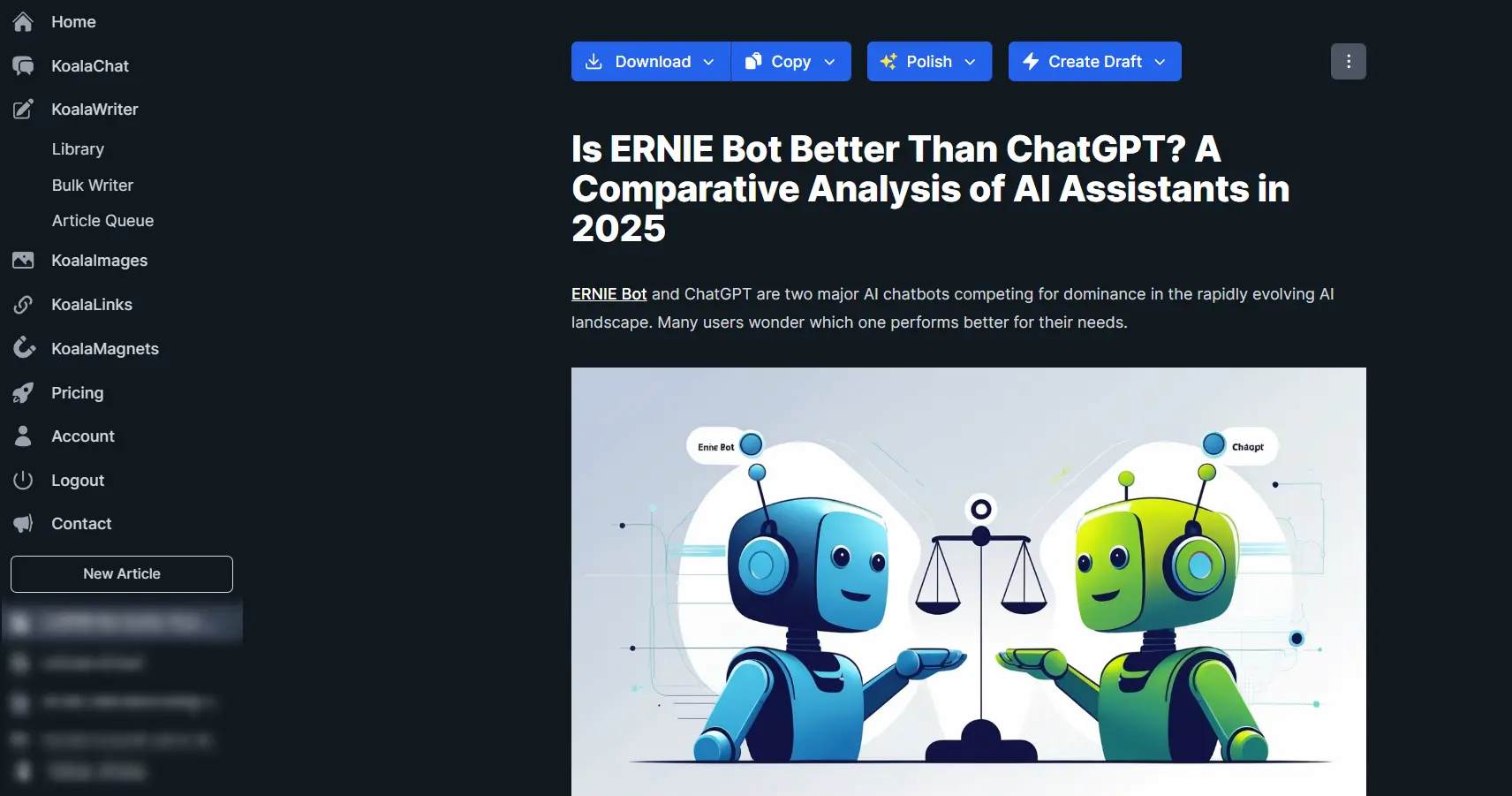
AI Writer Features
Go to: Home » Apps » AI Writing
Quick overview
Fan of Microsoft Word and ChatGPT?
With Ghostwriter ChatGPT for Microsoft Word adding, you no longer have to jump through different windows when working on your content or story.
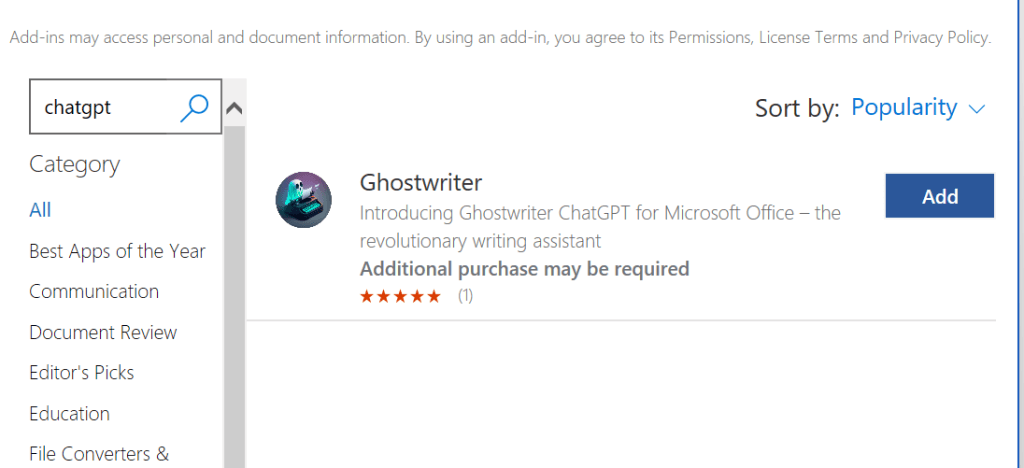
This tool brings the power of advanced text generation technology right to your document editor, making it easier than ever to write high-quality, professional documents, on the go.
As you wait for Microsoft to integrate AI tools into its products officially, you can leverage this tool. Note that this isn’t an official Microsoft tool; it’s developed and provided by Creative Data Studios.
To use this tool, you will need a subscription to get your product in. Next, go to addins from the Word editor, search for Ghostwriter ChatGPT, and install it. You will be prompted to enter your product key to activate the AI writer.
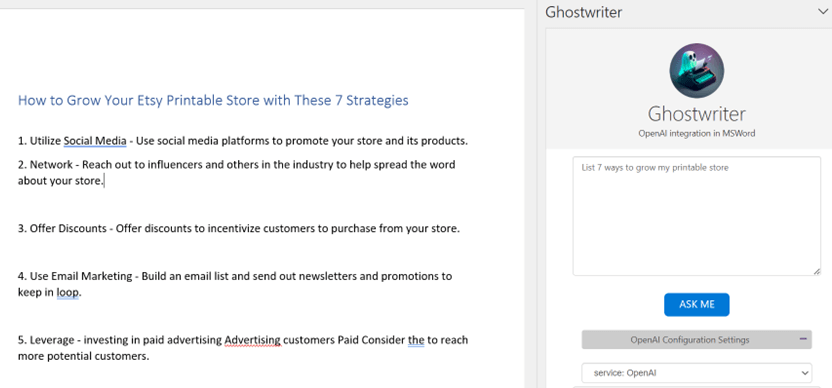
I believe it uses the GPT-3.5 model, as ChatGPT doesn’t have an API yet. Also, it doesn’t remember context like other ChatGPT alternatives (Jasper Chat and Chatsonic.)
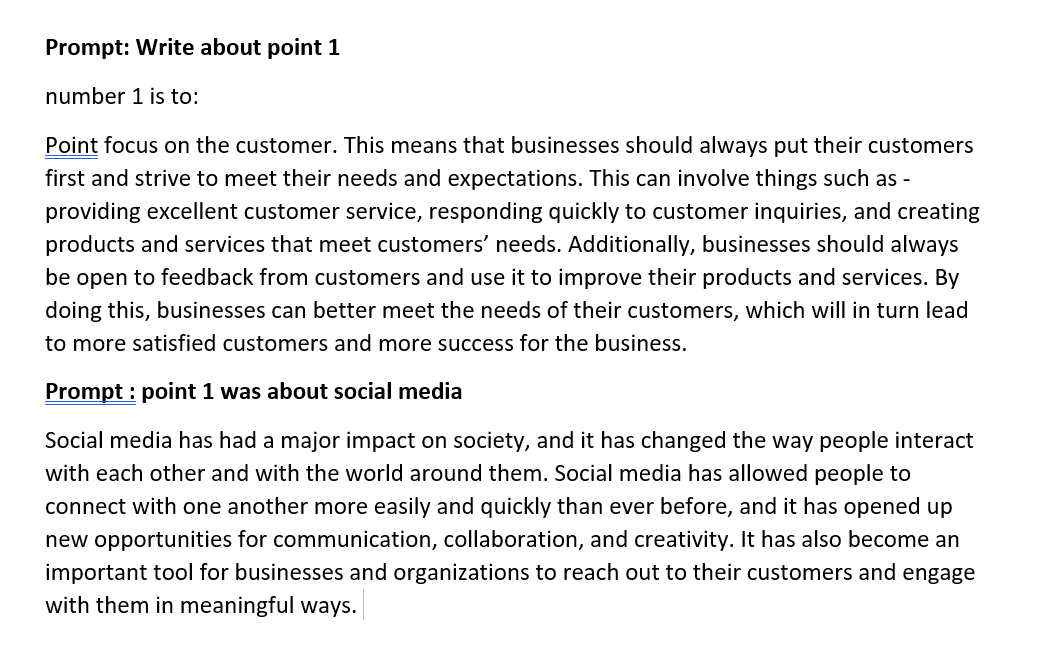
You will also need OpenAI API to use the tool. You can create a free OpenAI account and enjoy $18 with of tokens for 3 months that you can use with Ghostwriter ChatGPT.
Whether you’re a student, a professional writer, a blogger, or a solopreneur looking to create business documents Ghostwriter ChatGPT will help you write faster and more efficiently than ever before.
AI Tool Pricing Image
Never miss a great AI tool
Pricing Overview
Best AI writers
Microsoft Copilot
Kimi AI
Gamma App