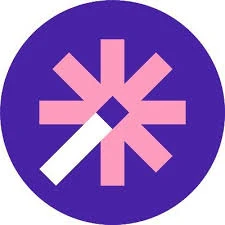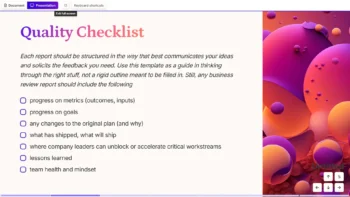What is Vizard AI?
Vizard AI is an AI-powered video editing platform designed to transform long-form videos into engaging, short-form content optimized for social media.
So, if you’re a content creator, marketer, or business owner, Vizard AI helps you repurpose your video content efficiently, making it easier to reach wider audiences on platforms like YouTube Shorts, Instagram Reels, TikTok, and LinkedIn.
With automated AI clipping, transcription, and smart editing tools, Vizard AI removes the hassle of manual video editing, allowing you to generate multiple engaging clips with a single click.
Who Can Benefit from Vizard AI?
a) Content creators & YouTubers
If you’re a podcaster, YouTuber, or vlogger, you can quickly convert long videos into short, engaging clips perfect for TikTok, Instagram Reels, and Shorts. This maximizes content exposure and audience engagement.
b) Digital marketers & social media managers
Marketers can repurpose webinars, live streams, and promotional videos into engaging social media snippets, making it easier to distribute content across multiple platforms.
c) Businesses & brands
Brands can use Vizard AI to transform long product demos, explainer videos, and testimonials into bite-sized content pieces that are more digestible and shareable.
d) Agencies & freelancers
Freelancers and agencies handling social media video editing for clients can use Vizard AI to speed up their workflow, deliver more projects efficiently, and maintain high-quality output.
How Vizard AI Works
Step i: Upload your video
Simply upload your video file or paste a link from YouTube, Zoom recordings, or other sources.
Step ii: Let AI analyze and clip your content
Vizard AI’s machine learning model will automatically detect highlights and generate multiple short clips optimized for engagement.
Step iii: Customize your clips
Use the online editor to trim, crop, add text, insert subtitles, format your clips, and apply branding elements.
Step iv: Export & share
Once you’re satisfied with the final output, export your videos in high-quality resolution (up to 4K) and share them across your preferred social media platforms. You can also schedule posts directly from Vizard AI.
Why Choose Vizard AI Over Other Tools?
| Feature | Vizard AI | Other Video Clipping Tools |
|---|---|---|
| AI-powered video clipping | ✅ Yes | ❌ No (manual clipping required) |
| Automatic subtitles & transcription | ✅ Yes | ⚠️ Limited in free versions |
| Social media optimization | ✅ Yes | ⚠️ Some require manual resizing |
| Browser-based editing | ✅ Yes | ❌ No (requires software installation) |
| Team collaboration | ✅ Yes | ❌ No |
| 4K video export | ✅ Yes | ⚠️ Limited or paid feature |
| Social media scheduling | ✅ Yes | ❌ No |
Pricing & Availability
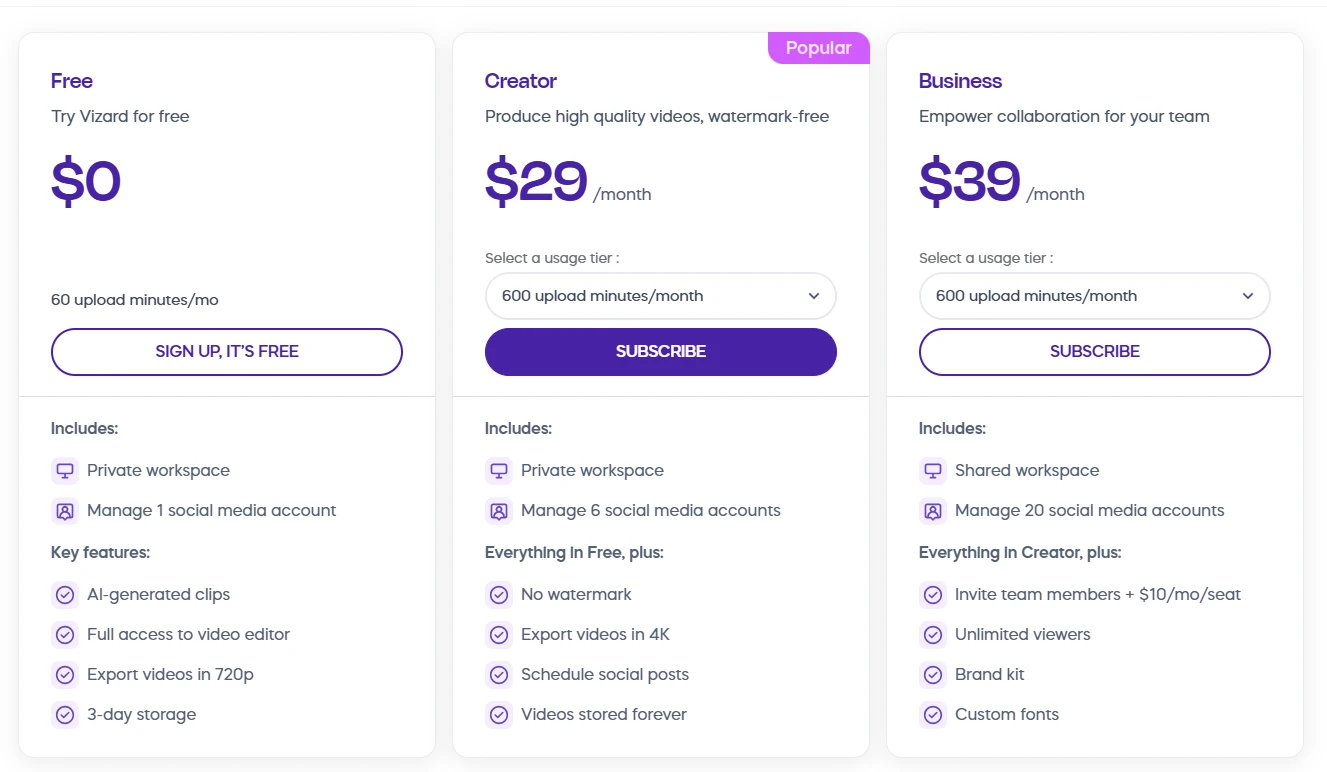
Vizard AI offers multiple pricing plans to suit different user needs:
- Free Plan – Includes 60 upload minutes per month, AI-generated clips, full use of the video editor, 720p video exports, and 3-day storage.
- Creator Plan ($14.50/month) – Includes 600 upload minutes per month, no watermarks, 4K video exports, social post scheduling, and permanent video storage.
- Business Plan ($19.50/month) – Includes 1,000 upload minutes per month, faster processing speeds, team collaboration tools, and advanced AI-powered editing features.
To explore all pricing options, visit Vizard AI’s official website.
Final Thoughts: Is Vizard AI Worth It?
If you’re a content creator, marketer, or business owner looking to quickly transform long videos into engaging, viral-worthy clips, then Vizard AI is one of the best AI-powered video editing tools available.
Its smart clipping, automatic subtitles, and easy-to-use editor make it a powerful tool for repurposing content efficiently.
With additional features like 4K exports, social media scheduling, and collaboration tools, it offers an all-in-one solution for social media video marketing.
Check out Vizard AI and take your video content to the next level!