
ChatGPT
Meet HeadAI – The World’s First AI Marketer
- Automate your influencer strategy.
- Scale your affiliate campaigns.
- Send cold emails that convert.
All in one click. All handled by Head, your personal AGI-powered growth partner.
🧠 No hiring. No training. Just pure execution.
Language Models
Chatgpt Pricing Overview
Recommended for:
✍
✍
✍
✍
✍
✍
✍
✍
✍
✍
✍
✍
✍
Koala AI Writer
Write long-form articles, product reviews, and affiliate posts using real-time data and GPT-4.1, or Claude Sonnet 3.7 .
No fluff. Just fast, optimized content that works.
What you get:
- One-click SEO articles with smart outlines
- Built-in Amazon & Google data for affiliate content
- Custom tone, structure, and internal links
- Powerful language models (Gpt 4.1, Claude Sonnet 3.7, Claude Sonnet 4.0
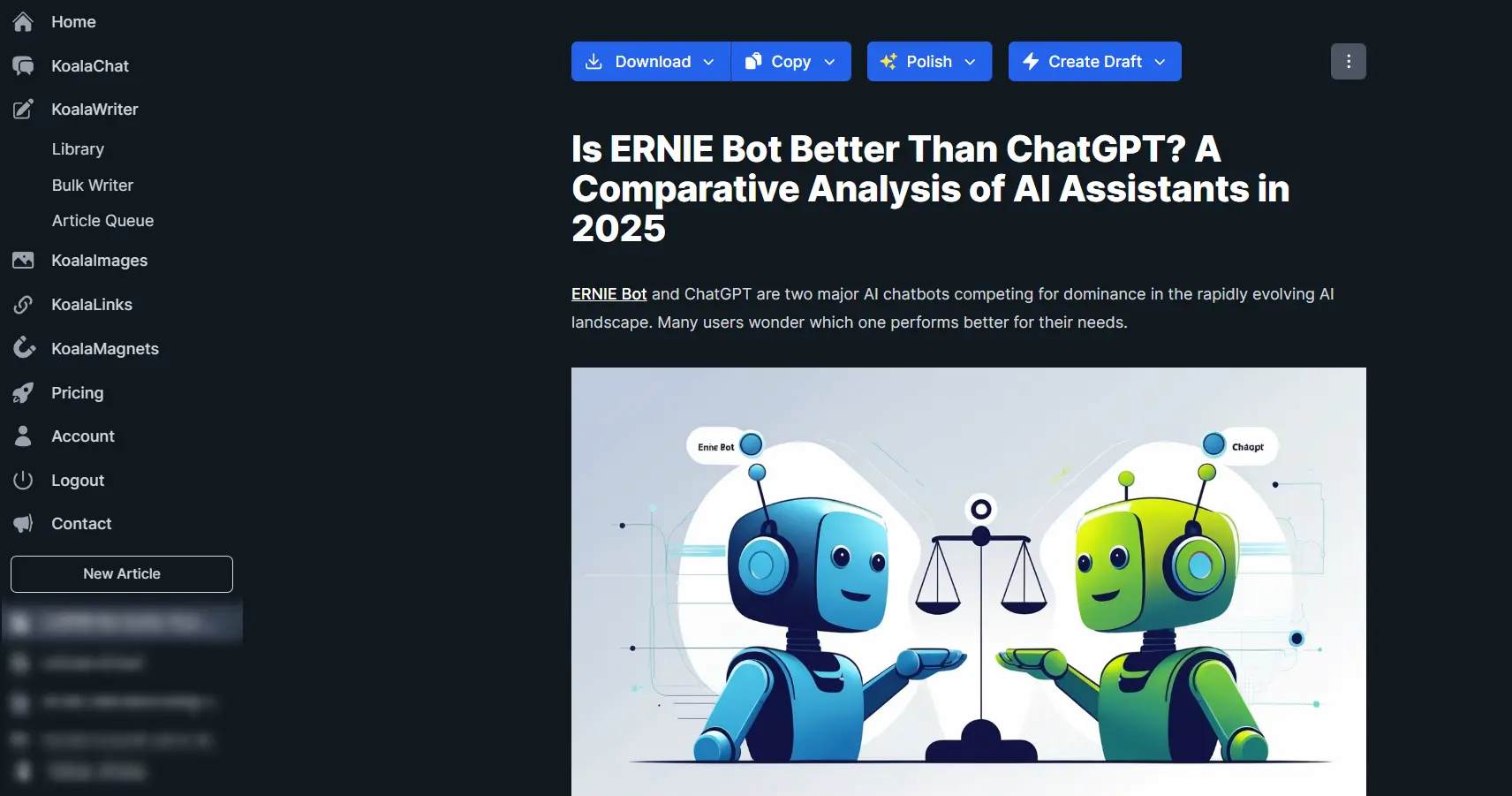
AI tools supported
Go to: Home » Apps » Generative AI
Quick overview
ChatGPT is a conversational AI model developed by OpenAI, launched in November 2022 that can understand and generate text in a way that mimics human conversation.
It is built on the GPT-4 architecture, which is a state-of-the-art model in natural language processing (NLP).
The primary goal of ChatGPT is to assist users in generating text for various purposes, such as answering questions, creating content, and providing recommendations.
These language models have been fine-tuned with vast amounts of data and reinforced by human feedback to enhance their conversational skills and accuracy.
This capability allows it to engage in detailed and coherent conversations, making it useful for a variety of applications such as customer service, content creation, and educational support.
The model behind ChatGPT is trained using machine learning algorithms that process vast amounts of text data. This training enables it to understand and generate text in a way that mimics human conversation.
ChatGPT can answer questions, provide explanations, assist with writing tasks, and even generate code, making it a versatile tool for both personal and professional use
- Evolution: From GPT-3.5 to GPT-4, the AI has seen significant improvements in understanding and generating human-like text, displaying a notable jump in nuanced understanding and complex problem-solving abilities.
- Safety and limitations: While leaps have been made, challenges like mitigating potential fraud or reducing “hallucinations” — instances where the model generates incorrect or nonsensical information – are still actively addressed through rigorous content policy updates and safety measures.
- Customization for developers: An API is available, allowing developers to integrate ChatGPT into applications, craft custom GPTs, and tap into its functionalities to create unique solutions tailored to various needs.
- Education and AGI: This tool is not only a step towards achieving advanced AI education resources but is also a milestone in the journey towards artificial general intelligence (AGI).
- Subscription and benefits: OpenAI introduced a subscription plan, offering priority access and additional benefits to subscribers, a move intended to provide an enhanced service for its customers. Learn more about ChatGPT Plus
- Use cases: As a versatile chatbot, ChatGPT finds its utility across diverse fields including, but not limited to, education, customer service, and content creation.
AI Tool Pricing Image
Never miss a great AI tool
Chatgpt Pricing Overview
Best AI writers
Microsoft Copilot
Kimi AI
Gamma App
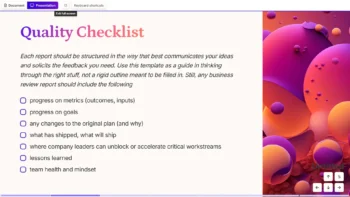
Magictype AI
Vizard AI
DeepSeek AI
Chatgpt usecases
Content creation
- Blog Writing: Generate engaging and informative blog posts on various topics, including finance, technology, health, and lifestyle.
- Copywriting: Create compelling marketing copy for advertisements, social media, email campaigns, and product descriptions.
- Storytelling: Develop creative stories, including fiction, thrillers, and humorous narratives tailored to specific audiences.
- Scriptwriting: Write scripts for videos, podcasts, or animations, ensuring engaging dialogue and plot development.
- SEO Optimization: Generate SEO-friendly content with appropriate keywords, meta descriptions, and tags.
Customer support
Custom GPTs can be trained to handle specific customer service queries, providing accurate and contextually relevant responses.
Using the API, these models can be integrated into chatbots on websites and apps, improving customer experience and reducing response times.
- Chatbots: Provide automated customer service responses, handling common queries, troubleshooting, and guiding users through processes.
- Email support: Draft personalized email responses to customer inquiries, complaints, or feedback.
- FAQ generation: Create comprehensive FAQ sections for websites, addressing common customer concerns and questions.
Education and training
- Tutoring: Offer explanations and assistance on various subjects, including math, science, literature, and history.
- Lesson Planning: Develop detailed lesson plans and educational materials for teachers and instructors.
- Language Learning: Provide practice conversations, grammar explanations, and vocabulary exercises for language learners.
Business and professional use
- Report writing: Assist in drafting business reports, proposals, and presentations with clear and concise content.
- Meeting summaries: Generate summaries and action points from meeting transcripts or notes.
- Market research: Provide insights and summaries of market trends, competitor analysis, and consumer behavior.
Technical assistance
- Programming help: Provide code snippets, debugging assistance, and explanations for various programming languages.
- Tech troubleshooting: Offer solutions and guidance for common technical issues with software, hardware, or devices.
- Documentation: Generate technical documentation, user manuals, and how-to guides for software and applications.
Research and analysis
- Data analysis: Summarize and interpret data from research studies, surveys, or experiments.
- Academic research: Assist in gathering information, generating hypotheses, and writing academic papers or theses.
- Trend analysis: Identify and explain trends in various industries, such as technology, finance, and healthcare.
Personal Use
- Life coaching: Offer advice and suggestions on personal development, goal setting, and time management.
- Health and wellness: Provide tips and information on maintaining a healthy lifestyle, including exercise, nutrition, and mental health.
- Event planning: Assist in planning events, from small gatherings to large conferences, with detailed itineraries and checklists.
