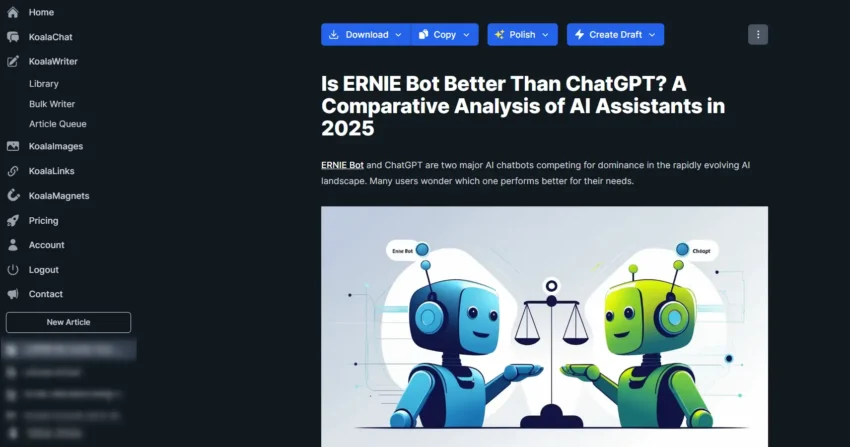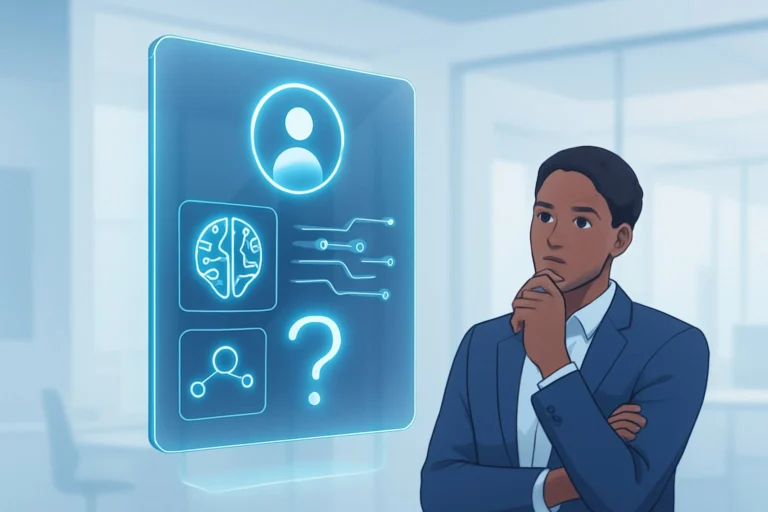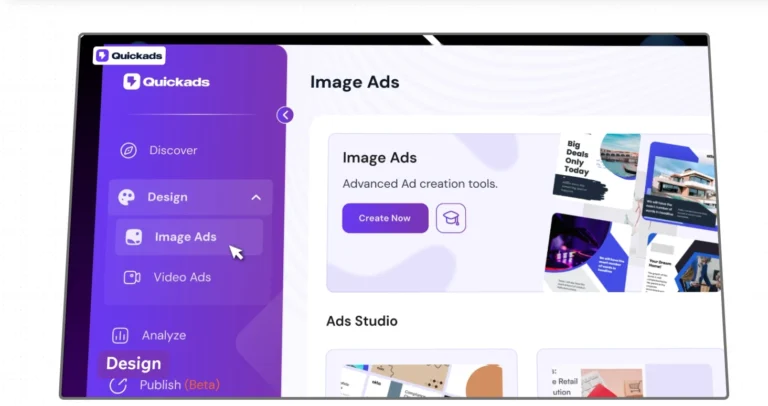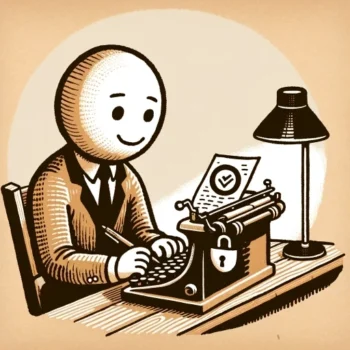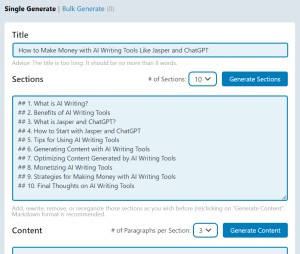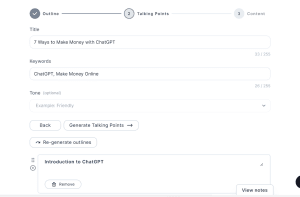Gmail, Google’s popular email service, has just gotten a major upgrade. The tech giant has introduced a powerful new feature called Gmail Q&A, powered by Gemini AI.
This tool is set to revolutionize how we interact with our inboxes, making email management easier and more intuitive than ever before.
Let’s dive into what this means for you and how it can transform your email experience.
What is Gmail Q&A?
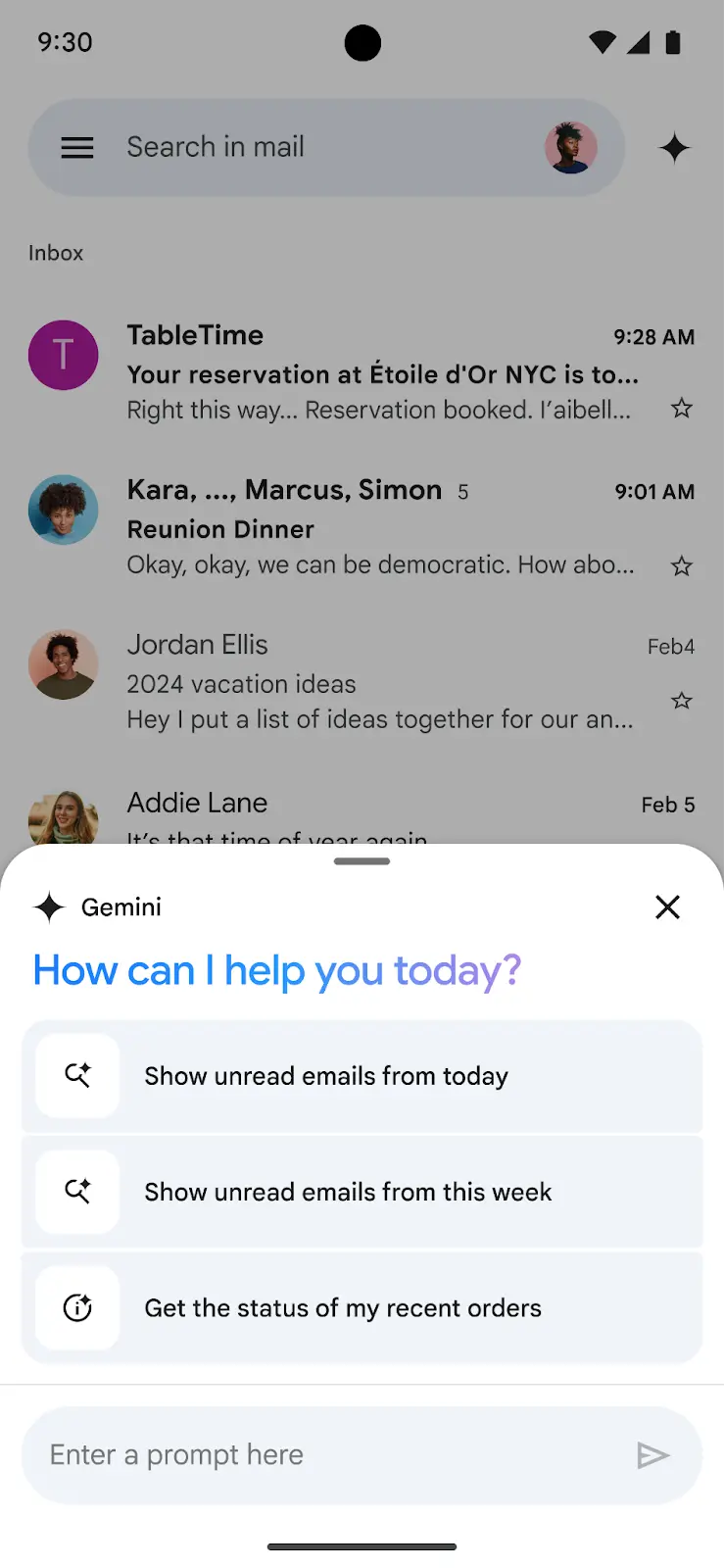
Gmail Q&A is a new search feature that allows you to ask questions about your emails in natural language. Instead of typing in specific keywords or filters, you can now simply ask Gemini AI a question, and it will search through your inbox to find the answer.
This isn’t just a simple search function. Gemini AI can:
- Read through email contents
- Analyze attachments
- Understand context
- Provide summaries
It’s like having a personal assistant dedicated to managing your inbox.
How does it work?
Using Gmail Q&A is straightforward. Here’s what you need to do:
1) Open your Gmail app
2) Tap the black star icon in the top-right corner
3) Type your question in natural language
For example, you could ask:
- “When is my next dentist appointment?”
- “What was the budget for last month’s project?”
- “Find all unread emails from my boss”
Gemini AI will then search your inbox and provide you with the relevant information.
Why is this a big deal?
Time-saving: No more scrolling through endless emails to find that one piece of information you need.
Efficiency: Get quick answers to your questions without having to open multiple emails.
Accessibility: Natural language queries make it easier for everyone to use, regardless of their tech-savviness.
Who can use Gmail Q&A?
Currently, this feature is available to Google Workspace users with specific add-ons:
- Gemini Business
- Enterprise
- Education
- Education Premium
- Google One AI Premium
If you’re using Gmail in Workspace, your admin might need to enable smart features and personalization for you to access this functionality.
When can you start using it?
The rollout of Gmail Q&A has already begun for Android users. If you don’t see it yet, don’t worry – Google says it should take about 15 days for the feature to reach all users.
iPhone and iPad users, stay tuned! The feature is expected to reach iOS devices soon.
The future of email management
This integration of Gemini AI into Gmail marks a significant shift in how we interact with our email data. It’s not just about finding emails anymore – it’s about extracting meaningful information from your inbox with ease.
“Gmail Q&A is like having a personal assistant who has read all your emails and can instantly recall any information you need.”
As AI continues to evolve, we can expect to see more intuitive and powerful features integrated into our everyday communication tools. This is just the beginning of a new era in email management.
How to make the most of Gmail Q&A
To get the best out of this new feature, try asking a variety of questions. Here are some ideas to get you started:
- “Summarize all emails about the new project”
- “What’s the total budget for all upcoming events?”
- “Find and list all deadlines mentioned in emails from last week”
- “Translate the latest email from [specific sender] to French”
Remember, the more you use it, the better you’ll understand its capabilities and how it can help streamline your email management.
Wrapping up
Gmail Q&A powered by Gemini AI is set to transform how we interact with our inboxes. By allowing natural language queries, Google is making it easier than ever to find specific information within your emails.
As this feature continues to roll out and evolve, we can look forward to even more intuitive and powerful tools to help us manage our digital communications. The future of email management is here, and it’s powered by AI.
Are you excited to try out Gmail Q&A? What questions would you ask your inbox? Let us know in the comments below!