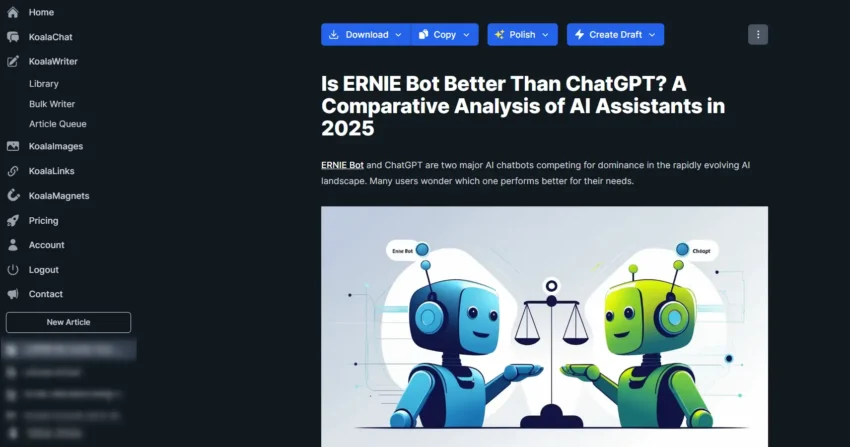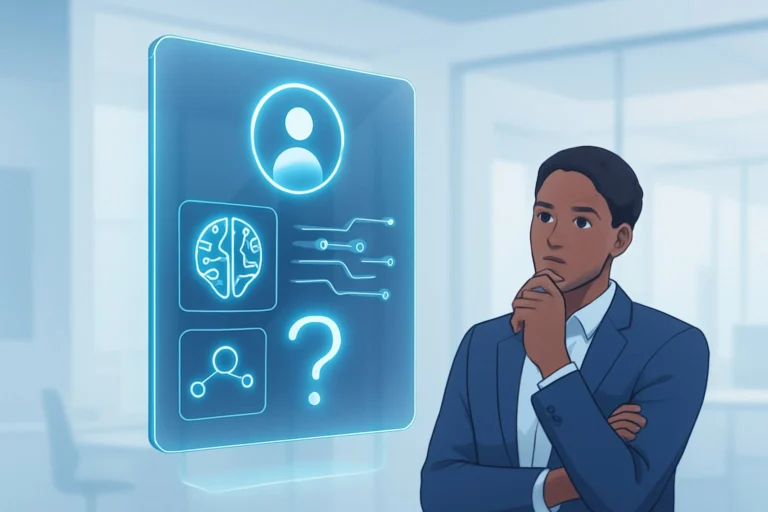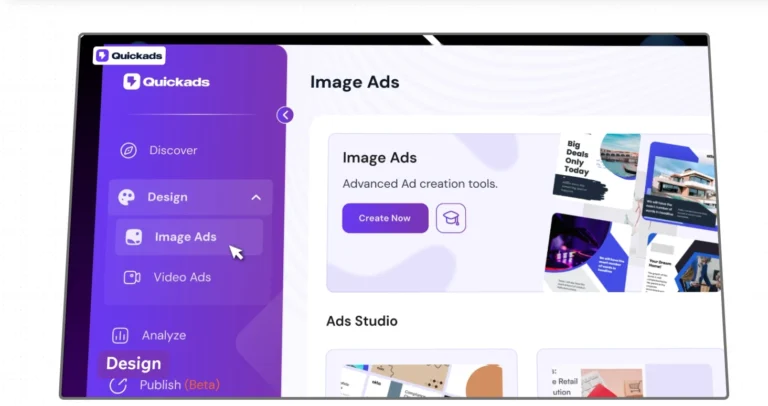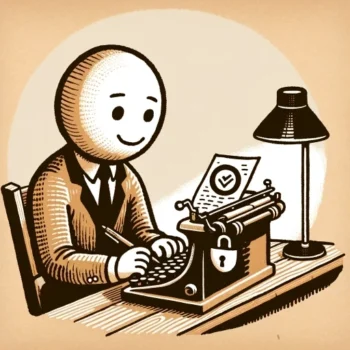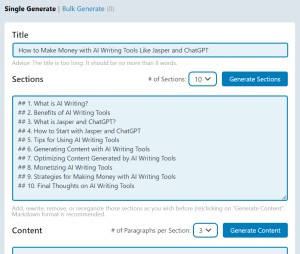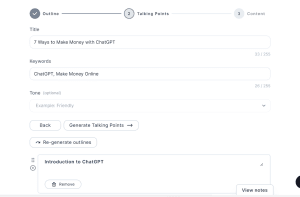Google is bringing big changes to your smart home. The tech giant is launching new versions of two popular devices: the Nest Learning Thermostat and Google TV Streamer.
These updates promise to make your home smarter and easier to manage.

Google is also using its powerful Gemini AI models to improve how you interact with your smart home devices. Cameras and home automation are getting major upgrades.
Plus, Google Assistant on your Nest speakers and displays will soon feel more natural and helpful than ever before.
Get ready for a smarter, more intuitive home experience. These new features and devices are designed to simplify your daily life and give you more control over your living space.
Let’s dive into what Google has in store for your connected home.
Making your Nest cameras and Google Home smarter with Gemini

Your Nest cameras are about to get a lot smarter thanks to Gemini AI. This new tech will change how you use your home security system and make your life easier.
Gemini can now understand what it sees in your camera footage. It’s not just spotting motion or people anymore. Your camera will know exactly what’s happening.
For example, it can tell you “the dog is digging in the garden” instead of just saying it saw an animal. This makes your camera clips in the Google Home app much more useful.
You’ll also be able to search your camera history easily. Ask things like:
- “Did the kids leave their bikes in the driveway?”
- “Did the FedEx truck drive by today?”
- “Did my dog go near the cookies?”
Google Home will find the exact clips you need and give you a quick summary. This saves you from having to watch hours of footage.
The new AI will also help with home automation. The “Help me create” feature in the Google Home app lets you set up routines using plain language.
Just say what you want, like “Lock the doors and turn off all the lights at bedtime.” Google Home will create the automation for you.
Even if you’re not sure what automation you need, the app can suggest ideas based on your devices.
Try asking for help to “remind the kids to put their bikes away after school.” It might suggest broadcasting a reminder when someone comes home in the afternoon.
Key benefits of Gemini for your smart home:
- Detailed descriptions of camera events
- Easy searching of camera footage
- Simple creation of home automations
- Personalized suggestions for useful routines
Gemini makes your smart home truly intelligent. It takes the guesswork out of setting up complex systems and helps you get more value from your devices.
These new features will roll out slowly, starting with some Nest Aware subscribers later this year. Google wants to make sure everything works perfectly before making it widely available.
Your privacy remains a top priority. All of these AI features follow Google’s strict data protection rules. You can trust that your personal information stays safe and private.
A smarter Google Assistant for your Nest home devices
Google is making big changes to its Assistant for Nest speakers and displays. These updates will make your smart home even smarter.
The new Assistant will understand you better. You’ll be able to chat with it more naturally, like you’re talking to a friend.
No need to worry about using the right words – just ask your question how you want.
For example, you can ask “Is Pluto a planet?” Then follow up with “Could they change their minds again?” The Assistant will get what you mean.
Can’t remember a song name? Just describe it to your Nest device.
Try saying “What’s that famous basketball theme song?” The Assistant will figure it out.
The upgraded Assistant can even help settle family debates.
Ask it to “Help me prove Crocs are super cool – and don’t forget sport mode!” It’ll give you some fun facts to back up your argument.
These new features use Gemini technology to make your Assistant smarter.
Gemini is Google’s latest AI model. It helps the Assistant understand context better and give more helpful answers.
The improvements will roll out first to Nest Aware subscribers. Google plans to start this new “Public Preview” later in 2024.
Google is excited about bringing AI into your home. But they promise to do it in a way that respects your privacy. They want to make sure these new features are helpful without being intrusive.
Common questions about Gemini on Google Home
How do I set up Gemini on my Google Home Mini?
Setting up Gemini on your Google Home Mini is easy:
- Make sure your device is connected to Wi-Fi
- Open the Google Home app on your phone
- Tap on your Mini device
- Select “Device settings”
- Choose “Assistant” and then “Gemini”
- Follow the on-screen steps to complete setup
Where can I find the Gemini features in Google Home?
You’ll find Gemini features in the main Google Home app:
- Open the app
- Tap the “Automations” tab
- Look for the “Gemini” section
- Explore new AI-powered options for your smart home
What’s new with Gemini for Google Home?
Gemini brings some exciting updates to Google Home:
- Smarter automations that learn your routines
- Improved natural language understanding
- More contextual responses to your commands
- Enhanced ability to control multiple devices at once
How is Gemini different from the old Google Assistant?
Gemini takes Google Assistant to the next level:
- More advanced AI for better comprehension
- Learns and adapts to your preferences over time
- Handles complex, multi-step commands more easily
- Offers more personalized responses and suggestions
Will Gemini work with my current smart home devices?
Good news! Gemini is designed to be compatible with existing smart home setups. It works with:
- Most devices that worked with Google Assistant
- Popular smart home brands and ecosystems
- Your current Google Home routines and automations
What can Gemini do for my smart home?
Gemini brings powerful new features to your smart home:
- Create more complex, customized routines
- Control multiple devices with a single command
- Get more natural, conversational responses
- Receive proactive suggestions based on your habits
- Troubleshoot smart home issues more effectively