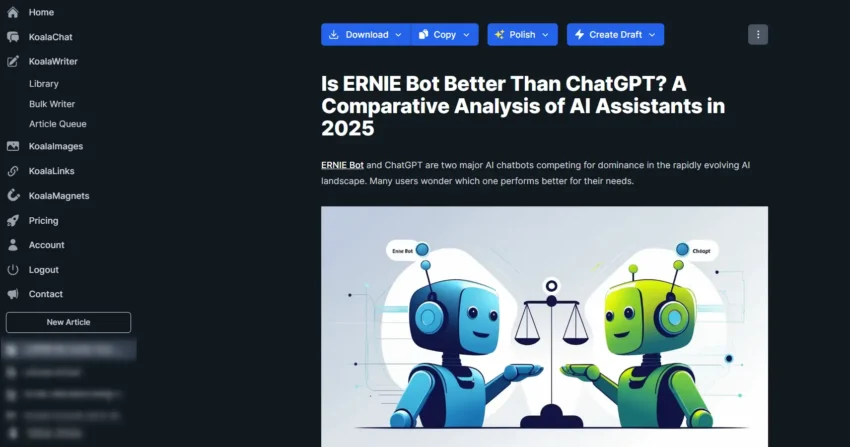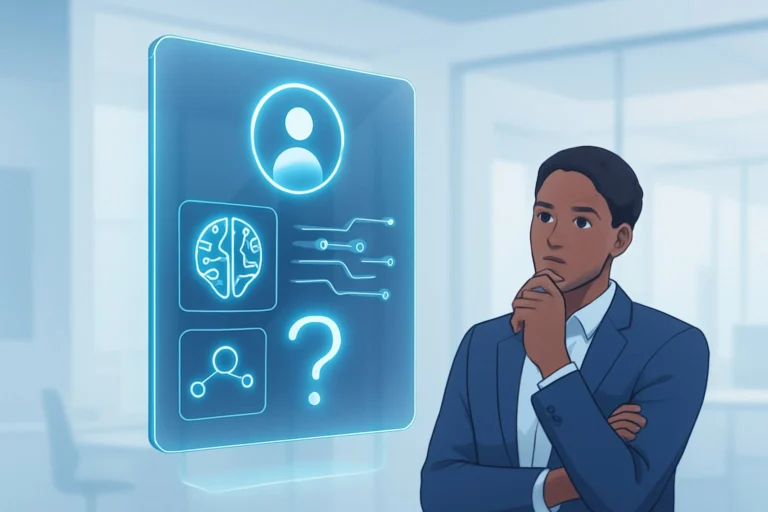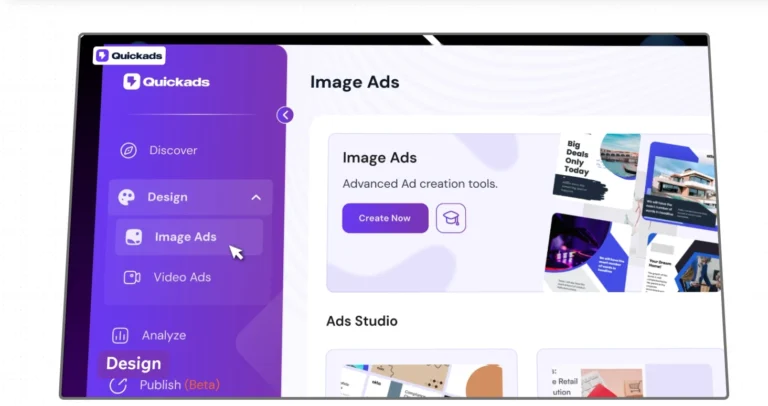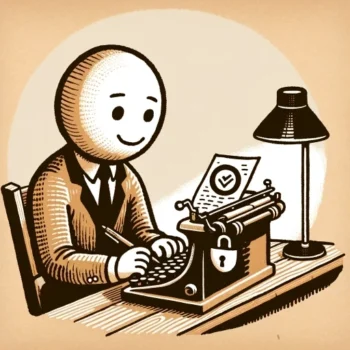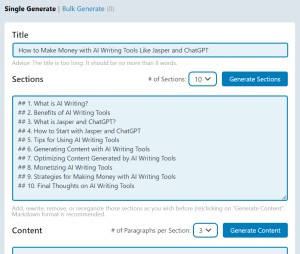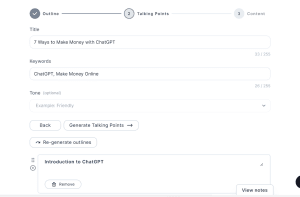Gemini Live is Google’s latest and greatest AI assistant. Think of it as having a super smart friend who’s always ready to chat. But, there’s a catch: you need a special ticket to access this awesome feature. Let’s break down how to get your hands on Gemini Live.
What is Gemini Live?
Gemini Live is a fancy way of saying you can have a real-time, back-and-forth conversation with an AI. It’s like texting, but you talk instead of typing. Pretty cool, right?
You need a special pass
To access Gemini Live, you need something called Gemini Advanced. It’s like an upgrade for your AI experience. You can get it by:
- Signing up for Google One AI Premium: This is a paid subscription that gives you access to Gemini Advanced, and with it, Gemini Live. It costs $20 a month.
- Owning a Pixel 9 Pro: If you’re lucky enough to have one of these phones, you get a free year of Gemini Advanced. That means a free year of Gemini Live!
Getting started with Gemini Live
Once you have your Gemini Advanced pass, here’s what to do:
- Download the Gemini app: You’ll need this app to talk to Gemini Live.
- Open the app and find the chat button: Look for a little speech bubble icon. That’s your ticket to chatting with Gemini Live.
- Start talking: Hit the button and start your conversation. Now just talking to it just as you would a friend over the coffee table
Important things to remember:
- Gemini Live is only available on Android phones right now. iPhone users, don’t worry, it’s coming soon.
- You need to speak English for now. But, Google is working on adding more languages.
So, there you have it! That’s how to get Gemini Live. It’s a pretty new feature, so expect it to get even better over time.
Have you tried Gemini Live yet? Let us know your thoughts in the comments below!