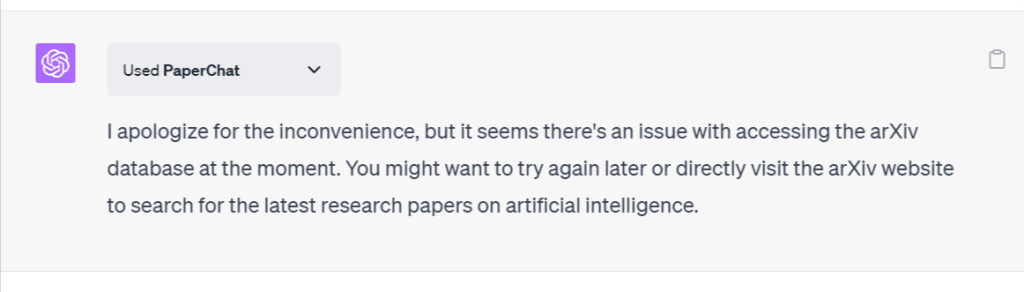PaperChat is a plugin that allows ChatGPT to search through the arXiv database.
arXiv is a repository of e-prints approved for publication after moderation, that consists of scientific papers in the fields of mathematics, physics, astronomy, electrical engineering, computer science, quantitative biology, statistics, and quantitative finance, which can be accessed online.
The PaperChat plugin allows ChatGPT to perform a search query on this database and retrieve relevant information from the arXiv publications.
This can be particularly useful when a user asks a question that might be answered by recent research or wants to know about the latest findings in a specific scientific field. The plugin will provide the source of the file it gets information from, ensuring that the user knows where the information is coming from.
How to use the PaperChat plugin for Chatgpt
To use the PaperChat plugin with ChatGPT, you would typically ask a question that can be answered by searching through the arXiv database. The plugin will then perform a search query on this database and retrieve relevant information from the arXiv publications.
Here are some example prompts:
- What is the latest research on quantum computing?
- Can you find any recent papers on the effects of climate change on biodiversity?
- What are the recent advancements in artificial intelligence research?
- Are there any new findings about the Higgs boson?
- What’s the latest research on COVID-19 vaccines?
In response to these prompts, the PaperChat plugin would search the arXiv database for relevant publications and provide a summary of the findings, along with the source of the information.
At the time of writing this post, the PaperChat ChatGPT plugin didn’t seem to be working: