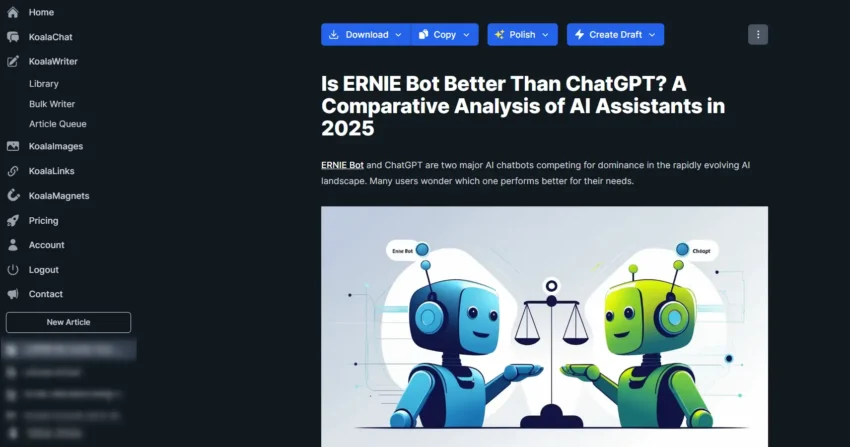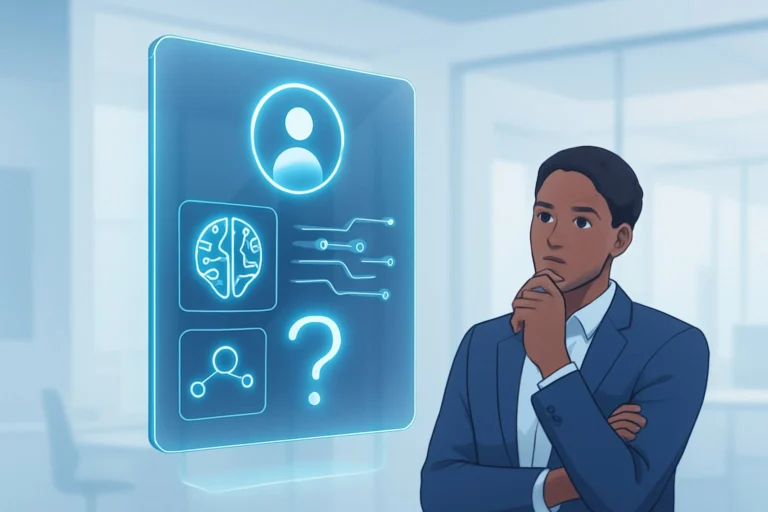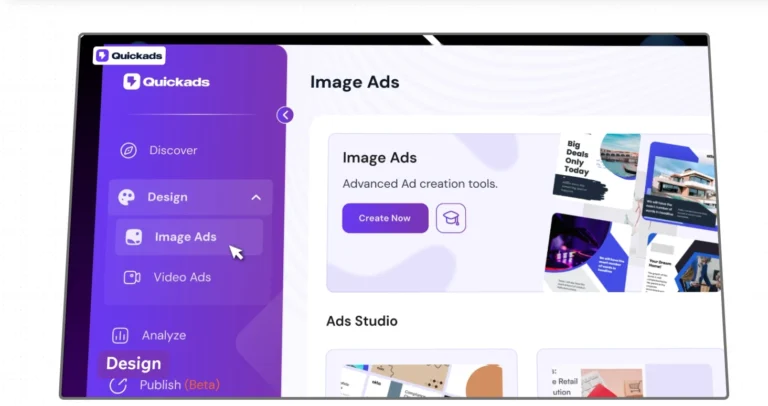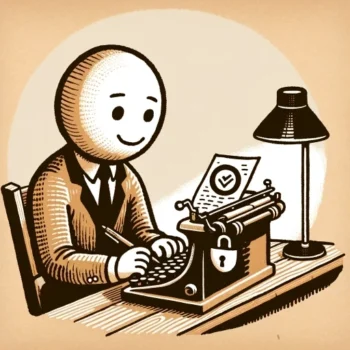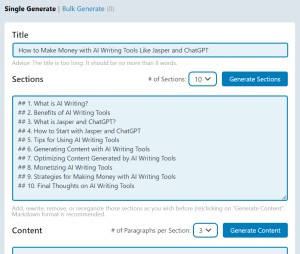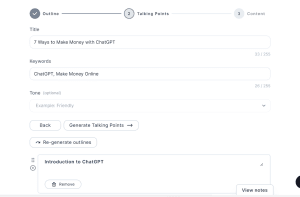Grammarly is a popular tool for writers, students, and professionals looking to improve the quality and enhance readability of their works.
The free version provides valuable assistance, but you often come across premium suggestions that serve as promotional tools for the paid plan, which costs $30 a month.
Encountering premium suggestions that you can’t use while working on your document can be perplexing and downright annoying. Naturally, you might wonder if there’s a way to disable these prompts to focus solely on the tools available in the free tier.
Unfortunately, Grammarly does not offer a direct option to disable premium suggestions on their free account.
Understanding Grammarly’s features
Grammarly offers a variety of tools to enhance your writing, from basic grammar checks to advanced writing suggestions. It’s essential to understand the differences between the Free and Premium versions and what Premium suggestions entail.
Overview of Grammarly Free vs Premium
Grammarly provides two main versions: Free and Premium. The Free version checks for basic grammar, spelling, and punctuation errors, making it an excellent tool for catching typos and minor mistakes.
Premium, however, offers more advanced features, including style improvements, clarity checks, and vocabulary enhancements. The Premium version also addresses more nuanced issues like passive voice, word choice, and sentence structure.
Comparison table:
| Feature | Free | Premium |
|---|---|---|
| Basic grammar checks | Yes | Yes |
| Spelling and punctuation | Yes | Yes |
| Advanced style suggestions | No | Yes |
| Vocabulary enhancements | No | Yes |
| Clarity and Tone | No | Yes |
While the Free version covers the basics, the Premium version aims to make writing more polished and professional.
Premium suggestions
Premium suggestions are specific to the paid versions of Grammarly. These suggestions are designed to elevate your writing by focusing on clarity, engagement, and correctness.
For example, Premium might suggest changes to make your sentences more concise or enhance the tone. It also looks at complex grammatical issues such as passive voice and offers improvements based on context.
You can see these suggestions when using Grammarly in various environments, like your browser or desktop app. Unfortunately, if you’re using the Free account, you can’t disable these suggestions, even through settings like toggles or checkboxes.
This feature is there to encourage you to upgrade and experience the full range of Grammarly’s services.
Grammarly Premium not only corrects but also enhances the overall quality of your writing, making it sharper and more effective.
Alternative tools and extensions
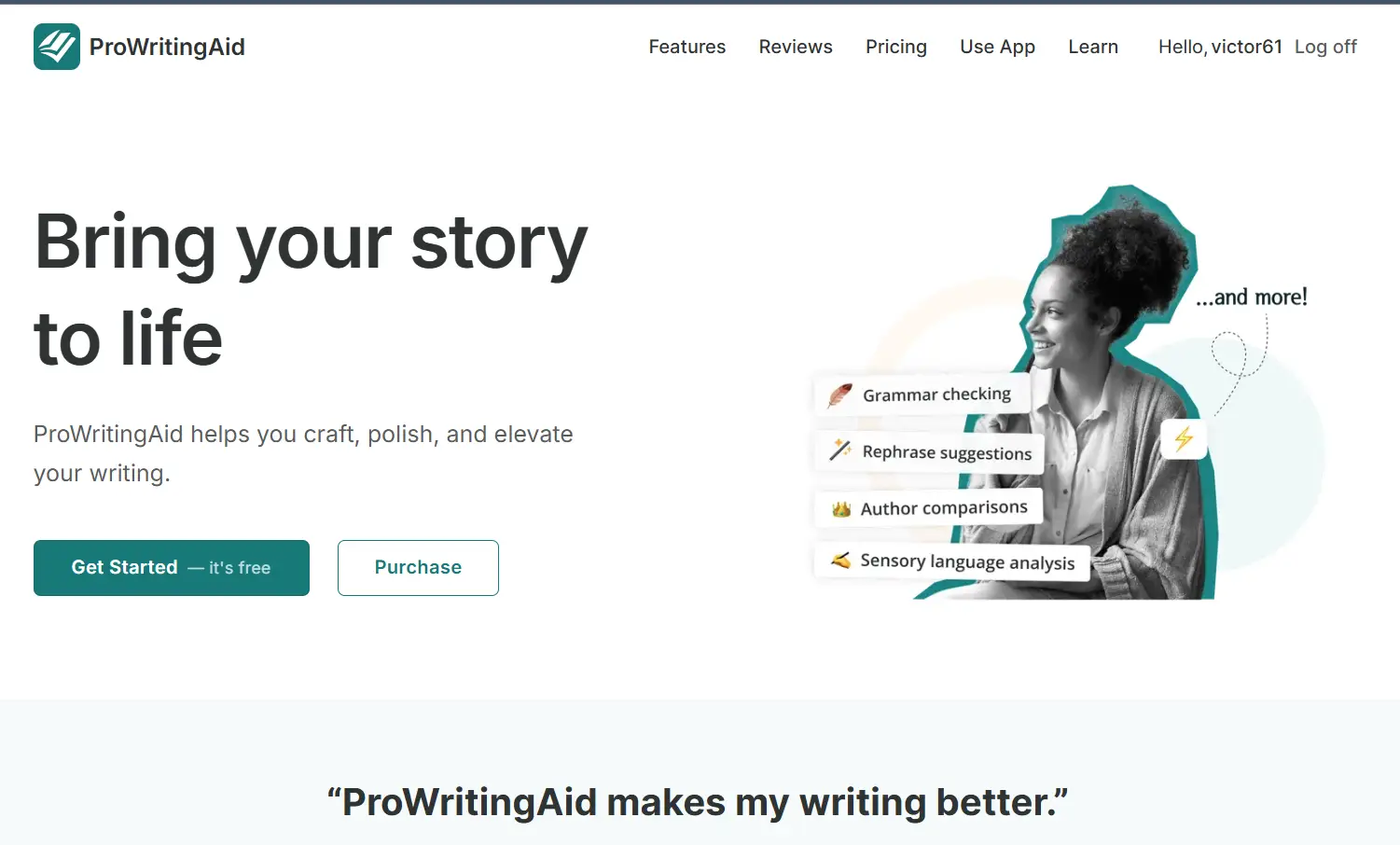
If you’re looking to minimize distractions from premium suggestions, considering alternative tools or extensions might be beneficial.
Several grammar-checking tools are available, such as:
- Hemingway Editor: Focuses on readability and highlights complex sentences.
- ProWritingAid: Offers detailed grammar and writing style reports.
- LanguageTool: Supports multiple languages and provides advanced grammar checks.
Each alternative has its own set of features and benefits. Comparing these tools against what Grammarly offers can help users find one that better suits their needs.