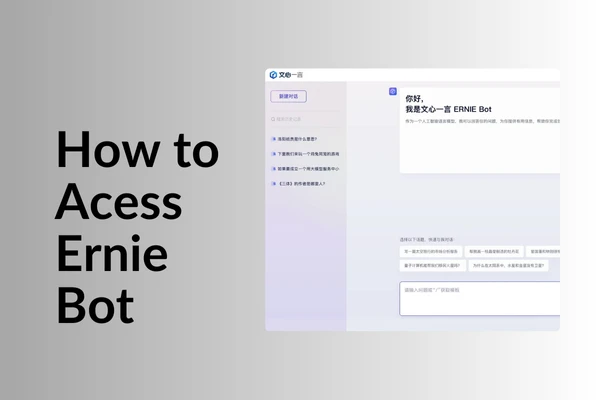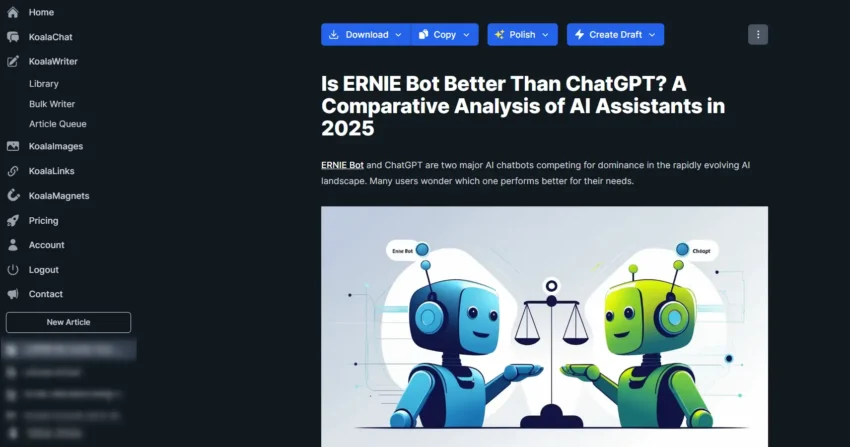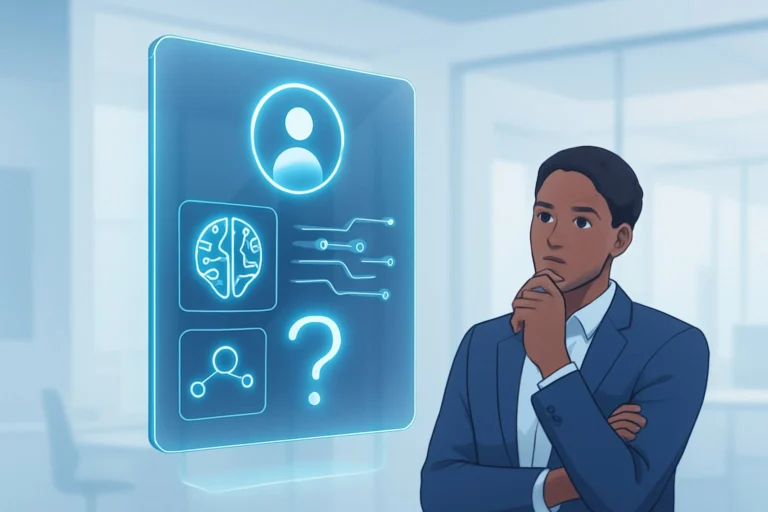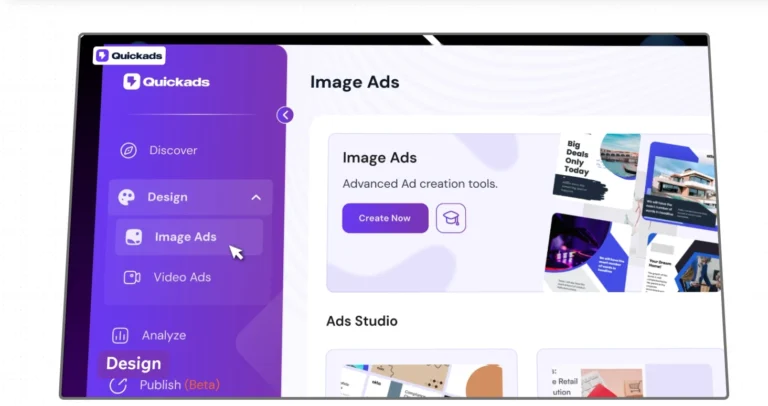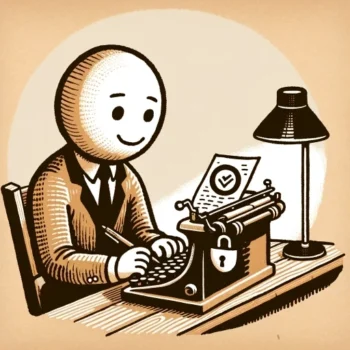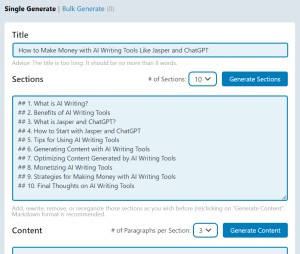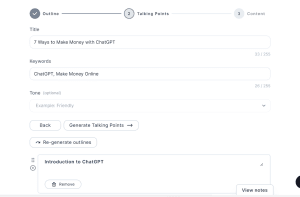Baidu’s Ernie Bot is a powerful AI chatbot that has gained popularity for its ability to perform advanced tasks like content creation, business writing, and more.
However, accessing it can feel complex, especially if you’re outside China or unfamiliar with the platform.
Here’s how you can easily get started.
What is Ernie Bot?
Ernie Bot is an AI tool developed by Baidu, the Chinese search engine giant. Its capabilities include text-based tasks like writing, summarization, and idea generation.
Currently, the chatbot is powered by Ernie 4.0 AI language model. Free version offers Ernie 3.5, a less powerful but equally capable model
While primarily designed for Chinese users, its features have started appealing to a global audience. However, you’ll need to know how to navigate Baidu’s ecosystem to unlock it.
How to Access Ernie Bot AI in China
1) Visit the official Ernie Bot website
To get started, head over to Ernie Bot’s official website. This is where you’ll find the latest updates and tools to access the chatbot.
2) Create a Baidu account
If you don’t already have a Baidu account, you’ll need one to log in and use Ernie Bot.
- Go to Baidu Passport to register.
- Provide your email address or phone number.
- Complete the verification process by entering the code sent to your device.
Tip: If you encounter any language barriers, you can use a browser with built-in translation features.
3) Download the Ernie Bot app
For a smoother experience, download the Ernie Bot app from Chinese app stores like Tencent Store or Xiaomi Store. These apps may not be directly available in Google Play or Apple App Stores outside China.
4) Log in using your Baidu credentials
Once your account is set up, use your login details to access the Ernie Bot platform or app. This step ensures personalized access to the chatbot’s features.
5) Choose your subscription plan
Ernie Bot offers two options based on your needs:
- Ernie 3.5: Free and suitable for basic use.
- Ernie 4.0: A premium plan with advanced features for approximately $8/month (59.9 yuan).
If you’re new to the bot, the free version is an excellent way to explore its capabilities before committing to a subscription.
6) Start interacting
With your account active and plan chosen, you can now use Ernie Bot for various tasks. Whether you need help writing an email, creating social media captions, or drafting an article, the chatbot is ready to assist.
Why Accessing Ernie Bot May Be Tricky
There are a few hurdles you might encounter:
- Language barrier: Ernie Bot primarily operates in Chinese, so familiarity with the language is beneficial. Alternatively, you can use translation tools.
- Regional restrictions: If you’re outside China, accessing Baidu services may require a VPN.
If these challenges seem daunting, consider preparing with tools like Google Translate or setting up a VPN before proceeding.
Quick Comparison Table: Ernie 3.5 vs Ernie 4.0
| Feature | Ernie 3.5 (Free) | Ernie 4.0 (Premium) |
|---|---|---|
| Cost | Free | $8/month |
| Capabilities | Basic tasks | Advanced features |
| Availability | Immediate | Requires subscription |
How to Access Ernie Bot Outside China
Accessing Ernie Bot from outside China can be challenging due to regional restrictions and language barriers. However, with a few adjustments, you can use the chatbot no matter where you are. Follow these steps:
1) Use a VPN to bypass regional restrictions
Baidu’s services, including Ernie Bot, are primarily tailored for users within China. If you’re trying to access it from abroad, you may encounter restrictions.
- Install a reliable VPN: Opt for VPNs like ExpressVPN, NordVPN, or Surfshark that offer servers in China or regions close to China.
- Connect to a Chinese server: This allows you to appear as though you’re accessing Baidu from within China.
Note: Some VPNs may not have direct servers in China but can work with nearby regions like Hong Kong.
2) Adjust your device’s language settings
Ernie Bot primarily operates in Chinese, so setting your device or browser to Chinese can help:
- For Android/iOS: Switch the language in system settings to Simplified Chinese.
- For browsers: Enable translation tools like Google Translate to help navigate Baidu’s interface.
3) Access Chinese app stores
If you need the Ernie Bot app, it might not be available in your region’s app store. Here’s how to download it:
- Android: Use platforms like Tencent App Store or APKPure to download the app.
- iOS: Switch your Apple ID’s region to China, download the app, and then revert to your original region.
4) Translate Chinese content
If you’re not fluent in Chinese, use real-time translation tools to make your experience seamless:
- Browser-based translators: Use Chrome’s built-in translation feature or extensions like Google Translate.
- AI-powered translation apps: Apps like iTranslate or Microsoft Translator can offer quick and accurate translations for chatbot interactions.
5) Explore alternative payment options
If you’re subscribing to Ernie 4.0, you might encounter difficulties using non-Chinese payment methods. Consider these solutions:
- Use global payment services like PayPal, if available.
- Use international prepaid cards that work in China.
- Ask a contact in China to assist with the payment process.
6) Leverage Baidu’s web platform
If app access seems too complicated, Ernie Bot can also be used directly via the Baidu Yiyan website. This platform is accessible from most browsers once you’ve set up your Baidu account and VPN.
Tips for Seamless Access Outside China
- Test different VPN servers to ensure stable access.
- Familiarize yourself with basic Chinese phrases for smoother interaction.
- Check online forums or communities for updated guides on accessing Baidu services globally.
With these adjustments, you can unlock Ernie Bot’s full potential regardless of your location.
Final Thoughts
Accessing Ernie Bot can feel overwhelming, especially if you’re new to Baidu’s ecosystem or navigating it from outside China. However, with the right setup—such as creating a Baidu account, downloading the app, and understanding your subscription options—you’ll unlock a world of advanced AI capabilities.
If you’re ready to start, take that first step by visiting yiyan.baidu.com.