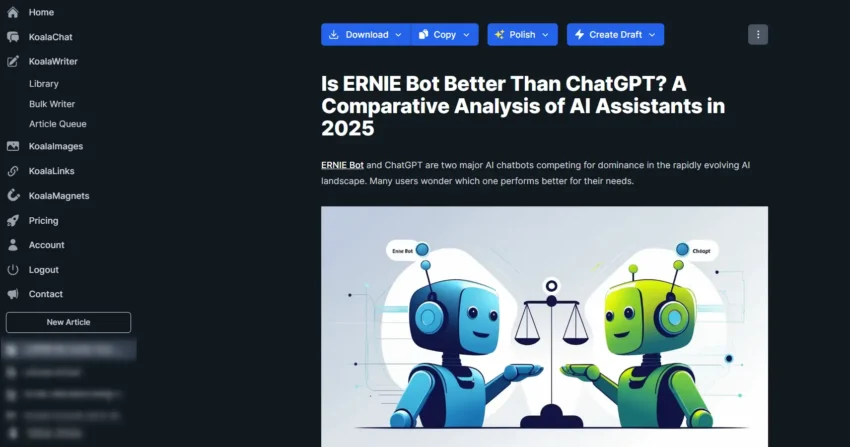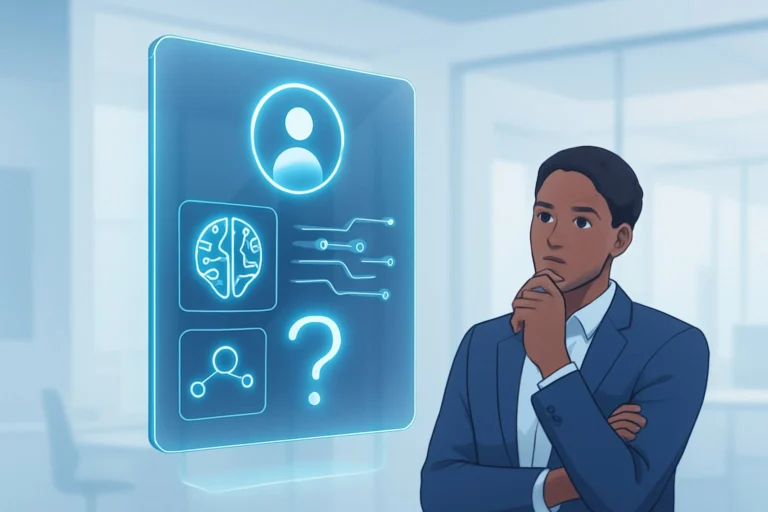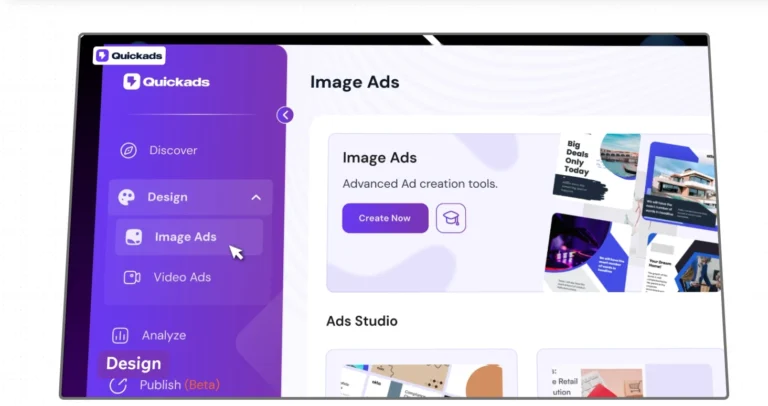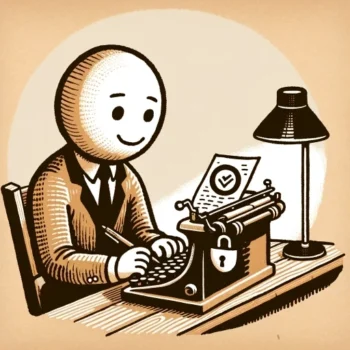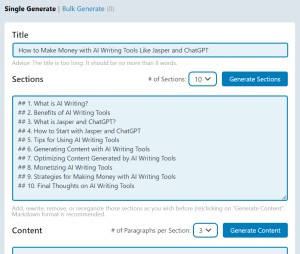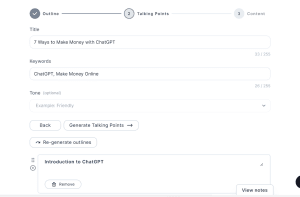AI tools are transforming how educators and content creators develop courses, making the process more efficient and tailored to individual needs. They not only streamline the course creation process but also enhance the learning experience for students.
The right AI tools can help you design engaging content, automate repetitive tasks, and track your students’ progress.
But with so many AI tools for creating online courses available today, it can be overwhelming to choose the right one. This article will guide you through the best options, ensuring your online courses stand out and succeed.
Best AI tools for content creators
Table of contents
- 1) Kajabi AI Creator Hub
- 2) CourseAI
- 3) Coursebox AI
- 4) Teachable AI
- 5) Heights Platform
- 6) Chatgpt
- 7) AI Quiz Maker
- 8) Sana
- 9) Mindsmith AI
- 10) Synthesia AI
- 11) Pictory AI
- 12) AI Course Creator
- Efficiency and time-saving
- Personalization and adaptivity
- Cost-effectiveness
- Content generation
- Analytics and reporting
- Student engagement
1) Kajabi AI Creator Hub
Kajabi AI Creator Hub offers a suite of tools to help you turn your ideas into a successful online course.
These tools help you from the start to the end, making the process simpler and quicker.
First, you can create your course outline easily. Just enter your topic, and the AI will generate an organized outline. This initial step helps you get started quickly and ensures your course has a strong structure.
Next, the hub can guide you in creating a sample lesson. This allows you to see how your content will look and feel. It’s a great way to make sure everything flows well before you launch.
When it’s time to market your course, the AI tools can help you craft compelling copy for sales emails, landing pages, social posts, or sales videos.
You can also access training resources within the hub. These resources provide insights and tips to help you grow your knowledge business, making it easier to use AI to your advantage.
If you’re looking to build your business with AI, Kajabi’s free tools are a great way to get started. They offer everything you need to refine your content and start monetizing your knowledge.
2) CourseAI
CourseAI is a platform designed to make creating online courses straightforward. It uses advanced AI to lower the skills needed to build and market courses. This opens doors for anyone, regardless of their background, to generate passive income through online education.
Using CourseAI, you can create a course in about 3 to 5 hours, which is much faster than the traditional method that can take weeks or months. The platform’s AI tool generates initial content in as little as a minute, making it incredibly efficient.
You can create a variety of courses with CourseAI. These range from popular topics like marketing and accounting to unique subjects like “How To Post Stories on Instagram”. CourseAI’s flexibility allows you to leverage your knowledge in any area.
Getting started with CourseAI is simple. There’s a 3-day free trial to test out the platform before you decide to subscribe. After that, it costs $29.90 per month. Payment is easy with options like debit cards, credit cards, and online checking.
When it comes to hosting, CourseAI gives you the freedom to publish your course on any platform you choose. There’s no need to host with CourseAI if you prefer another option.
Using CourseAI offers several benefits, including a high return on investment since it allows you to create and sell courses with minimal cost. The platform is user-friendly, meaning even beginners can develop high-quality content quickly and easily.
3) Coursebox AI
Coursebox AI is a powerful tool for creating online courses quickly. It leverages AI to turn your existing content into engaging eLearning courses. You can convert your videos, documents, and websites into interactive courses in minutes.
The platform also offers AI-based assessments. Learners get instant grading and feedback based on predefined rubrics. This automation saves you time and enhances the learning experience for your students.
One standout feature is the AI tutor chatbot. This bot is trained on your course content and provides real-time support to learners. It answers questions and helps students understand the material better, all day and night.
With Coursebox AI, you can easily create quizzes and assignment questions. The AI generates these elements in seconds, streamlining the course creation process. This feature can be particularly useful for educators looking to quickly assess student progress.
Branding is another strong point. You can white-label your learning platform, app, and courses. This creates a seamless experience for your learners and reinforces your brand.
Coursebox AI supports selling courses online. You can set prices for individual courses or offer subscription-based training. This flexibility helps you scale your eLearning business efficiently.
Mobile access is also part of the package. Learners can access courses on any device, making the learning process flexible and convenient. This feature can significantly enhance engagement and retention rates.
Finally, Coursebox integrates smoothly with existing learning management systems. You can embed your courses and manage grading, certificates, and more, all from within your current LMS setup.
Check out the Coursebox AI platform to explore these features and see how it can revolutionize your course creation process.
4) Teachable AI
Teachable AI simplifies online course creation for educators. This platform uses AI to help you design and launch custom courses quickly.
You simply input the course content, and Teachable takes care of the layout and presentation. It’s easy to use and saves a lot of time you would spend on formatting.
The platform can incorporate your brand elements, including colors and logos, to ensure your course looks professional. This feature makes your course materials consistent with your brand identity.
Teachable AI’s user-friendly interface guides you through the setup process, making it ideal for those who are not tech-savvy. It transforms your raw content into visually appealing courses without requiring design skills.
You can also track student progress and engagement with ease. The AI-driven analytics provide a clear view of how your students are performing, helping you make necessary adjustments to improve their learning experience.
For creators looking to sell their courses, Teachable AI offers a built-in sales page setup. It includes options for pricing, discounts, and payment gateways. This makes it easier to monetize your knowledge and reach a broader audience.
Teachable platform does support multimedia content. You can easily add videos, quizzes, and downloadable resources to enrich your courses.
5) Heights Platform
Heights Platform is an AI-powered tool designed to streamline online course creation.
This website allows you to create and sell courses, communities, and even coaching programs with ease. It stands out by providing an intuitive AI assistant to support course creators.
When you start, simply input a title for your course. Heights AI will then generate a complete course draft, including a lesson outline, course description, and cover image. This automation can save significant time and effort.
Heights AI also offers personalized AI coaching. This feature continuously analyzes your business and helps you create a personalized action plan. Share your goals and challenges, and receive weekly tasks to help your business grow.
Another handy feature is the chat for course creation. You can ask questions about course creation, marketing, and platform usage in real-time.
SEO optimization is another benefit of using Heights AI. The AI reviews your website and provides recommendations to improve your search engine visibility. This ensures your course reaches a broad audience.
With these features, Heights Platform simplifies course creation, allowing you to focus more on your content and connect effectively with your audience.
6) Chatgpt
ChatGPT, a tool developed by OpenAI, can make the online course creation process more manageable. Think of ChatGPT as your virtual writing assistant, helping you with various parts of your course.
One of the first steps in course creation is coming up with a catchy title and sub-title. A good title grabs the attention of your potential students immediately.
ChatGPT can suggest compelling and engaging titles based on the topic and audience of your course.
Next, you need a well-structured course outline. ChatGPT can help you organize your thoughts and suggest a logical flow for your lessons. For example, if your course is on personal finance, you can get suggestions for topics like investment strategies and financial planning.
Video scripts are another crucial part of online courses. ChatGPT can draft scripts based on the titles and outlines you provide. This ensures that your lessons are clear, engaging, and easy to follow.
You can include prompts for visuals or examples, making your content more interactive.
To keep your students engaged, ChatGPT can help create quizzes and assignments. You can ask it for ideas on questions or tasks that align with your course material.
Marketing is also simplified with ChatGPT. It can help you write compelling email copy and promotional content to attract more students to your course. This includes creating short, attention-grabbing meta descriptions and other marketing materials.
To get the best results from ChatGPT, it’s important to provide detailed context about your course and objectives. This ensures that the AI-generated content is relevant and tailored to your needs.
7) AI Quiz Maker
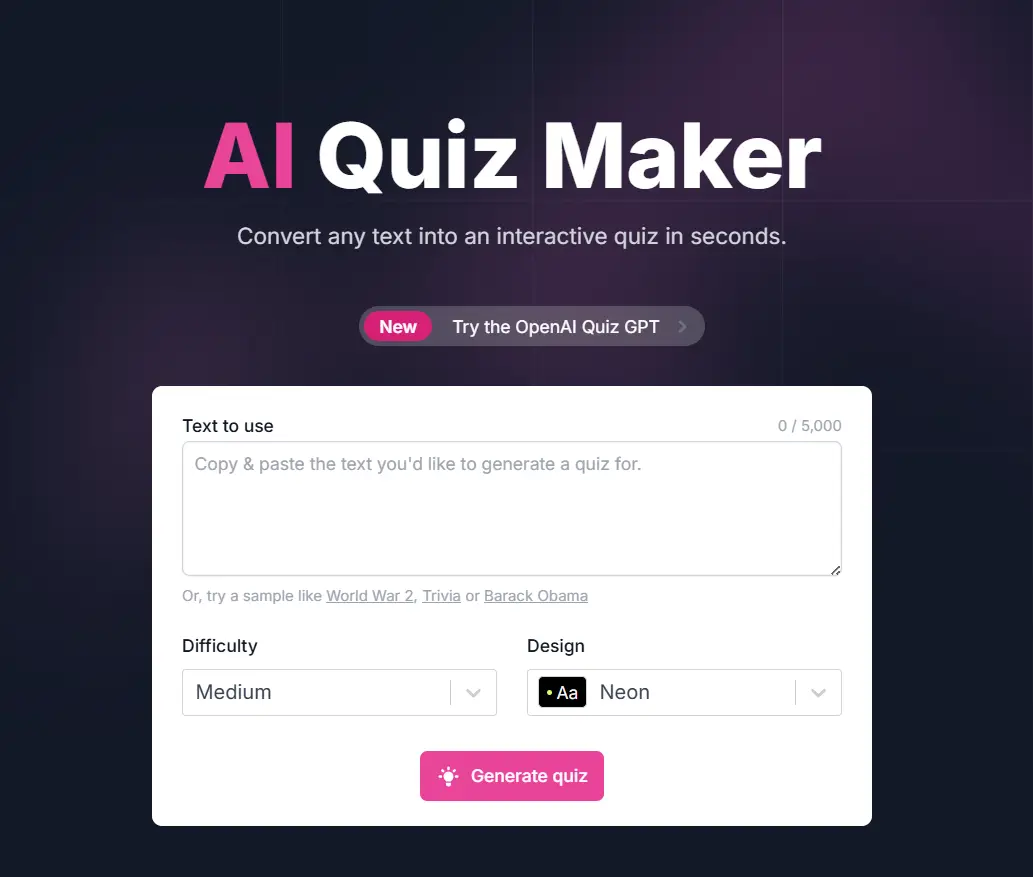
Using an AI quiz maker can save you time and effort. You can quickly convert any text, like a Wikipedia excerpt, into an interactive quiz.
AI quiz generators can produce multiple-choice questions, flashcards, and theory sheets. Simply input your topic, click the generate button, and review the quiz created for you. AI does the hard work.
Tools like AI Quiz Maker allow customization and styling of quizzes. You can tailor them to fit your educational needs and preferences. This feature is especially useful if you want to keep your quizzes engaging and visually appealing.
Another benefit of AI quiz makers is their ability to handle large volumes of content. You can create quizzes for a single chapter, or an entire course in minutes.
Some AI quiz makers, like Quizbot, offer advanced features. They can create different difficulty levels to cater to diverse learning needs. This flexibility ensures that your quizzes are suitable for various student abilities.
Other AI quiz tools, like Disco AI, include options for personalized learning paths. Such options can enhance the learning experience by tailoring content to individual students’ needs and progress.
When using an AI quiz maker, you can easily adjust the questions and design. This flexibility lets you make sure the quiz aligns perfectly with your teaching goals.
8) Sana
Sana is an innovative AI-powered learning platform designed to make course creation easy and efficient. Unlike traditional learning management systems, Sana integrates multiple features on a single platform.
This means you don’t have to rely on external tools for different tasks.
Creating content on Sana is simple and collaborative. You can work in real-time with others or utilize AI to generate whole courses.
This saves a lot of time and effort compared to manual, top-down approaches. You can also transform static files into interactive lessons, enriching the learning experience.
Managing administrative tasks is also streamlined. Sana automates user enrollment, training reminders, and other tedious tasks.
This allows you to focus on more important aspects of managing a learning environment. Automated workflows and email campaigns can increase user activation and engagement.
The platform supports hybrid learning with interactive features. You can chop courses into bite-sized tests, run live sessions, or use AI tutors to help learners.
Features like polls, quizzes, and breakout rooms make live sessions more engaging.
Sana also offers robust learning analytics. You can create AI-powered dashboards to get insights into learner performance.
These custom dashboards provide instant answers to performance questions, allowing you to track progress and make data-driven decisions.
9) Mindsmith AI
Mindsmith AI is a powerful tool for creating eLearning content with the help of artificial intelligence. It simplifies the entire process, making it faster and more efficient for educators and instructional designers. You can create custom lessons and resources easily.
One of the standout features of Mindsmith is its strong interactive and question-based blocks. These allow you to engage your learners better.
Also, its multi-language support means you can develop courses in different languages without extra hassle.
You can share your lessons in various ways, such as via public links, QR codes, email, or even embedded on websites.
This flexibility makes it a great tool for reaching a broader audience. For those using an LMS, Mindsmith content can be ported through SCORM.
With Mindsmith, you can save a significant amount of time. Some users report creating content up to 12 times faster compared to manual methods.
This efficiency makes it an attractive option for busy educators.
Mindsmith also features AI-powered translation and narration, ensuring your courses are accessible to a diverse audience.
This is a key advantage over using standalone AI tools for content creation.
While Mindsmith doesn’t handle monetization directly, you can still sell courses created with it.
Many users integrate with platforms like LearnWorlds or LearnDash to market their courses. Alternatively, you can embed your lessons on your website.
10) Synthesia AI
Synthesia AI lets you create professional training videos quickly. You can turn text into videos using AI Avatars and voiceovers without any need for video editing skills.
With over 1,300 reviews and trusted by more than 50,000 companies, it’s the top choice for businesses.
You can engage your audience with over 160 AI Avatars. These avatars help make videos more inclusive and diverse.
Want to create a unique touch? You can even create your own AI Avatar.
Synthesia’s voiceover feature is a game-changer. It supports 130+ languages, dialects, and tones.
This allows you to get high-quality, consistent voiceovers with just one click. This feature also includes integrated closed captions, making your videos more accessible.
Updating your videos is simple. You can prototype a video, share it with your team, get feedback, and make edits all in one place.
With Synthesia, there’s no need for reshoots. You can update your video with just a click of a button.
L&D teams benefit greatly. Synthesia helps create a lot of videos and offers tools for collaboration.
For a business, this means cost and time savings. For instance, Xerox cut video and voiceover costs by over 50% using Synthesia.
Users report big time savings too. Zoom’s instructional designers reduced their video creation time by 90%.
Such efficiency means you can produce videos for training much faster than traditional methods. Also, businesses like BSH experienced more than a 30% increase in engagement with e-learning modules created using Synthesia.
If you’re looking for an effective yet easy-to-use tool for video creation, give Synthesia AI a try. It combines simplicity with powerful features to meet various business needs.
11) Pictory AI
Pictory AI is a powerful tool designed for creating course videos quickly and efficiently. It uses ReelFast technology to turn your material into engaging videos in minutes instead of hours.
This can boost your productivity significantly.
With Pictory, you don’t need to learn complex video editing software. You can edit your videos using text, making the process as easy as editing a document.
Pictory also includes over 3 million stock videos, images, and music tracks. This means you can create professional videos without appearing on camera.
Branding your videos is simple with Pictory. You can add branded intros and outros with just a few clicks. This can help strengthen your brand image.
Updating your videos is straightforward. You can update your course content by editing the text, avoiding the need for reshoots. This feature saves you both time and money.
Pictory can also create auto teaser videos. The AI identifies key highlights from your long-form videos, allowing you to share short trailers on social media.
This can lead to increased interest and more enrollments.
One standout feature is the selection of voice options. You can record your own voice, upload a pre-recorded one, or choose from realistic AI voices.
Pictory runs in the cloud, which means there’s no software to download. This ensures your computer’s performance remains unaffected.
You can start using Pictory immediately, which is free to try.
12) AI Course Creator

AI Course Creator allows you to build an entire course in minutes. You can type in your topic and watch as the course materializes before your eyes.
This simplifies the process immensely and is perfect for both beginners and experts.
With the AI Course Creator, you can generate quizzes to make your content engaging. The platform also lets you customize courses, allowing you to tailor content to suit your teaching style and goals.
One of the standout features is its ability to create a comprehensive course outline. You don’t need any prior experience to create high-quality content. The AI does it for you.
Selling your courses becomes hassle-free. The AI Course Creator gives you ready-to-use courses that you can sell without adding any credits.
The added bonus of marketing tasks means you can start selling your course shortly after creation.
This tool can also help with brainstorming. You can generate course descriptions, titles, and more, making the creation process seamless. Sign up for a free trial to experience these features firsthand and see just how much easier course creation can be.
Benefits of using AI for online course creation
Using AI tools to create online courses can bring several advantages, making the process both efficient and adaptable to individual needs. These tools also help save costs, benefiting both educators and learners.
Efficiency and time-saving
AI-powered tools streamline the course creation process. For instance, AI can automate repetitive tasks such as grading quizzes or assignments, saving you countless hours.
Think of it as having an assistant who handles all the legwork.
Also, AI can quickly sift through large volumes of content to identify the most relevant materials for your course. This means less time spent on research and more time focusing on creating engaging content.
Features like automated content updates ensure that your course material stays current.
Another aspect is the ease of integration. Many AI tools smoothly integrate with Learning Management Systems (LMS), making content sharing and tracking simpler.
Easy collaboration with other educators becomes a breeze, thanks to AI-driven platforms that facilitate this process.
Personalization and adaptivity
AI enhances the personalization of learning experiences. Using data-driven insights, AI tools can tailor courses to meet the needs of individual learners.
If a student struggles with a particular topic, the AI can adapt the course material to provide additional resources or exercises.
You can also offer personalized feedback automatically. AI algorithms analyze learners’ performance and provide recommendations to improve their understanding.
It’s like having a personalized tutor who knows exactly what each student needs.
Adaptive learning paths are another advantage. By assessing students’ progress in real-time, AI can guide them through a customized path, optimizing their learning journey.
This helps in maintaining engagement and ensuring that every student reaches their full potential.
Cost-effectiveness
Implementing AI in course creation can be a cost-effective solution. Start with free or low-cost AI tools to get your feet wet.
For example, platforms like Coursebox offer various pricing options, including free trials, which can be beneficial for small businesses or individual educators.
By automating many tasks, you reduce the need for additional staff, cutting labor costs.
AI tools also help minimize errors, reducing the need for rework, which saves money in the long run.
Lastly, the ability to create high-quality content faster means you can launch more courses in less time, increasing your revenue opportunities.
This is not just about saving money; it’s about making the most of your budget to deliver better educational experiences.
Key features to look for in AI tools
Choosing the right AI tools for creating online courses is crucial. You should focus on features like content generation, analytics, and student engagement to make sure your courses are effective and engaging.
Content generation
AI tools that generate content can save you countless hours. Look for features that automate the creation of course outlines, titles, and descriptions.
Some tools can even draft emails for welcoming and selling.
CopyAI, for instance, helps create high-quality course content while reducing the skills needed.
This might involve generating quizzes, videos, and interactive elements that keep your content fresh and engaging. Tools like CourseAI specialize in this, making the workload lighter and faster.
Analytics and reporting
Analytics help you understand how well your courses are doing. Good AI tools will offer detailed insights, showing you which parts of your course are working and which aren’t.
This includes tracking student progress, completion rates, and quiz scores.
For example, some tools provide real-time feedback and can adjust the difficulty based on the learner’s performance, like those found on Createaicourse.com.
Student engagement
Engaging your students is key to their success. Look for AI tools that offer interactive and gamified learning experiences. These features make learning more fun and motivating.
Canva, a popular AI tool for course creators, includes features like image and video generation to make your course visually appealing. It also offers design templates that enhance the learning materials’ quality.
Focus on these key features to enhance your online courses and create a more effective learning experience.