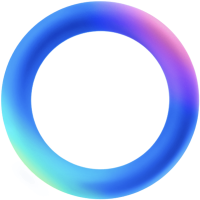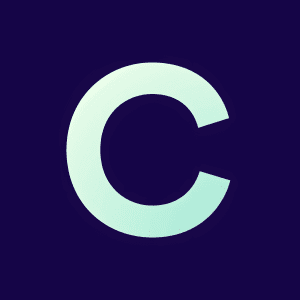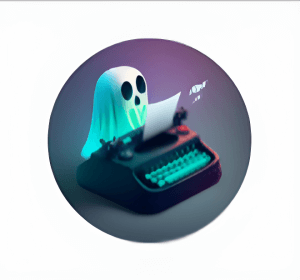Gemini, Google’s latest AI model, offers a versatile and effective tool for developers and enterprises looking to leverage AI capabilities in their applications.
With its recent release, it’s important to understand the key features and capabilities of Gemini, particularly its Pro version.
Gemini API overview
The Gemini API, part of Google’s AI offerings, stands out with its ability to handle multimodal inputs and generate content accordingly. This API can process both text and image inputs, making it a valuable tool for a wide range of applications, from chatbots to interactive tutors.
One of the standout features of Gemini is its multi-turn conversation ability, ideal for applications requiring ongoing communication like customer support assistants. It allows for collecting multiple rounds of questions and responses, thus enabling a more interactive and engaging user experience.
Programming language support and examples
Gemini supports various programming languages, including Python, Go, Node.js, Swift, and others. This diversity in language support makes it accessible to a broader range of developers.
Google provides comprehensive documentation and quickstart guides for these languages, demonstrating implementations like generating content with a simple text prompt or building interactive chat experiences.
Gemini Pro: Features and availability
Gemini Pro, a specific variant of the Gemini model, is now accessible via the Gemini API. It boasts a 32K context window for text, with plans for future versions to extend this further. Notably, Gemini Pro is currently available for free within certain limits, with competitive pricing planned for the future.
The version supports 38 languages and offers features like:
- Function calling
- Embeddings
- Semantic retrieval
- Custom knowledge grounding, and
- Chat functionality
Gemini Pro’s multimodal endpoint, which accepts both text and imagery as input, is a significant advancement, broadening the scope of potential applications.
There are also SDKs available for various platforms, ensuring that developers can integrate Gemini Pro into a wide array of applications.
Comparative performance
In terms of performance, Gemini Pro has been noted to outperform other similarly-sized models on research benchmarks. It’s compared favorably with OpenAI’s GPT-3.5 and even outperforms all current models, including GPT-4, in certain benchmark tests.
However, like all large language models, Gemini still faces challenges with generating factually incorrect information and struggles with tasks requiring high-level reasoning abilities.
Building with Gemini
For developers eager to start building with Gemini, Google AI Studio offers a fast and efficient route. This web-based tool allows for prompt development and API key acquisition for app development.
The studio simplifies the process of integrating Gemini into various applications, making it an accessible tool for developers looking to explore the capabilities of AI in their projects.