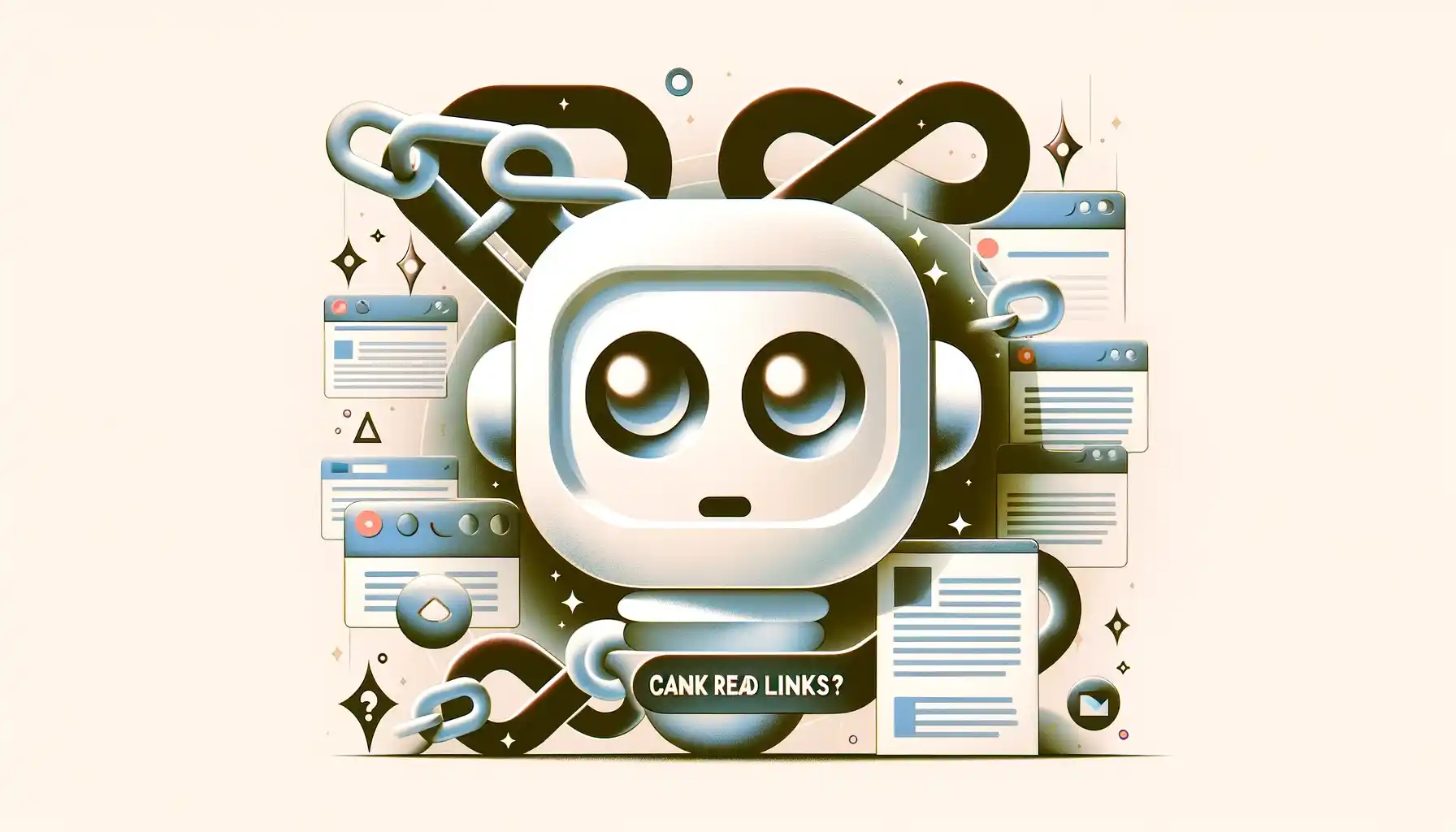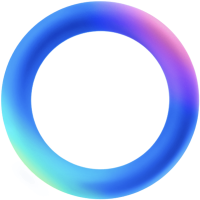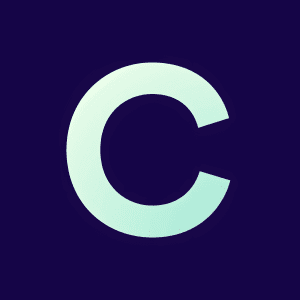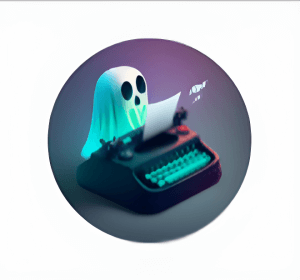In the world of AI tech, ChatGPT stands out as a remarkable tool with several capabilities. However, a common question arises: Can ChatGPT read links?
Understanding this aspect of ChatGPT is crucial, especially for those leveraging AI in fields like content creation, blogging, and digital marketing.
Can ChatGPT read links?
Yes, ChatGPT can now read links, and even browse the web, without necessarily having to instruct it to do so. This functionality is powered by Browse with Bing feature built and integrated directly into ChatGPT.
This is only true for ChatGPT Plus users, since capabilities such as plugins, custom GPTs, and Browsing with Bing, are not available to free users.
For example, if you enter a simple prompt like:
Summarize https://aimode.co/model/gpt-5
You will see the tool starting to query the web and return a valid response.
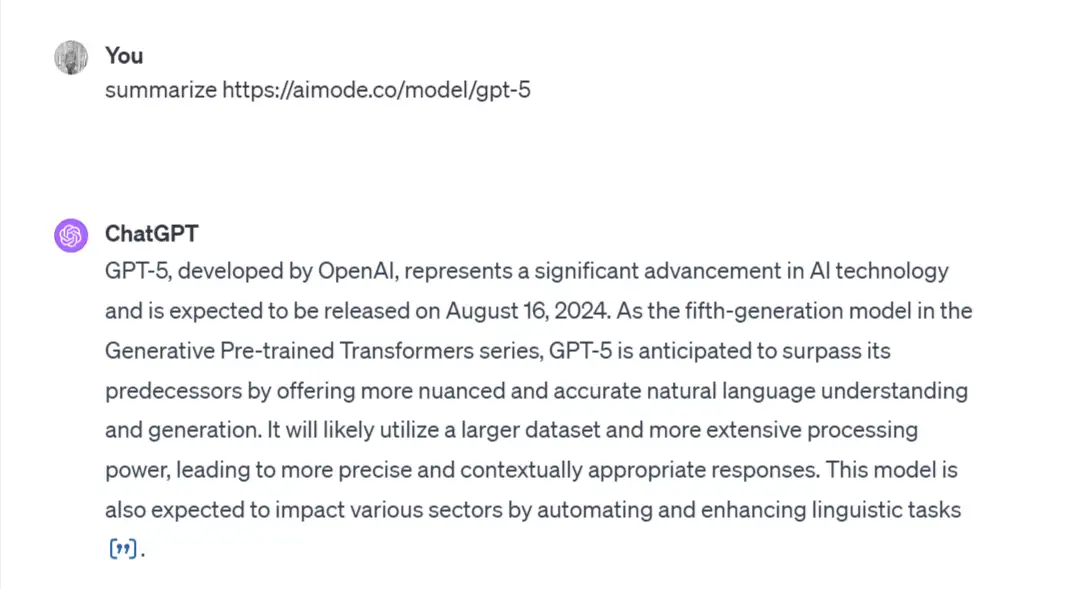
The Browser tool
ChatGPT integrates a unique feature known as the browser tool. This tool enables the AI to simulate web browsing, allowing it to access and interpret information from the internet.
However, it’s essential to distinguish between actual web browsing and how ChatGPT handles it.
This web browsing functionality is not browsing in the traditional sense; ChatGPT does not control a web browser but can interpret the content at a given URL and respond with the information or perform actions as if it had.
Limitations and capabilities
ChatGPT’s browsing is text-based; it cannot interact with web pages in the same way a human would. This means it can read and interpret text data from pages, but it cannot perform actions like clicking buttons, filling out forms, or playing videos.
Additionally, ChatGPT does not retain personal browsing data, ensuring privacy and security in its operations.
Accessing the web via plugins
ChatGPT can also read links by leveraging Chatgpt plugins with such capabilities. Plugins such as Webpilot and Link Reader can extract information from different types of links like PDFs, images, web pages, and document files.
Such tools allow ChatGPT to fetch and display summarized information based on the content available at the linked destination.
Accessing the web via custom GPTs
Seen as a replacement to Chatgpt plugins, custom GPTs can also empower you to read links and browse the web, by turning on the Browse with Bing capability or by connecting an external tool via API that unlocks search capabilities.
Practical applications
Enhanced research and information gathering
For content creators and bloggers, ChatGPT’s browsing capability is invaluable. It can gather and summarize information from multiple sources, providing a broad and informed perspective on a given topic.
This feature is particularly useful for creating content that requires up-to-date information or data from various websites, such as news articles.
Incorporating external links
While ChatGPT can access and summarize information from external links, it does not directly embed these links into its outputs. However, it can reference the information and even quote specific sections from these sources, adding depth and credibility to the content.