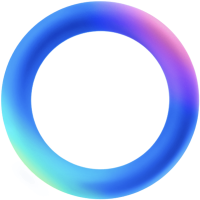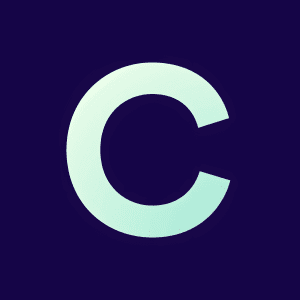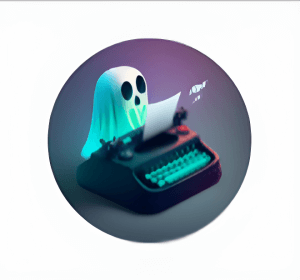ChatGPT, an AI-powered chatbot, engages in human-like conversations using the GPT (Generative Pre-trained Transformer) architecture.
This technology has been pivotal in AI, allowing for natural language processing and human-like text responses.
Recently, OpenAI introduced custom GPTs in ChatGPT. That’s right. You can now create versions tailored for specific tasks. This feature is available to ChatGPT Plus users or Enterprise subscribers.
These custom GPTs can streamline various tasks, from teaching to automating customer service.
Features and capabilities of custom GPTs
Custom GPTs boast advanced capabilities:
- Web Browsing: They can search the internet for information or access third-party APIs.
- Image Generation: With DALL·E, create images from written descriptions, enhancing your content visually.
- Data Analysis: Extract insights from large datasets, increasing efficiency in data-driven tasks.
3 Steps to building GPTs
Step 1: Open the GPT Builder
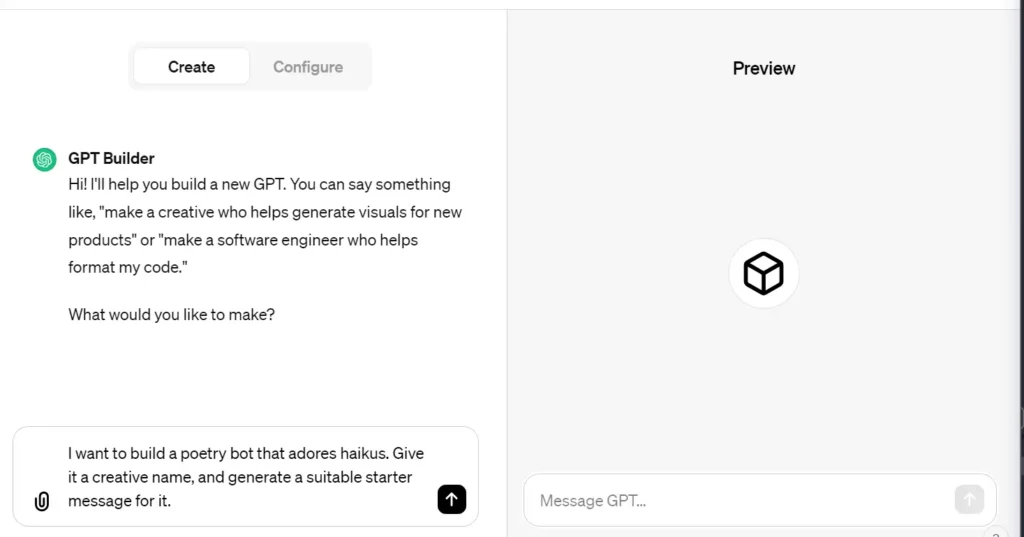
You might think creating a custom GPT requires advanced tech skills. But in reality, you need just two things: a clear idea of what you want and basic chatting skills.
Action items:
- Visit ChatGPT and click “Explore.” from the left sidebar.
- Choose “Create a GPT.”
- Describe your dream AI buddy.
- Watch it take shape before your eyes!
The GPT Builder features two key tabs: Create and Configure.
The Configure tab is where you input your Exact Instructions. If you’ve got your instructions ready, simply enter them here and test your new tool.
Otherwise, stick to the Create tab, where you can give simple instructions for the builder to draft and save your instructions.
For instance, if you want to build a poetry bot that loves haikus, be super specific with your request. This level of detail helps in crafting a truly unique AI.
Example prompt:
I want to build a poetry bot that adores haikus. Give it a creative name, and generate a suitable starter message for it.
Step 2: Train your GPT
Imagine you want a bot that tells jokes. Begin by testing it with a few punchlines, then refine its responses until it’s ready for the comedy stage.
Action items:
- Chat with your GPT.
- Notice a flaw? Guide it to adjust.
- Test with various scenarios.
- Continue until you achieve perfection.
You can even upload training files for more sophisticated applications, enhancing your GPT’s capabilities.
Step 3: Configure to perfection
Customization is key. Don’t settle for a generic ChatGPT. Instead, give your GPT a unique identity.
Action items:
- In the GPT Maker’s “Configure” tab.
- Choose a catchy name and an eye-catching icon.
- Decide on the tone – formal for business or whimsical for fun.
- Upload knowledge documents for an extra edge.
By tweaking the name, tone, and style, you create a GPT that suits your specific needs, whether for business or pleasure.
For logos, you can use Dall.E to cream one directly from the chatbot builder:
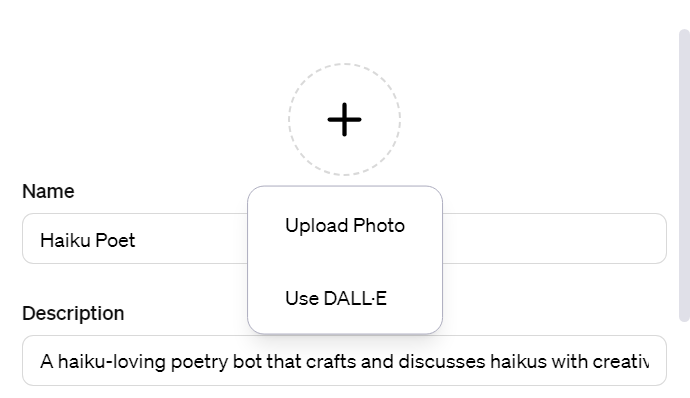
Customization and personalization

You can input text or upload files with relevant information, like technical specifications or product manuals.
This personalization allows your GPT to provide more accurate, engaging, and helpful responses.
Technical aspects
The process involves some technical knowledge, but it’s straightforward. You can add external APIs or plugins to enhance capabilities and create internal-only GPTs for specific organizational needs.
Custom GPTs (FAQs)
How to create custom GPTs within ChatGPT?
Follow the step-by-step guide provided by OpenAI, combining instructions, knowledge, and skills to create your custom version.
Is creating custom GPTs in ChatGPT free?
Yes, though additional resources or services might incur costs, depending on complexity and needs.
Benefits of creating custom GPTs?
Ability to tailor them to specific tasks or topics for a personalized experience.
They can range from simple to complex, addressing various needs like language learning or technical support.