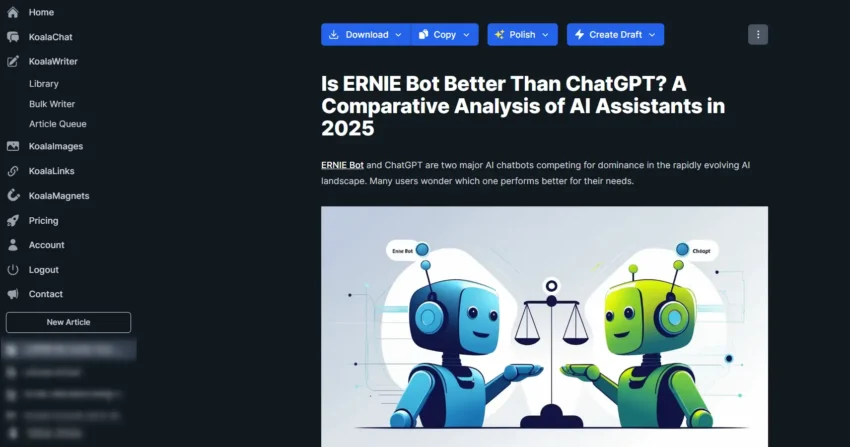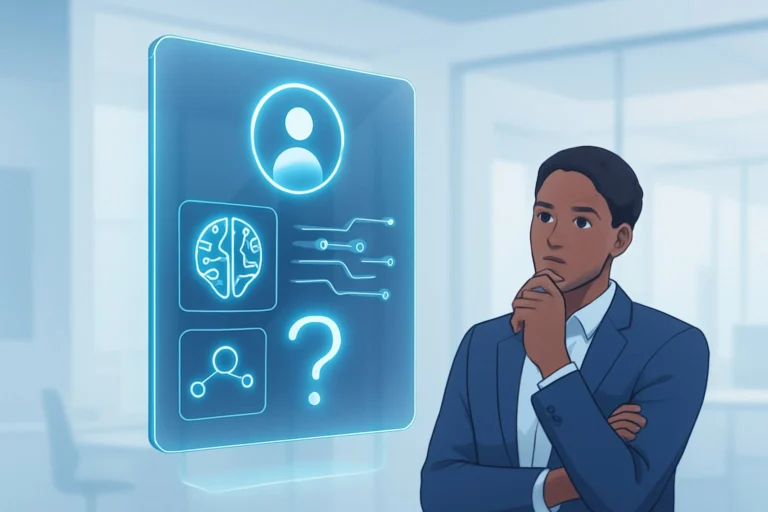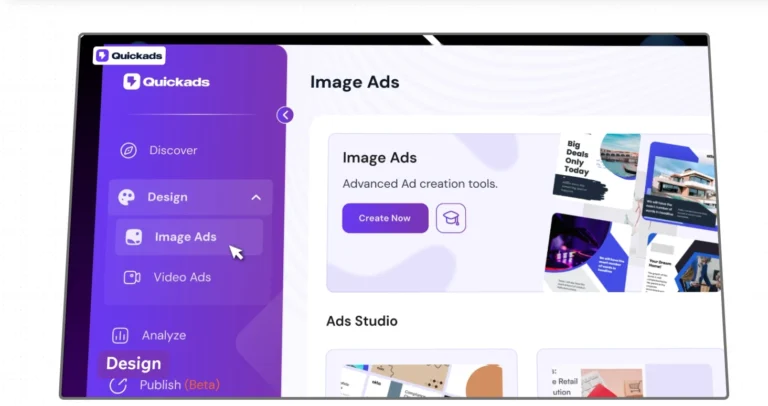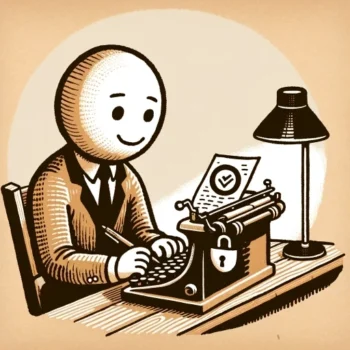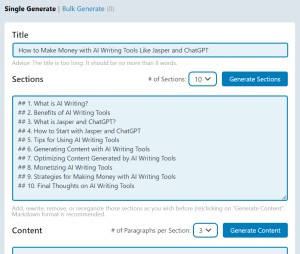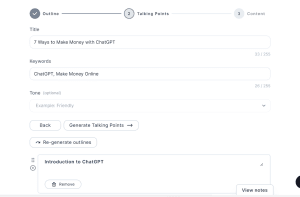If you’re looking to build and deploy AI assistants, Microsoft Copilot Studio is a low-code tool that can help you get started.
Copilot Studio is a graphical user interface (GUI) that enables you to create custom copilots using natural language, pre-built connectors, and GPTs.
With Copilot Studio, you can orchestrate workflows and manage all these components in a unified central workspace.
Key takeaways
- Microsoft’s Copilot initiative integrates AI-powered assistants into its consumer and enterprise tools.
- Copilot Studio is a low-code tool with a graphical user interface that enables organizations to create custom copilots using natural language, pre-built connectors, and GPTs.
- IT admins have granular control over user access, data access, deployment capabilities, and environments, while Microsoft emphasizes the principles of Ethical AI for trust and security.
Copilot Studio

Microsoft has been integrating AI-powered assistants into a wide variety of its consumer and enterprise tools, such as Microsoft 365 services and Windows.
At its Ignite conference in 2023, Microsoft launched Copilot Studio, a low-code tool that enables users to build AI solutions that can connect to data outside of Microsoft Graph using pre-built connectors and GPTs.
Copilot Studio offers tight integration with Azure Services, AI models on Power Platform, and OpenAI’s GPTs.
Customers can leverage natural language to create custom copilots in Copilot Studio by explaining what they need and then deploying it across a variety of platforms with ease.
IT admins have granular control over user permissions, data access, deployment capabilities, and environments.
They can monitor various analytics metrics such as usage, view customizations, and see who is authoring a certain copilot.
Microsoft emphasizes that Copilot Studio is built on the company’s principles of Ethical AI to drive trust, transparency, and security.