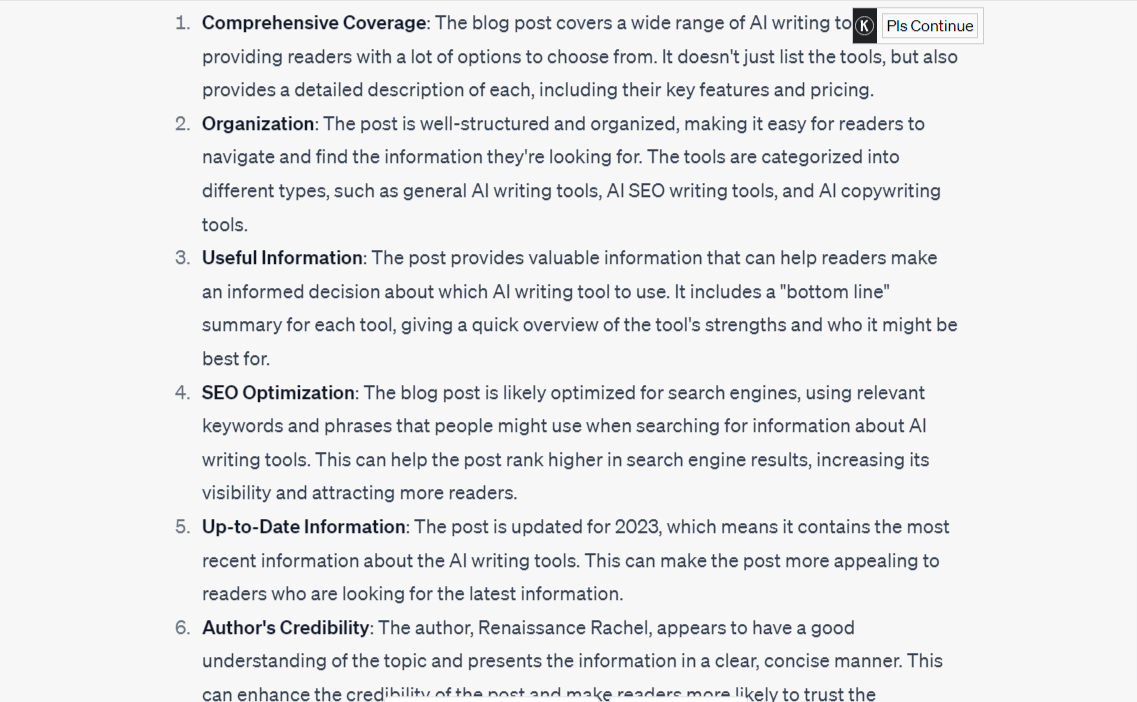The Link Reader plugin is a tool that can be used alongside ChatGPT to enable the AI to comprehend and analyze the content of various types of links, such as webpages, PDFs, and more.
This plugin extracts the most significant information from the link’s content and presents it in a brief format, allowing users to quickly understand the main points.
As for how it works, the Link Reader plugin uses advanced algorithms to analyze the content of the link and extract the most relevant information, which is then presented to the user in a clear and concise manner.
It assists users in understanding the content of these links, offering capabilities such as translation, summarization, and answering any queries related to the material.
Link Reader Chatgpt capabilities
Here’s a breakdown of its functionalities:
- Content Support: This plugin can handle a wide range of content types, including web pages, PDF documents, PowerPoint or Keynote presentations, Microsoft Word or Apple Pages files, images, and online documents from Google Drive, Docs, and Sheets
- Optical Character Recognition (OCR): The Link Reader is equipped with OCR capabilities. This means it can interpret text within images, facilitating users’ understanding of these elements.
- Video Content: The Link Reader can also process video content, particularly YouTube URLs. When provided with a YouTube URL, it deciphers the video’s transcript to assist comprehension.
- Web Searches: The Link Reader is an effective tool for web searches. It enables users to retrieve the most current information from Google and other search engines, regardless of the language. The search results presented consist of links along with a summary or snippets of the corresponding pages.
How the Link Reader plugin works
When a user provides a URL, the Link Reader fetches the content from that URL. This could be a web page, a document, an image, or a video. It then processes it, providing a summary, translation (if necessary), and answers to any queries related to the material.
For web searches, the Link Reader uses its apiSearch function. The user provides a query, and the AI fetches the most relevant results from Google or other search engines. The results include links and a summary or snippets of the corresponding pages.
Link Reader prompts and sample use cases
- Education and Research
- Students can extract key points from lengthy research papers or articles.
- Example prompt: “Summarize this research paper for me. [insert URL]”
- Teachers can translate educational materials into different languages for their multilingual students.
- Example prompt: “Translate this webpage into Spanish. [insert URL]”
- Students can extract key points from lengthy research papers or articles.
- Business and Finance
- Financial analysts can pull out crucial data from financial reports or articles.
- Example prompt: “Extract key information from this financial report. [insert URL]”
- Marketers can analyze competitor websites or marketing materials.
- Example prompt: “Analyze this competitor’s website. [insert URL]”
- Financial analysts can pull out crucial data from financial reports or articles.
- Healthcare
- Medical professionals can translate medical research or articles into their native language.
- Example prompt: “Translate this medical research into French. [insert URL]”
- Patients can get a simplified summary of complex medical articles.
- Example prompt: “Simplify this medical article for me. [insert URL]”
- Medical professionals can translate medical research or articles into their native language.
- Media and Entertainment
- Users can get transcripts from YouTube videos for better understanding or accessibility.
- Example prompt: “Get me the transcript of this YouTube video. [insert URL]”
- Users can search for the latest news or trends on a specific topic.
- Example prompt: “Search for the latest news on climate change.”
- Users can get transcripts from YouTube videos for better understanding or accessibility.
- Travel
- Travelers can translate foreign websites or travel guides into their native language.
- Example prompt: “Translate this Japanese travel guide into English. [insert URL]”
- Users can search for information or reviews about a specific travel destination.
- Example prompt: “Search for reviews on the Eiffel Tower.”
- Travelers can translate foreign websites or travel guides into their native language.
Link Reader in action
I asked the AI to analyze a blog post ranking for the keyword; AI writing tools, and it returned just the summary. I then asked why it was doing so well, and got a better analysis: