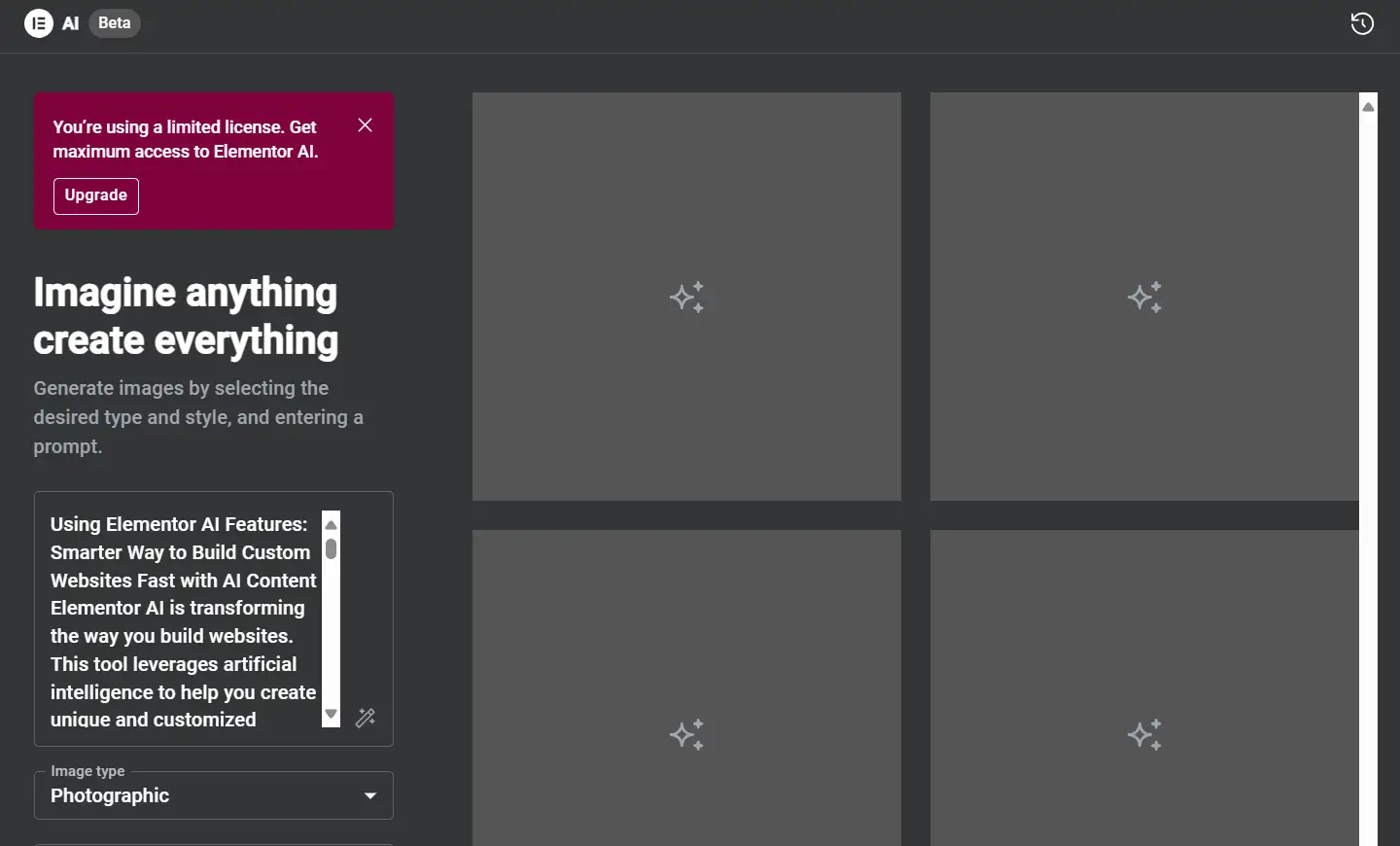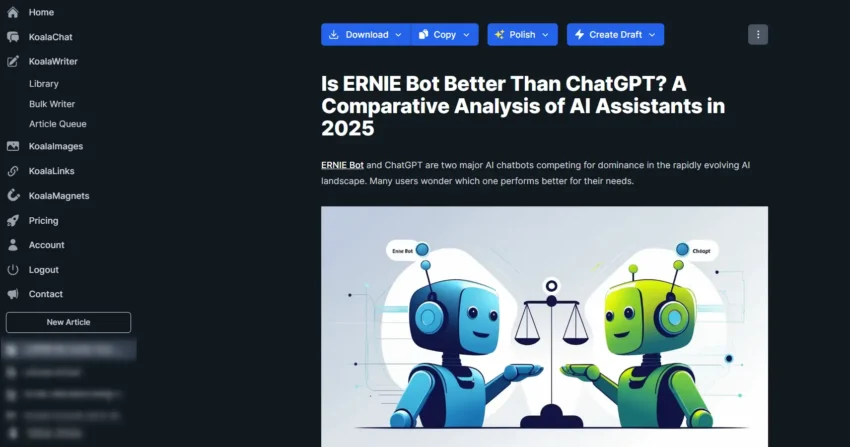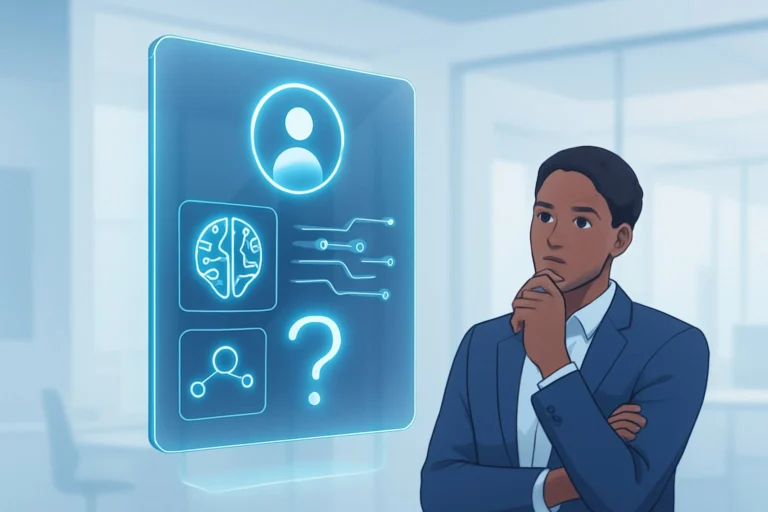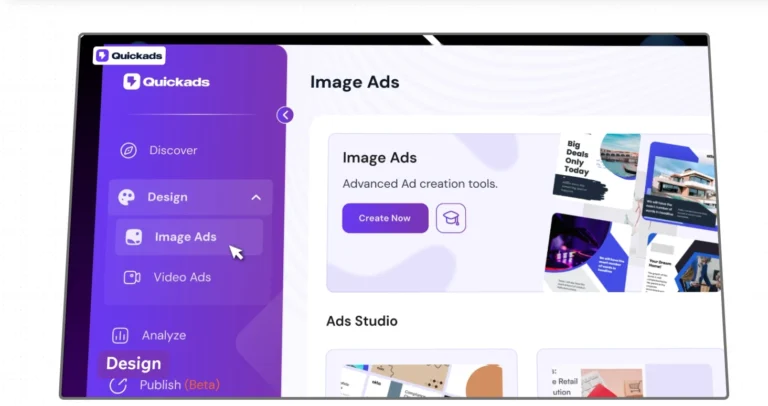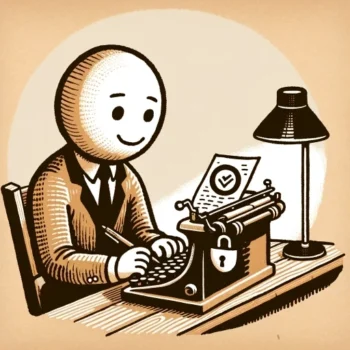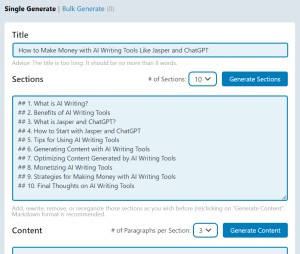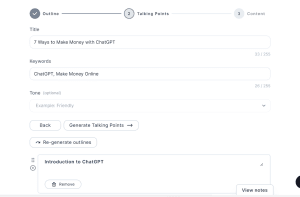Elementor AI is transforming the way you build websites. This tool leverages artificial intelligence to help you create unique and customized designs effortlessly.
By automating various tasks like generating text, images, and even code, Elementor AI significantly reduces the time and effort required for website development.
So, whether you’re a seasoned developer or a novice, Elementor AI offers a range of features designed to simplify your workflow and enhance your creativity.
This makes it a valuable asset for anyone looking to improve their web design process.
Understanding Elementor AI
Elementor AI is a powerful tool integrated within the Elementor website builder. It helps you create websites efficiently, catering to users with varying levels of expertise. Below, you’ll learn about its definition, main features, and practical uses.
What is Elementor AI?
Elementor AI is an artificial intelligence feature built into the Elementor website builder. Designed to simplify the web design process, it helps users generate custom codes, images, and content with ease.
The AI analyzes the context of your site and provides tailored suggestions to improve the user experience. By offering intelligent assistance, it reduces the need for extensive technical knowledge.
Key features
Elementor AI comes with several notable features. Key among them is the ability to generate Custom CSS, which allows users to modify site appearance without advanced coding skills.
Another important feature is the AI-driven content creator, which helps in writing texts and generating images specific to your site’s theme.
Also, the Connect Wizard guides users through setting up and using the AI effectively and efficiently.
Use cases
Elementor AI is versatile and fits various use cases. For example, it can help beginners create professional-looking websites without needing deep technical knowledge.
Small businesses can leverage it to quickly build and update their online presence. For web designers, it speeds up the design process, enabling them to focus on more creative aspects.
It’s also useful for bloggers looking to enhance their site’s visuals and content without spending excessive amounts of time.
Elementor AI features
1) AI-powered content blocks
AI-powered content blocks offer a transformative way to create website content.
With Elementor AI, you can generate text, images, and code, all tailored to your brand. This tool ensures consistency and high-quality design.
Imagine you’re working on a blog post. Instead of manually writing each section, you can use AI to create engaging content in seconds.
This saves time and maintains uniformity.
You can also customize content blocks. By providing background information about your site and business, the AI tailors its suggestions specifically for your needs.
This ensures relevance and precision in your website’s content.
If you’re a developer or designer, the Elementor AI Prompt Library offers a variety of prompts.
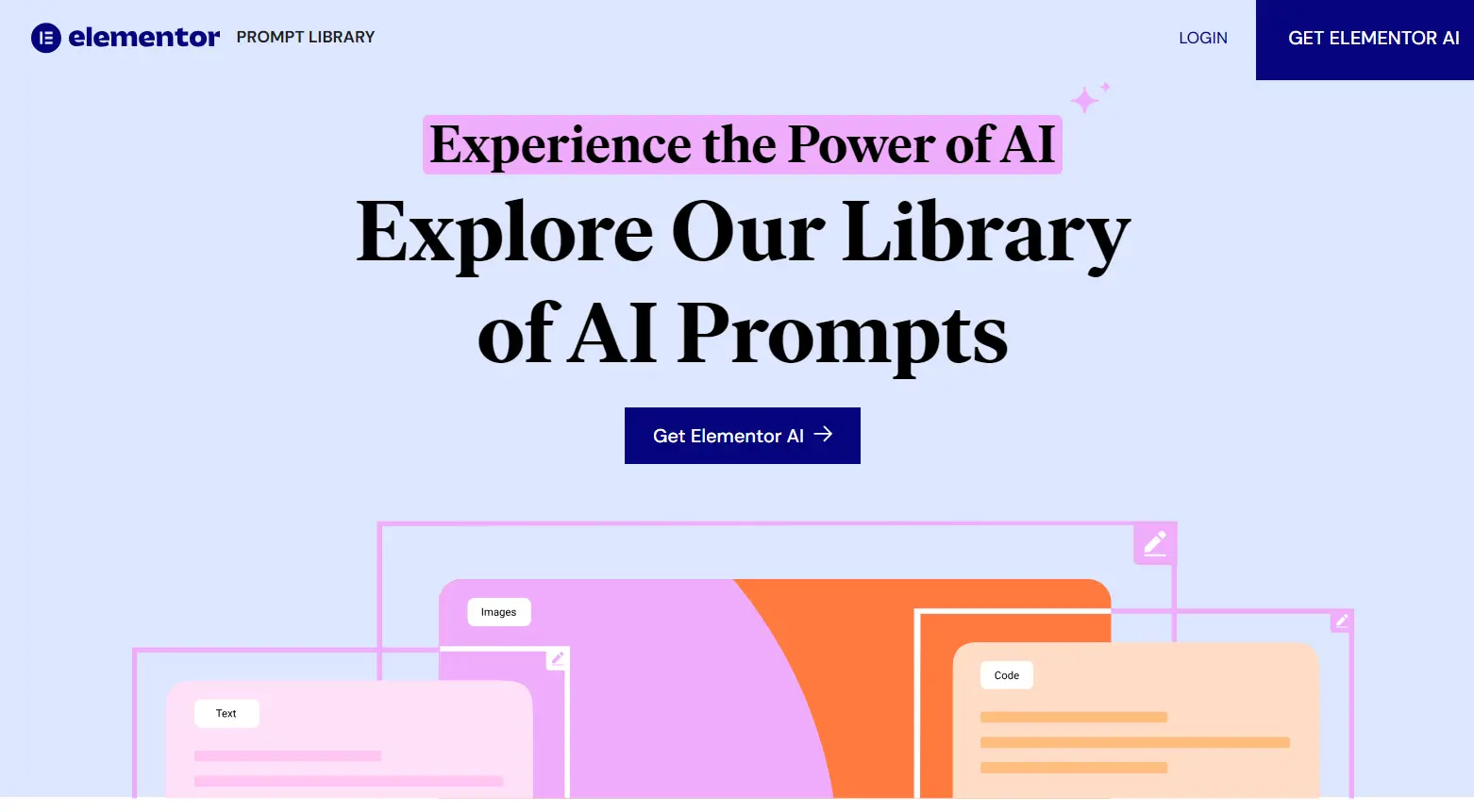
These prompts can kickstart your creativity, elevating your projects with AI-driven inspiration.
AI-powered content blocks aren’t just for text. You can also generate images, adjusting them to fit your site’s style seamlessly, resulting in a cohesive look across your website.
Using AI-powered content blocks, you can easily keep your website up-to-date. As your business evolves, the AI can help you quickly adjust your site’s content to reflect new changes.
By leveraging AI, you can focus more on your creative vision and strategy. Allowing technology to handle repetitive tasks enables you to spend more time on what truly matters for your business.
AI-powered content blocks revolutionize the process of building and maintaining websites.
They offer ease, efficiency, and scalability, making them a valuable tool for anyone looking to create a compelling online presence.
2) Dynamic text generation
Dynamic text generation is one of the standout features of Elementor AI. This tool allows you to create website content quickly and efficiently.
With dynamic text generation, you can produce engaging headlines, paragraphs, and even custom code. The Title Widget lets you access AI text generation by clicking icon next to the title.
The AI also helps ensure your text stays on-brand by learning from the examples and descriptions you provide. This means the content generated will align with your website’s tone and style.
You also have the option to store and repurpose previous prompts and responses, ensuring continuity in your content. This makes updating your site much simpler.
Using AI for text generation can save time, particularly for those who need to produce large volumes of content. It can be especially useful for bloggers, marketers, and anyone managing extensive websites.
Incorporating AI into your text generation process ensures that you maintain a consistent voice throughout your site. This can help build trust with your audience.
Elementor AI’s capabilities extend beyond text. They also include generating custom HTML, CSS, and other codes to enhance your site. This means less manual coding and more automation.
It becomes easier to maintain a professional and cohesive look by integrating AI-generated text and code. This contribution of AI significantly streamlines the content creation process.
Dynamic text generation is a game-changer in website development, reducing the workload and enhancing productivity.
3) Automated image suggestions
Elementor AI offers a powerful feature called Automated Image Suggestions. This tool helps you generate images based on your descriptions.
You don’t need to have any design skills.
The AI uses your input to generate multiple image variations. You can choose the best fit for your needs. You describe what you want, and the AI shows you options.
If none of the suggestions fit, you can tweak your description.
For better results, you can specify the type, style, and aspect ratio. This ensures that the images match your website’s design. You get a custom visual without much effort.
Elementor AI turns your ideas into images quickly. It saves you time and enhances your workflow. You focus on your content while the AI handles the visuals. Try it to see how it can improve your site-building process.
4) Smart layout suggestions
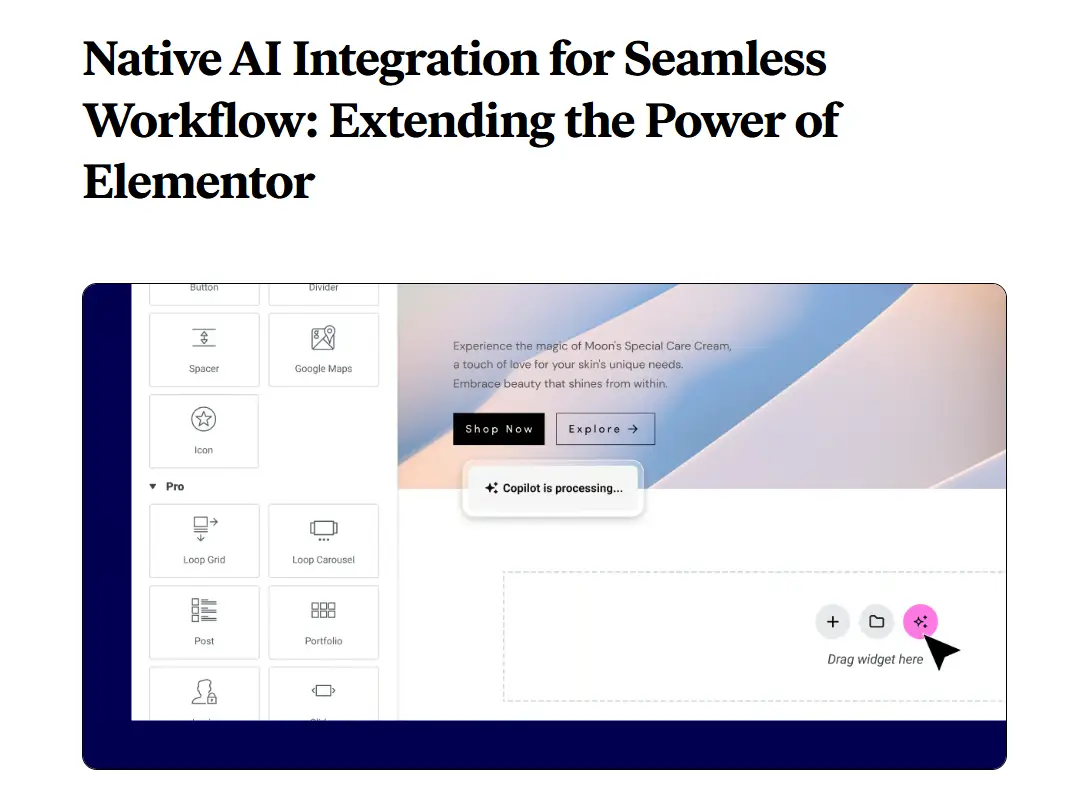
Elementor AI helps you create website layouts that fit your needs. The tool uses your input and feedback to refine its suggestions.
This means the more you interact with it, the better its suggestions will match your style.
The AI looks at past work, best practices, and your feedback. By understanding what you like and don’t like, it offers more relevant layout options.
This helps you save time and focus on other design aspects.
Elementor AI is designed to make personalized suggestions. It considers your brand’s context through its AI context tool.
This ensures the layouts are not only visually appealing but also align with your brand identity.
Layouts are a crucial part of web design. With the AI-guided tool, you can avoid common pitfalls and create professional-looking websites quickly.
You don’t need to be an expert to make the most of these smart layout suggestions.
If you’re interested in learning more about these tools, check out Elementor’s AI Website Builder. It could be the boost you need to bring your web design to the next level.
By making layout suggestions tailored to your preferences, Elementor AI helps you build websites more efficiently.
Its ability to learn from your choices makes it a valuable tool for designers and developers alike.
5) SEO-optimized copy
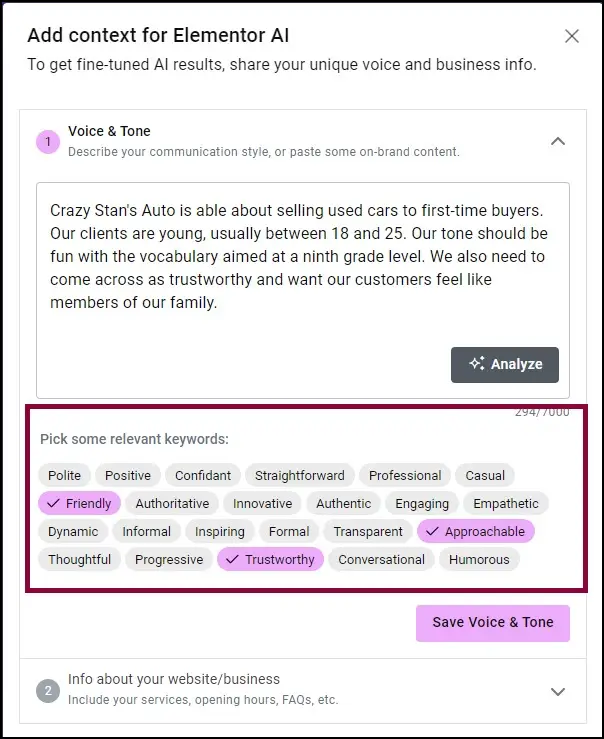
To make sure your content ranks well on search engines, you need to focus on SEO-optimized copy.
Using Elementor AI, you can easily create content that is both engaging and optimized for search engines.
Start by identifying keywords relevant to your content. These keywords should be naturally integrated into your text without disrupting the flow. Avoid keyword stuffing as it can harm your rankings.
You can use Elementor AI to generate effective and compelling headlines. Good headlines grab attention and include primary keywords, which helps in ranking.
Creating meta descriptions is also crucial. They should be concise, include primary keywords, and accurately reflect the content on the page. Elementor AI can assist in generating these descriptions quickly.
Internal linking is another important aspect. Link to other relevant pieces of content within your website. This helps search engines understand the structure of your site and keeps visitors engaged for longer periods.
Headings and subheadings should be used strategically. They not only make your content easier to read but also give search engines a clear idea of the main topics covered on the page.
Don’t forget about alt text for images. Use descriptive yet concise language to provide context for search engines. This can improve your visibility in image search results.
By utilizing Elementor AI, you can automate some of these tasks. It can generate keyword-rich content and even suggest improvements to make your copy more SEO-friendly.
Using Elementor AI allows you to efficiently optimize your site for search engines.
6) Real-time grammar checks
Writing with perfect grammar can be a challenge. With Elementor AI, you get real-time grammar checks. This tool helps you catch mistakes instantly.
You will see errors highlighted as you type. It corrects spelling and grammar issues. This means fewer mistakes on your website.
Elementor AI can also suggest better sentence structure. This improves the readability of your content. Your text will flow better and sound more professional.
No more worrying about typos or awkward sentences. The tool makes sure your writing is clear and error-free. It’s a big help for anyone who wants to look professional.
Using real-time grammar checks saves you time. You don’t need to proofread your work over and over. Let Elementor AI handle it for you.
You can focus on creating content. The AI takes care of grammar, spelling, and style. This makes your job much easier and faster.
Elementor AI is especially useful if you are not a native English speaker. It helps ensure your grammar is correct. This way, your message is clear to everyone.
7) Content personalization features
Elementor AI offers several content personalization features that make your website feel tailored to each visitor. This can improve engagement and user experience.
You can set a context for your entire site using the AI Context tool. This allows you to specify the tone and voice you want, making all the content on your site consistent with your brand.
With Elementor AI, you can generate text that matches the style and voice of your brand. You simply describe the tone you want, and the AI creates content that fits this description. This ensures a unified feel throughout your site.
The AI also personalizes images. Based on the context you set, the AI suggests images that align with your brand’s look and feel. This saves time and keeps your visual content cohesive.
Elementor AI can adjust content to better suit different kinds of visitors. By analyzing user behavior, the AI offers personalized recommendations and displays content most relevant to each user.
These features help enhance the overall user experience. They make your site more engaging by ensuring that every piece of content, from text to images, aligns with your brand and meets the needs of your users.
Personalizing your website content with AI tools like those available in Elementor allows for quicker, more efficient content creation. It also ensures that your website consistently communicates your brand’s message and aesthetic.
For more information, you can look at the detailed guide on how to build a customized website with AI provided by Elementor.
Using AI for content personalization is an excellent way to keep your website fresh and relevant to your audience. It offers a seamless way to maintain a consistent brand voice while adapting to the needs of your users.
8) Multi-language support
Creating a multilingual website can open up your content to a broader audience. Elementor AI makes this process much easier.
With Elementor AI, you can translate your text into various languages by simply copying your content into the Elementor AI modal and requesting translation into your desired language.
This feature supports many major languages like English, Spanish, French, Japanese, Russian, and Chinese.
Offering support in multiple languages is crucial for user accessibility. You have the option of translating FAQs, help articles, and documentation to assist your users in their preferred language.
Consider whether you will handle translations in-house or partner with external services for additional language support.
To set up a multilingual website, first decide on the languages you want to support. Then use Elementor AI to translate content like menus, widgets, and posts.
Ensure your website structure allows users to switch between languages easily.
Integrating multi-language support also involves updating your knowledge base. Translate frequently asked questions and help articles so users can get assistance in their preferred language.
This improves user experience and makes your site more accessible to a global audience.
Elementor AI also streamlines the organization of your multilingual site, making it faster and more efficient. For more details on how to organize a multilingual website created with Elementor AI, you can find step-by-step guides and tips.
Incorporating these multilingual features makes your website welcoming and functional for users from different language backgrounds.
Featured images
Outside the Elementor editor, you can now generate featured images from within the native WordPress post editor. This prompt is directly below the featured image section on the right sidebar.
Integrating Elementor AI into your workflow
Elementor AI provides several tools and features to streamline web creation. Utilizing these efficiently can save time and enhance the quality of your projects.
Getting started
To start using Elementor AI, you need an Elementor account. Make sure your Elementor plugin is updated to the latest version.
If you have a Pro account, update to the latest Pro version as well.
Once your account is set up, you can begin exploring the various AI features.
These include automatic content generation, image editing, and custom CSS support.
Familiarize yourself with these tools by experimenting with simple tasks like creating a basic web page or modifying existing elements.
Best practices
Implementing Elementor AI effectively requires some best practices.
First, always keep your Elementor and browser updated to ensure compatibility. This reduces errors and improves performance.
Secondly, plan your website elements ahead of time. This helps in utilizing AI tools more effectively.
For instance, have a clear idea of the sections and content you need before generating text or images. This minimizes redundant work and ensures coherence throughout your site.
Lastly, make use of the Elementor AI Copilot as your personal web creation assistant. It offers helpful tips and automates repetitive tasks, saving you significant time.
Common challenges and solutions
One common challenge is integrating AI-generated content seamlessly with manually created elements.
To address this, review all AI-generated content to ensure it aligns with the overall design and voice of your site.
Another issue is AI errors or bugs. Regularly updating your plugin and following Elementor’s guidelines can help mitigate these problems.
If issues persist, contact Elementor support for further assistance.
Lastly, balancing AI automation with personal creativity can be challenging. Use AI to handle repetitive and time-consuming tasks, but always add a personal touch to make your website unique and engaging. This ensures your site remains authentic and compelling.