The Mini Habits ChatGPT plugin is a tool that integrates with a habit-tracking application, minihabits.ai.
This application is designed to help users form new habits through small, daily actions.
The plugin allows for interaction with the application’s features, such as creating and tracking habits and tasks associated with those habits.
It is based on the concept of mini habits, which are very small positive behaviors that individuals force themselves to do every day.
These mini habits are easily integrated into daily routines and require minimal time and energy to maintain.
Here are some of the functionalities provided by the Mini Habits plugin:
- getHabits: Returns a list of all habits for a given user.
- createHabit: Allows the creation of a new habit. You need to provide the name, description, and initial activity of the habit.
- getHabit: Retrieves information about a specific habit.
- getTasks: Returns a list of all tasks for a given habit.
- createTask: Allows the creation of a new task associated with a habit. You need to provide the habit ID, name, description, task details, end date, and frequency of the task.
- getTask: Retrieves information about a specific task associated with a habit.
- updateTask: Allows the user to log a task related to a habit, creating a date log entry for the task.
This plugin is a great tool for managing and tracking your habits and tasks, helping you to make consistent progress towards your goals.
How to use Mini Habits ChatGPT
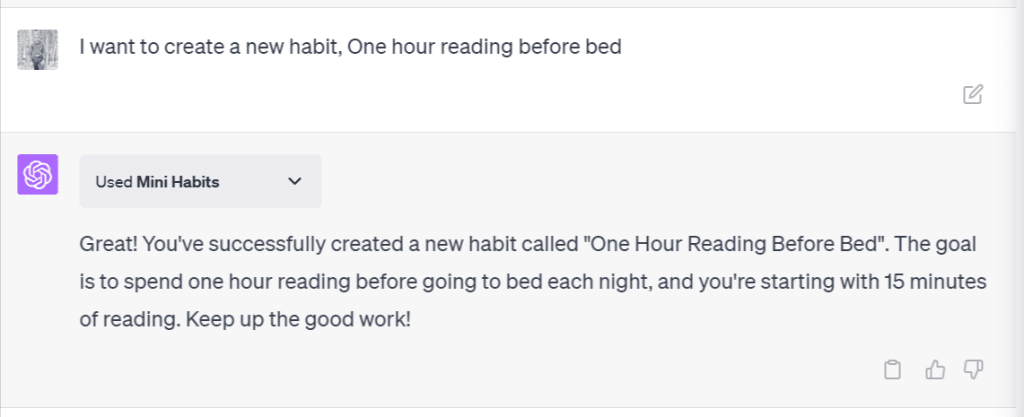
To start using the Mini Habits plugin, you would typically interact with it through a series of prompts.
Here are some examples of how you might use the plugin:
Viewing all your habits
- User: “Show me all my habits.”
- Assistant:
mini_habits.getHabits(This is a system command that the assistant would use to fetch the data.)
Creating a new habit
- User: “I want to create a new habit.”
- Assistant: “Sure, could you please provide the name, description, and initial activity for this habit?”
- User: “The name is ‘Daily Exercise’, the description is ‘Exercise for at least 30 minutes each day’, and the initial activity is ‘Doing 10 minutes of exercise’.”
- Assistant:
mini_habits.createHabit{ “name”: “Daily Exercise”, “description”: “Exercise for at least 30 minutes each day”, “initialActivity”: “Doing 10 minutes of exercise” } (This is a system command that the assistant would use to create the habit.)
Viewing a specific habit
- User: “Show me the details of habit with ID 123.”
- Assistant:
mini_habits.getHabit{ “habitId”: “123” } (This is a system command that the assistant would use to fetch the data.)
Creating a task for a habit
- User: “I want to create a new task for my ‘Daily Exercise’ habit.”
- Assistant: “Sure, could you please provide the name, description, task details, end date, and frequency for this task?”
- User: “The name is ‘Morning Jog’, the description is ‘Jog for 10 minutes every morning’, the task is ‘Jogging’, the end date is ‘2023-12-31’, and the frequency is ‘daily’.”
- Assistant:
mini_habits.createTask{ “habitId”: “123”, “name”: “Morning Jog”, “description”: “Jog for 10 minutes every morning”, “task”: “Jogging”, “endDate”: “2023-12-31”, “frequency”: “daily” } (This is a system command that the assistant would use to create the task.)
Logging a task
- User: “I want to log my ‘Morning Jog’ task for today.”
- Assistant:
mini_habits.updateTask{ “habitId”: “123”, “taskId”: “456” } (This is a system command that the assistant would use to log the task.)
Please note that the actual interaction might differ based on the specific AI prompts. The above examples are just a general guide.






