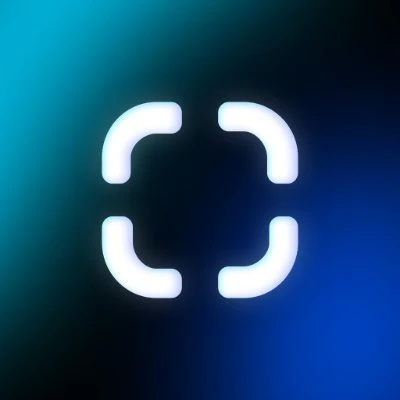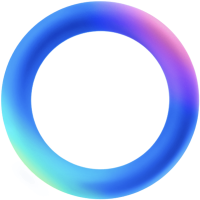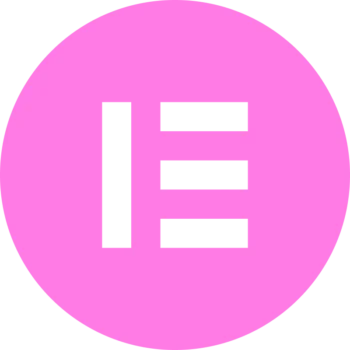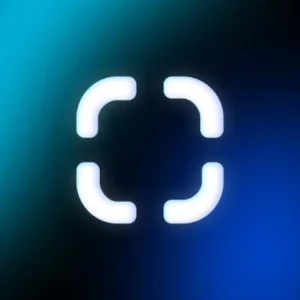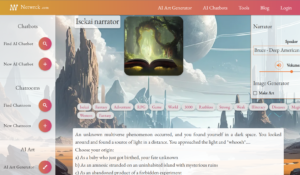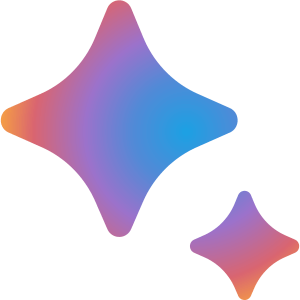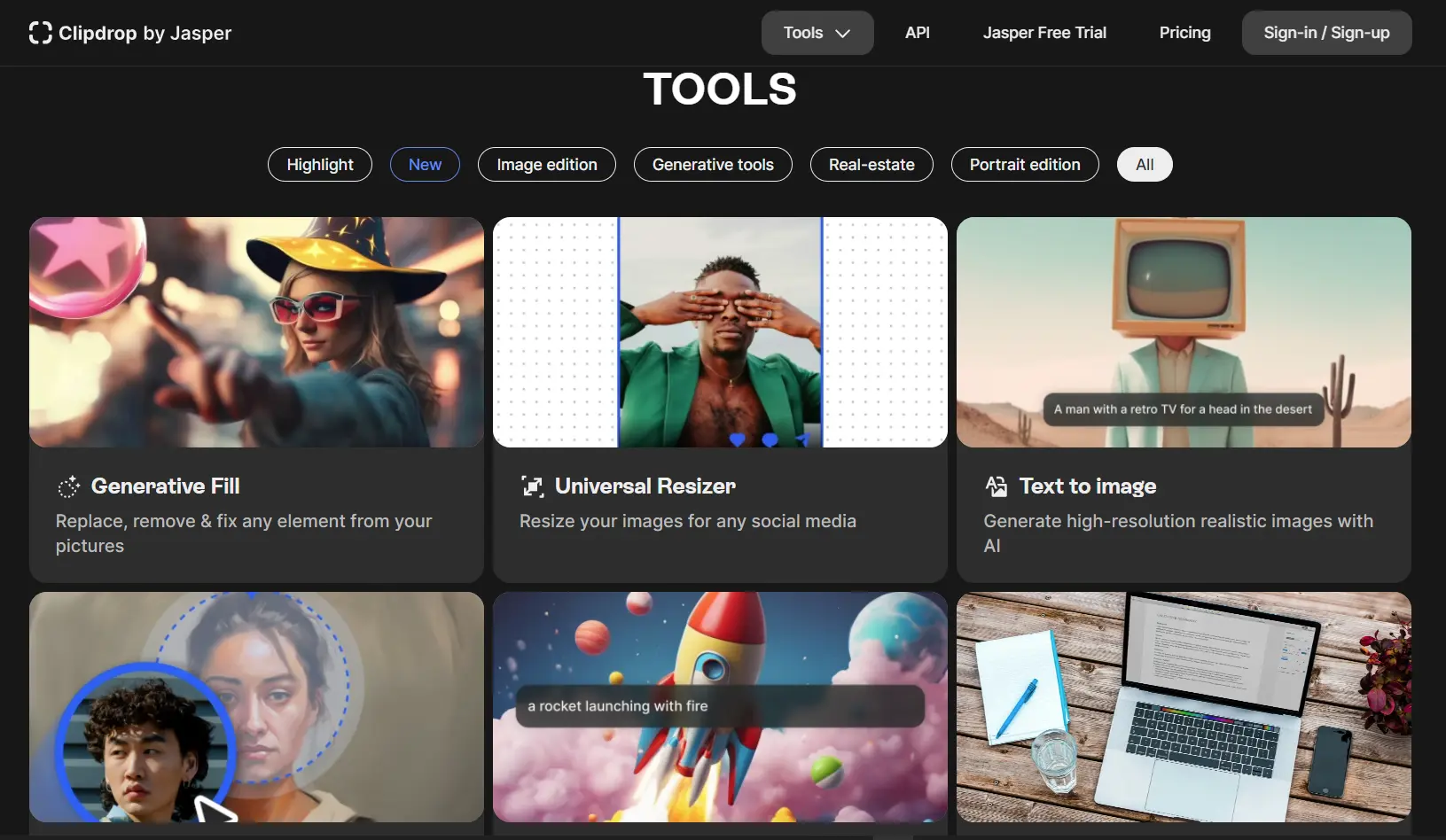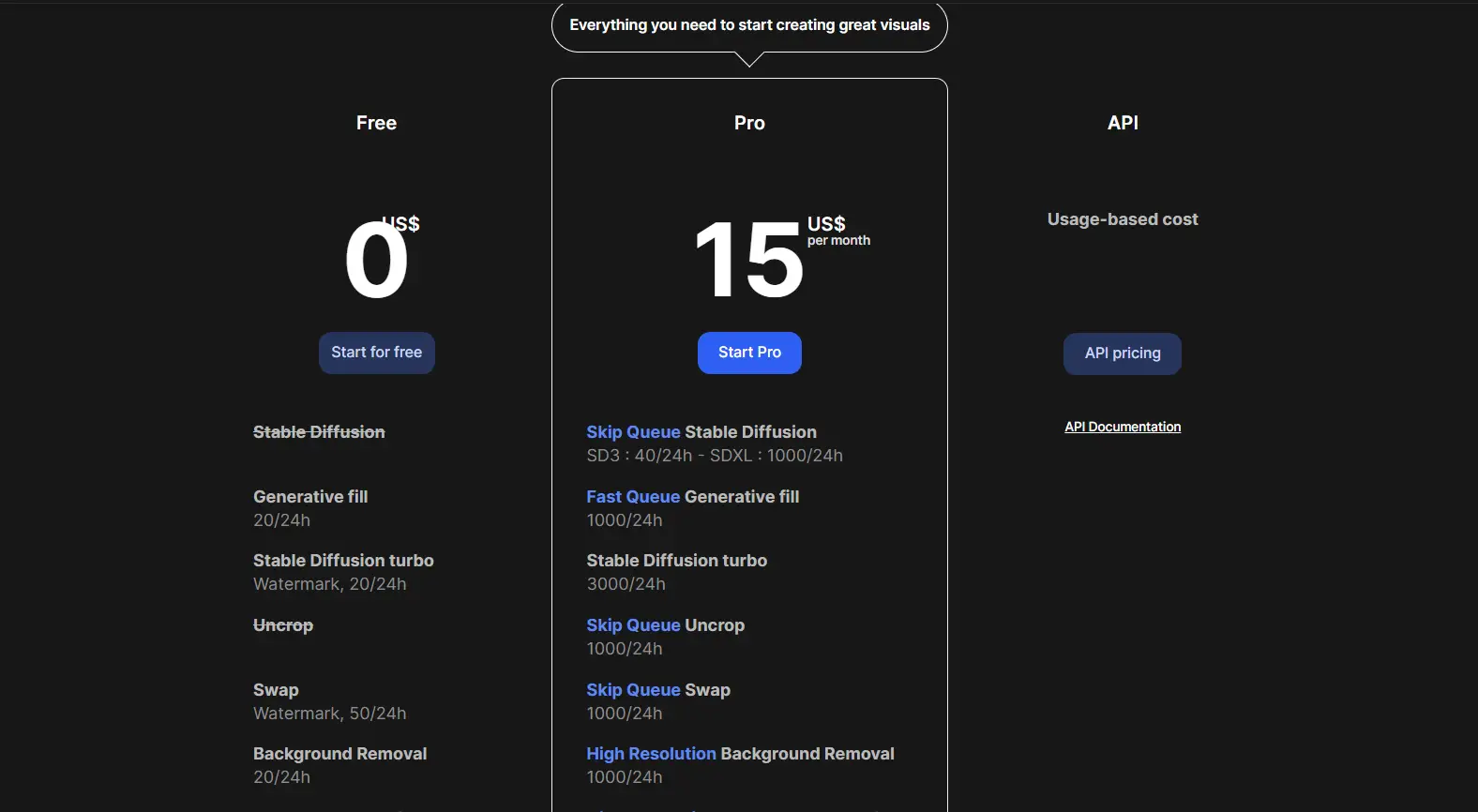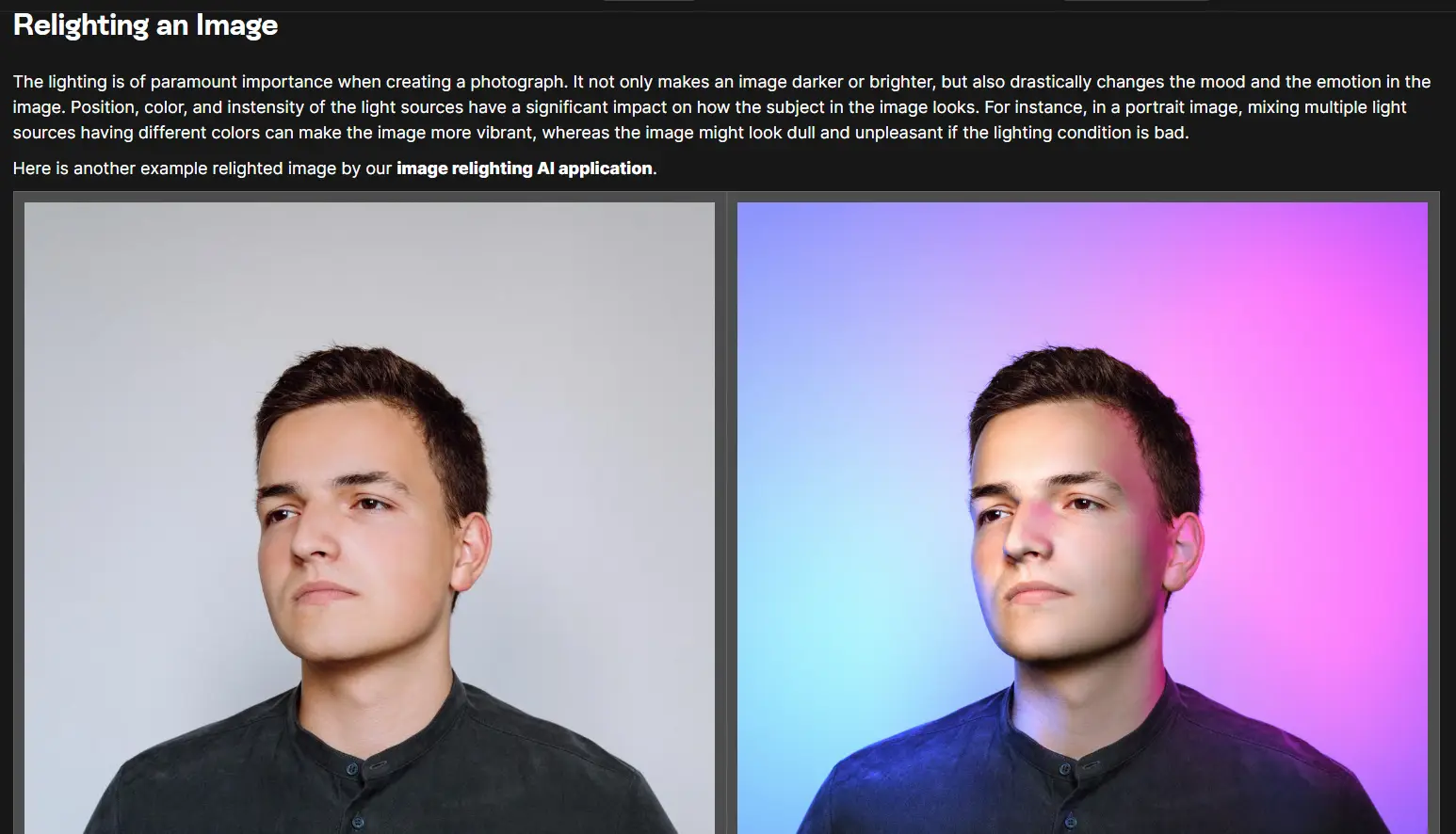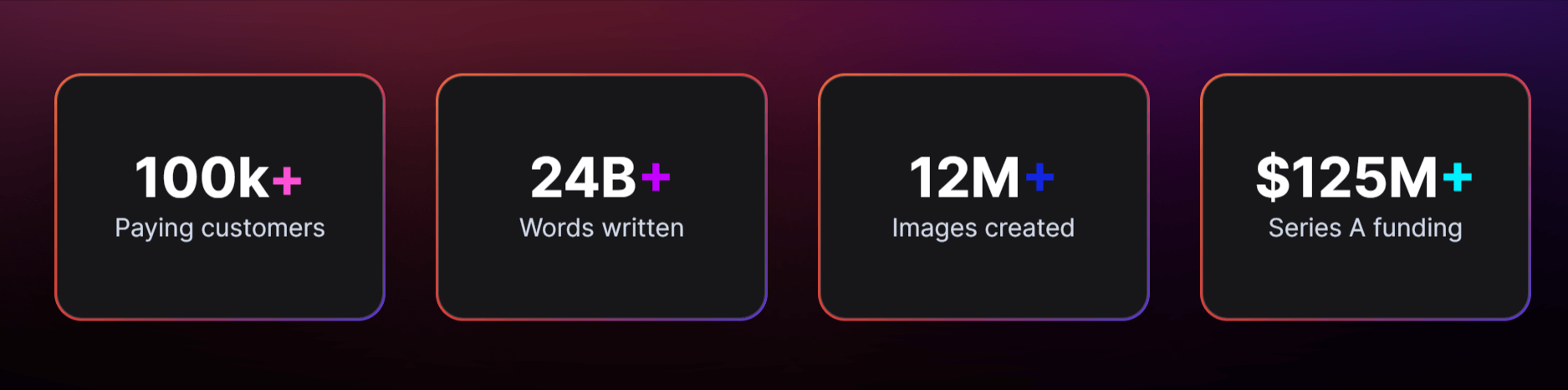Clipdrop AI offers a unique suite of tools that elevate image editing through the power of artificial intelligence. With this innovative web app, users can effortlessly remove backgrounds, swap objects, and enhance photos with just a few clicks.
The array of features available ensures that both beginners and professionals can create stunning visuals with ease.

One standout feature of Clipdrop is its generative fill capability. This tool allows for precise editing by replacing or removing elements from images seamlessly.
Whether you’re changing the entire background or fixing small details, the results are impressive and natural-looking.
For those interested in more creative transformations, Clipdrop’s Reimagine tool lets you generate multiple versions of an image.
This can be particularly useful for designers and content creators looking to experiment with different styles and effects without needing advanced technical skills.
Overview of ClipDrop AI
ClipDrop AI offers powerful tools that make image editing easier and faster with its advanced artificial intelligence. Its versatile features cater to both developers and casual users, making it an essential tool for various creative projects.
Core functions
ClipDrop AI provides several core functions that enhance visual content creation:
- Background Removal: Quickly removes backgrounds from images. It is both fast and accurate.
- Cleanup Tools: Allows users to remove objects, people, text, and defects automatically.
- Image Upscaling: Improves the resolution of low-quality images.
- Generative AI: Creates new images and elements based on text prompts.
Its ability to integrate with popular design software like Photoshop and Figma makes it even more versatile. Furthermore, it supports multiple platforms including iOS, Android, Windows, and macOS.
Technological foundation
The technological foundation of ClipDrop AI relies on advanced algorithms and artificial intelligence.
It uses Stable Diffusion, ensuring high-quality output for various tasks. The ClipDrop API enables developers to integrate these powerful tools into their own applications easily.
The combination of state-of-the-art algorithms and AI means that ClipDrop AI can handle complex image edits with precision.
Its features are optimized for both speed and security, making it a reliable choice for users who prioritize both performance and privacy in their workflows.
This technological backbone is what sets ClipDrop AI apart from other image editing tools.
Key features

ClipDrop AI is a versatile tool that offers numerous features designed to enhance your visual content creation. It makes complex tasks simple and quick, providing flexibility with multiple functionalities. Here’s a look at some of the most impressive features:
Remove background
One of the standout features of ClipDrop AI is the Background Removal tool. This tool allows users to easily get rid of unwanted backgrounds from images.
With just a few clicks, you can transform a busy or distracting background into a clean, professional-looking image.
The ClipDrop Background Removal API is also very precise, ensuring that even small details are accurately processed.
This feature is especially useful for graphic designers and photographers who need to isolate objects or people from their backgrounds quickly and efficiently.
Relight and cleanup
The Relight feature adjusts the lighting in an image to create desired effects or enhance visual appeal.
Users can modify how light and shadows interact within the scene, making it easy to brighten dark photos or add dramatic lighting.
Cleanup tools allow for the removal of unwanted objects or blemishes from pictures.
Whether it’s dust spots, scratches, or any undesired elements, these tools ensure a polished and professional finish.
Combined, these features help in elevating the image quality, providing superior results without the need for advanced photo editing skills.
Generative fill
Generative Fill is powered by Stable Diffusion technology, enabling you to fill in missing parts of images seamlessly.
This feature uses AI to analyze the context of the photo and generate realistic content that blends naturally with the existing elements.
You can recreate lost or damaged parts of old photos or add new elements to enhance compositions.
This feature is highly beneficial for artists and content creators who want to experiment with their visuals and expand their creative possibilities.
High-resolution image generation
ClipDrop AI also excels at High-Resolution Image Generation.
This feature allows for upscaling smaller images to higher resolutions without losing quality.
Using advanced algorithms, the tool increases the resolution while preserving clarity and detail.
This is particularly advantageous for tasks that require large, high-quality images, such as posters, banners, and detailed graphic design work.
Image upscaling can be integrated into workflows with software like Photoshop and Figma, enhancing their capabilities and providing more flexibility to professional designers.
Applications for creators and developers
ClipDrop AI offers powerful tools that simplify content creation and software development. Creators can enhance their visuals while developers can integrate efficient AI solutions into their applications.
Content Creation
Creators benefit from ClipDrop AI’s diverse features, which streamline visual content production. The toolkit includes tools like background removal, object removal, and uncropping.
The Clipdrop Background removal API is particularly useful for instantly isolating subjects in images.
Additionally, the Cleanup tool helps refine photos by deleting unwanted elements such as text or people.
Key Features:
- Background Removal: Quickly isolate subjects.
- Object Removal: Delete unnecessary elements.
- Uncropping: Restore image boundaries.
These features are designed to create professional-grade visuals effortlessly, making it ideal for social media content, marketing materials, and personal projects.
Software development
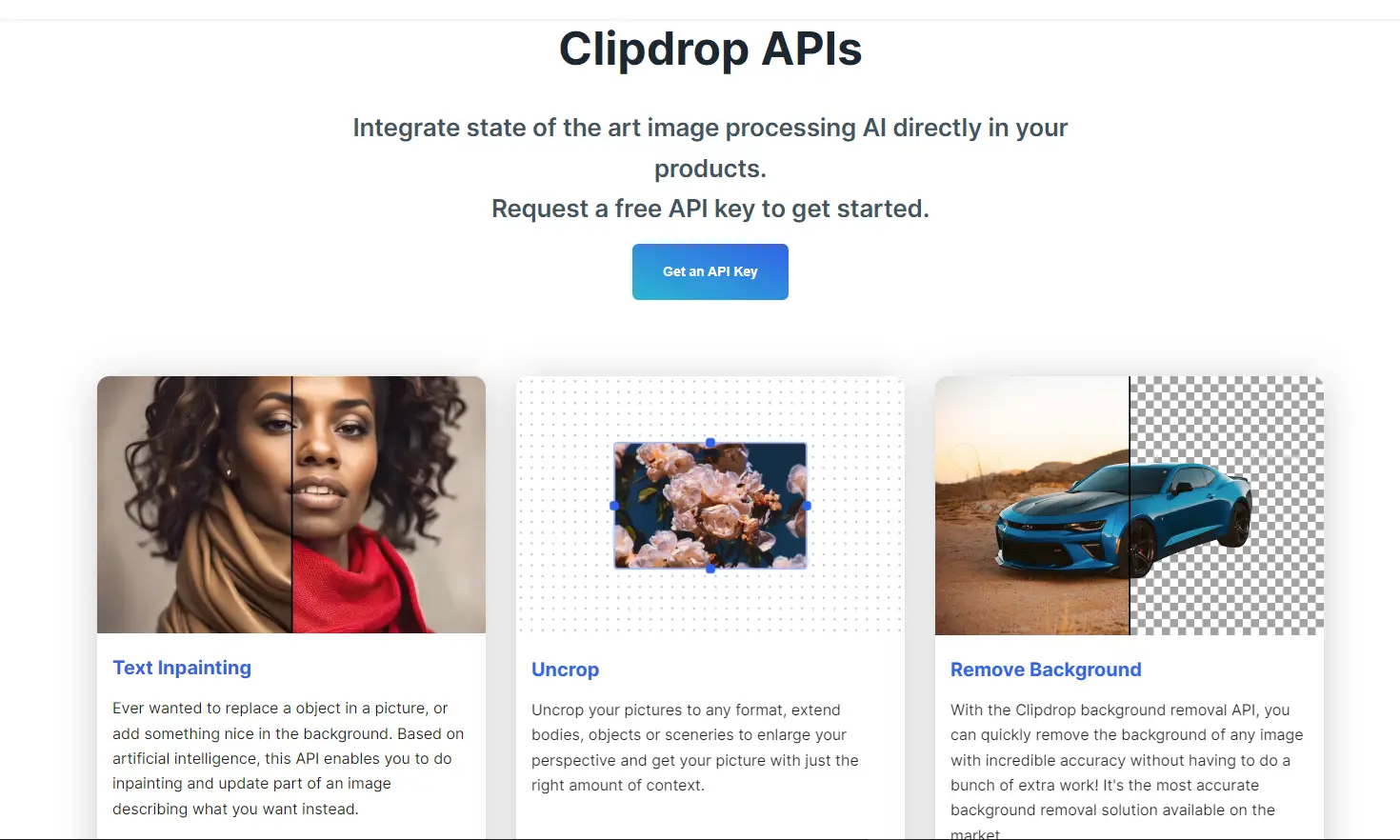
For developers, ClipDrop AI provides robust integration options.
The Clipdrop API allows the infusion of advanced AI into existing applications.
This API is praised for its speed and security, enabling developers to add functionalities like rapid image processing and background removal.
Developers can also find support and resources on platforms like GitHub.
ClipDrop’s tools can be employed to enhance user interfaces, process images efficiently, and support creative digital projects.
This integration aids in scaling and improving existing software, ensuring high-quality visual content for various applications.
Key features:
- API Integration: Seamlessly add AI capabilities.
- Image Processing: Accelerate and secure image tasks.
- Support Resources: Access extensive documentation and community feedback.
By leveraging ClipDrop AI, developers can improve application capabilities and provide enhanced user experiences.
Integration with existing tools
ClipDrop AI offers robust solutions that seamlessly integrate with popular design and development tools, enhancing productivity and creativity.
These features focus on practical use cases that professionals encounter daily.
Adobe Photoshop Plugin
ClipDrop AI is available as a plugin for Adobe Photoshop, allowing users to improve their workflows directly within the software.
The plugin lets designers easily remove backgrounds with AI-powered accuracy and bring new elements into their projects without needing to switch between applications.
The plugin integrates smoothly, thus maintaining a consistent user experience.
Users can also benefit from the layer support and non-destructive editing capabilities, ensuring that original images remain untouched.
API for Custom Solutions
For developers looking to incorporate ClipDrop AI’s capabilities into custom applications, the ClipDrop API provides a flexible option.
The API is designed for ease of use and can be integrated into various platforms within minutes.
This can be particularly useful for businesses wanting to add AI-driven image-processing features to their own apps.
The API supports multiple functionalities, including image generation and editing.
Developers can access a rich set of features with comprehensive documentation available on GitHub.
The API also includes an extensive range of options for customizing settings to fit specific needs, ensuring that the service can be tailored to various applications while benefiting from strong development community support.
Exploring advanced capabilities
ClipDrop AI offers several advanced features to help users create, edit, and enhance images with remarkable ease.
Key capabilities include using Stable Diffusion XL for high-quality image generation, customizing images with Text Prompts, and generating Multiple Variants with impressive accuracy.
Stable Diffusion XL and Reimagine XL
Stable Diffusion XL is a standout feature of ClipDrop, enabling users to generate high-quality, realistic images.
It is designed to work seamlessly with Reimagine XL, which focuses on refining and enhancing images.
This integration allows creators to polish their work, ensuring that each image meets professional standards.
Whether you’re working on digital art or graphic design, these tools offer significant enhancements in image resolution and quality.
Customization through text prompts
Customization in ClipDrop is driven by Text Prompts.
Users can describe the image they envision, and ClipDrop will generate it accordingly.
This feature supports creating complex compositions with precise details, making it ideal for artists looking to visualize specific concepts.
The ability to fine-tune images by simply adjusting the text prompt provides an accessible way for creators to experiment and perfect their works without extensive manual adjustments.
Creating multiple variants
ClipDrop excels in generating Multiple Variants of images, maintaining incredible accuracy and consistency. This feature is particularly useful for users who need different versions of the same image for various platforms or purposes.
By tweaking the text prompts or other settings slightly, creators can quickly generate several unique yet coherent images. This capability saves time and ensures that each image variation adheres to the original concept, meeting diverse requirements with precision.
ClipDrop AI’s tools and features, such as Stable Diffusion XL, Reimagine XL, and Text Prompts, empower users to create high-quality, customized images efficiently. The ability to generate multiple accurate variants ensures versatility and consistency across different uses.