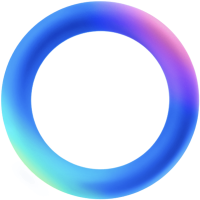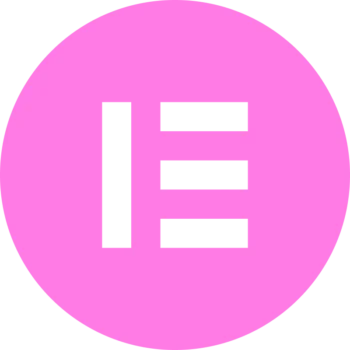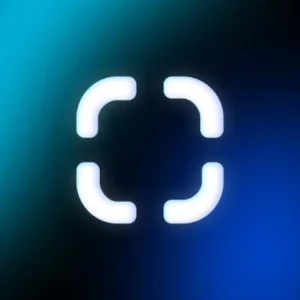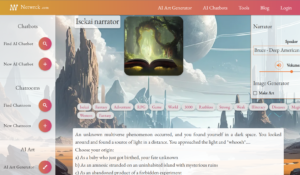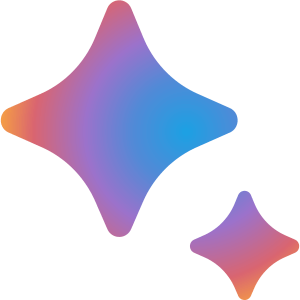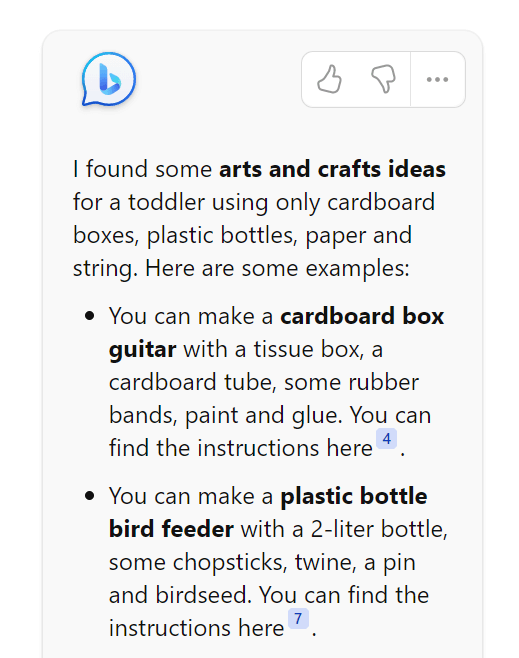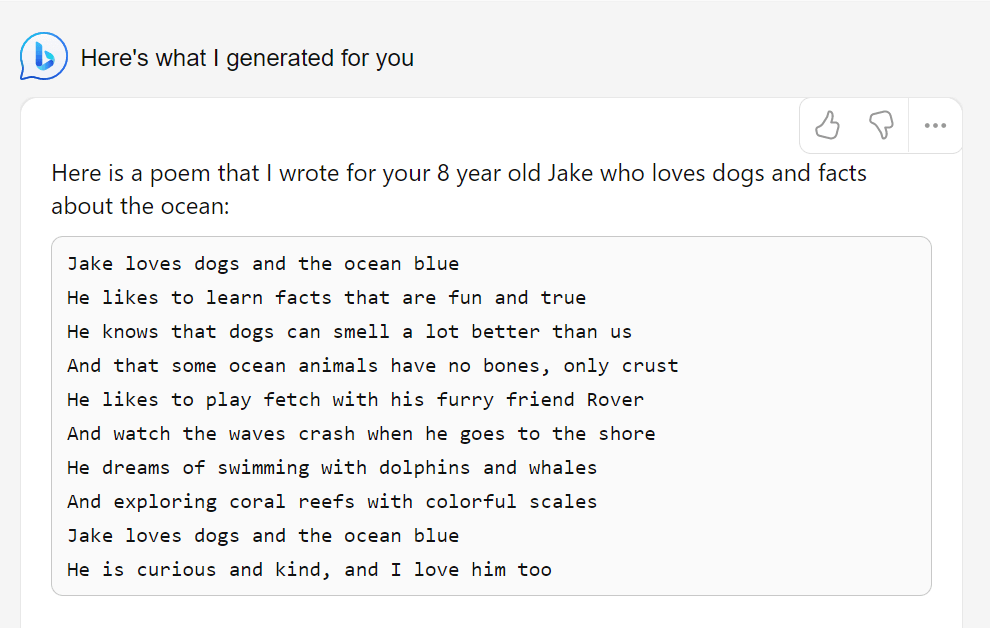Microsoft Bing is piloting their AI-powered search engine that seeks to rival competitors like Google and deliver more tailored responses to its users.
With this update, you can ask the AI detailed questions and get complete answers. You no longer have to frame your questions a certain way to get the search to return the results you want, as the implementation of ChatGPT into Bing search now makes it even smarter.
The new Bing also cites sources for you, making it easier to verify the info generated, as these tools are still pretty much unpredictable and unreliable. You can expect up-to-date results as ChatGPT is built directly into Bing’s search algorithms, as opposed to using ChatGPT on its own over at OpenAI’s website.
You’re also able to follow up and keep the conversation going until your query has been tackled fully. This is possible inside the chat box that appears on the right of the search page. Simple follow-ups like ‘write more’, ‘give me more ideas,’ ‘explain the above in simpler terms,’ and anything else that you love doing is now possible here.